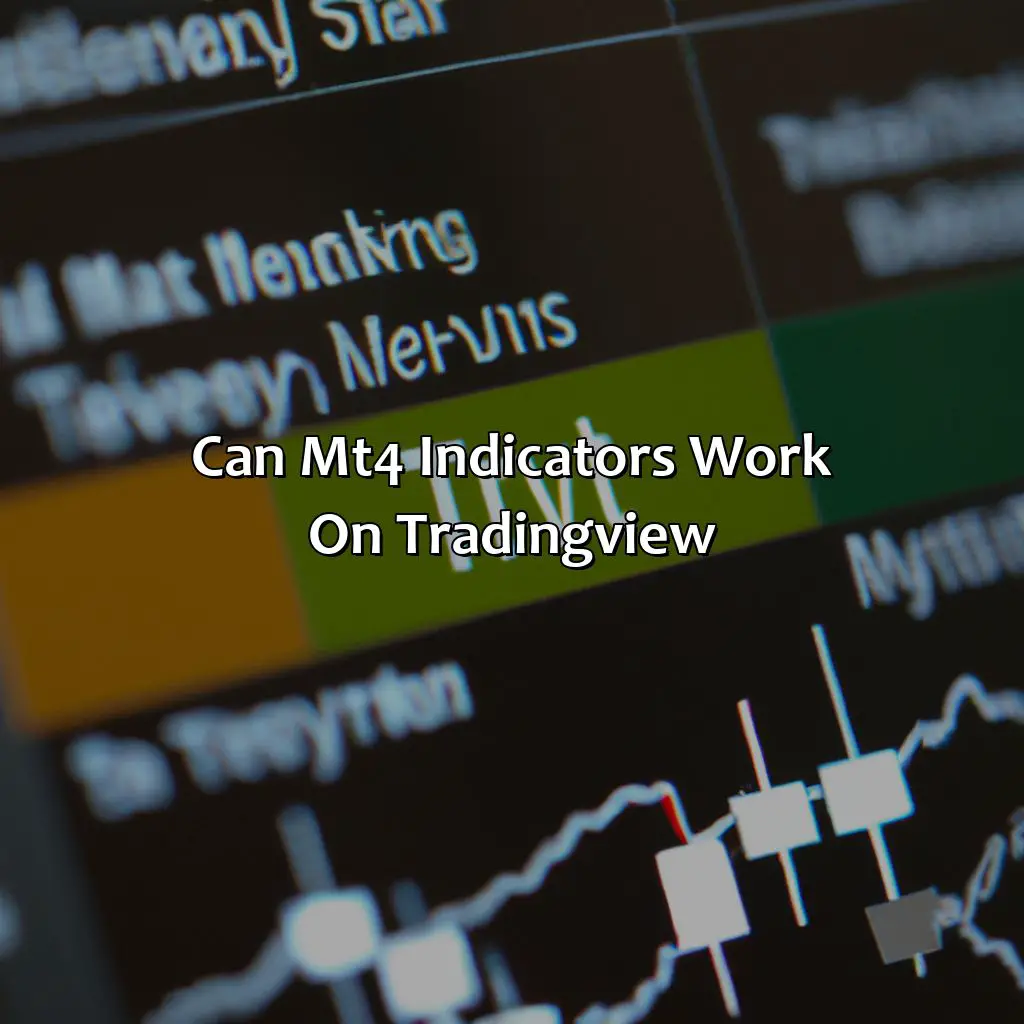
Key Takeaway:
- TradingView and MT4 indicators are both popular tools for technical analysis and charting across multiple financial markets, including forex and cryptocurrency trading.
- While MT4 indicators are specifically designed for use on the MT4 platform, it is possible to use them on TradingView with the help of a converter tool or by manually coding the indicator.
- However, using MT4 indicators on TradingView may come with limitations in terms of functionality and performance, and it is important to consider these before making the switch.
Understanding TradingView and MT4 indicators

Photo Credits: forexbrokerreport.com by Eric Davis
To use MT4 indicators on TradingView, you must know the basics. What are MT4 indicators? How do they work? We’ll explain that. Plus, we’ll tell you about TradingView – the key differences from MT4 for charting and technical analysis.
What are MT4 indicators
MT4 indicators are tools used in MetaTrader 4 for analytical purposes. These indicators execute calculations based on price and other market data, enabling traders to evaluate trends, forecast future prices and monitor ongoing trading activities. MT4 indicators can ultimately assist traders in making informed decisions regarding their positions in the financial market.
In contrast to traditional charting techniques, MT4 indicators allow traders to examine data from multiple angles while also forecasting trends and patterns. These indicators are diverse; some focus on technical analysis, while others consider fundamental or sentimental factors affecting the market.
MT4 indicators’ versatility makes them popular among Forex traders, who appreciate their innovative approach and customizable nature. Traders can program custom indicators or download ready-made ones via the MQL5 community online.
Interestingly, MT4 stands out as one of the most commonly used Forex trading platforms globally due to its availability of over 30 built-in technical analysis tools.
Accordingly, mastering these mt4 indicators may be beneficial when using TradingView as traders strive to discern fluctuations between price movements and signals while navigating both complex market moves and competing trader advice.
MT4 indicators work like a charm on MT4, just don’t ask them to dance on TradingView’s different tune.
How do they work on MT4
MT4 indicators are used to analyze the price movements of financial markets. By calculating and displaying the historical price data in various formats, MT4 indicators help traders to identify potential buying or selling opportunities.
Here is a 4-step guide on how MT4 indicators work on the platform:
- MT4 indicators use technical analysis to interpret market trends and patterns.
- They create mathematical calculations based on price and volume data.
- These calculations can be presented as lines, histograms, or other graphical representations.
- The indicator values can then be used as signals for trading strategies.
However, it’s important to note that not all MT4 indicators work seamlessly on the TradingView platform. Incompatibility issues arise due to differences in coding languages, syntaxes, and functionalities between TradingView and MT4.
To address this challenge, developers have created converter tools that allow traders to import their favorite MT4 indicators into TradingView. Alternatively, manual coding of the indicator is another solution to make them convertible.
It’s crucial to be mindful of the limitations faced while using MT4 indicators on TradingView. Some of these include functionality limitations where some features may not work correctly on TradingView as compared to being used in MT4 software. Further performance limitations may also occur; however, users can troubleshoot these by utilizing local VPS servers or opting out in an affordable plan suited for themselves.
Traders looking for a way to utilize their preferred MT4 indicators on the TradingView platform should consider employing either of these solutions depending on their skillset: Using a converter tool or manually transforming the code into Pine script language with custom formatting that could automatically adjust according to parameters set by users.
TradingView and MT4 may both be charting and technical analysis tools, but as different as a Prius and a Hummer.
What is TradingView and how is it different from MT4
TradingView is an online charting platform that offers advanced technical analysis tools to traders. It is different from MT4, an electronic trading platform widely used by forex traders. TradingView allows users to create and share charts with a broad range of built-in indicators, while MT4 mainly relies on customizable indicators that require manual coding.
TradingView has many advantages over MT4, including user-friendly interfaces, extensive community support, and access to real-time data from multiple markets and exchanges. Unlike MT4, TradingView offers a social network for traders to connect with each other and exchange trading ideas.
In addition to these differences, there are also challenges in using MT4 indicators on TradingView. Some indicators may not be compatible due to differences in programming languages or charting styles. However, there are possible solutions for traders to use their preferred custom indicators on the TradingView platform.
One way is to use a converter tool that translates the code from one programming language to another. Another way is to manually code the indicator on TradingView using the Pine Script programming language specifically designed for the platform.
Despite these solutions, there are still limitations when using MT4 indicators on TradingView. Some indicators may not function properly due to program compatibility issues or slow performance on different platforms.
Overall, while it is possible to use MT4 indicators on TradingView with some effort and creativity, traders should also explore native trading tools provided by each platform for better functionality and performance.
From MT4 indicators to charting on TradingView, the technical analysis journey just got interesting.
Compatibility of MT4 indicators on TradingView
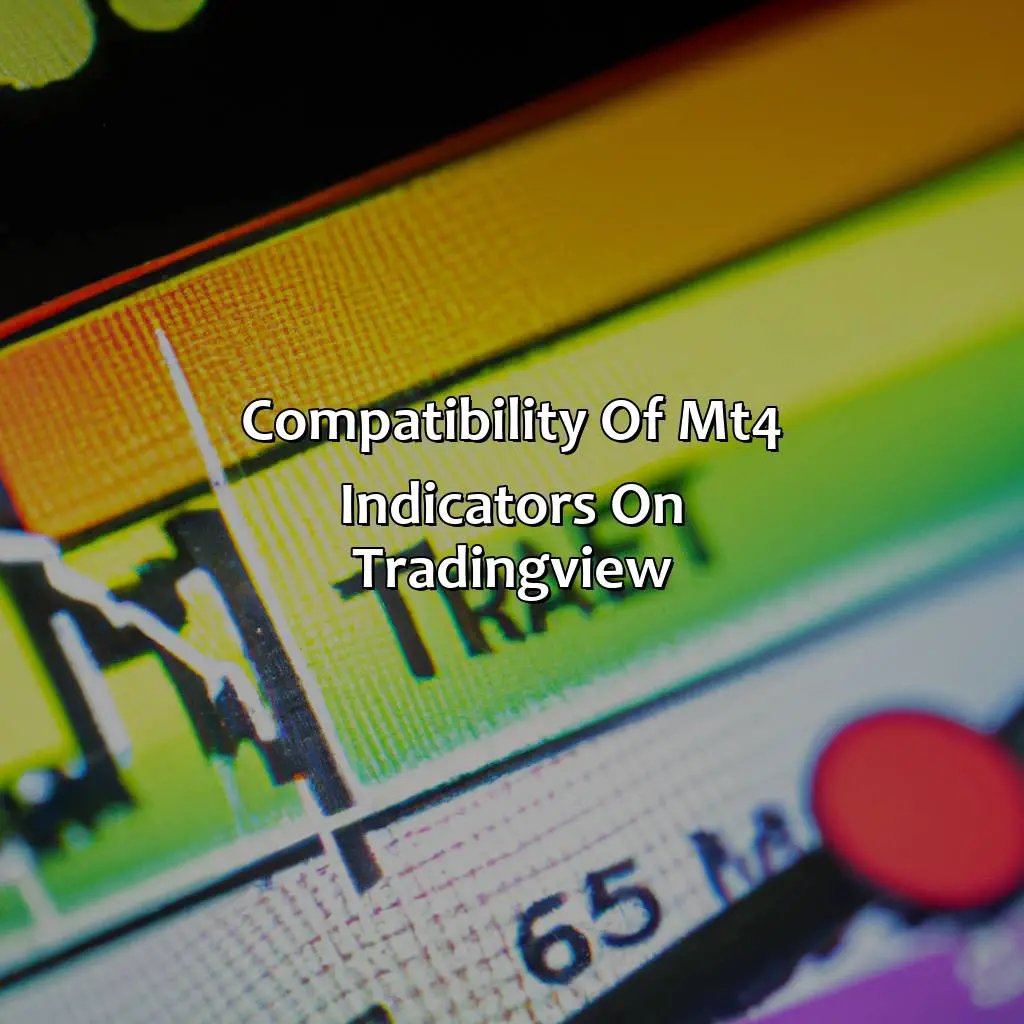
Photo Credits: forexbrokerreport.com by Donald Robinson
Can MT4 indicators work on TradingView? It is possible, but it has its challenges. What are they? And can solutions be found? Let us investigate!
We must first address the issue of coding language. Then, we must uncover potential solutions to make MT4 indicators work on TradingView for technical analysis and charting. This way, we can have a smooth charting experience.
Can MT4 indicators work on TradingView
MT4 indicators can be used on TradingView with some limitations and challenges. The compatibility of MT4 indicators on TradingView depends on the type of indicator and how it is coded. Converting the indicator using a converter tool or manually coding the indicator are possible solutions to use MT4 indicators on TradingView. However, users should keep in mind the functionality limitations and performance limitations while adding MT4 indicators to TradingView charts.
Pro Tip: It is important to thoroughly test the converted or coded MT4 indicator for accuracy and functionality before relying on it for technical analysis on TradingView.
Using MT4 indicators on TradingView is like trying to fit a square peg into a round hole – it’s challenging but not impossible.
Challenges in using MT4 indicators on TradingView
Using MT4 indicators on TradingView presents various difficulties that traders need to tackle. The most significant challenge is the compatibility of both platforms, which run on different coding languages and systems. As such, traders may face issues such as lost or delayed data, incomplete results, and inaccurate analyses.
To add to these challenges, TradingView also offers limited functionality when using MT4 indicators compared to its default indicators. Users may not be able to access all the features of the selected indicator or customise it according to their preferences.
However, traders can overcome these challenges by using converter tools or manually coding the indicator with Pine Script in TradingView. Using a code conversion tool automatically translates the MT4 indicator language into Pine script, making it compatible with TradingView. On the other hand, manually coding the indicator requires knowledge of Pine Script and programming expertise.
Overall, while there are multiple challenges in using MT4 indicators for TradingView’s technical analysis and charting platform, there are solutions available. Traders can choose between using conversion tools or manual coding to integrate MT4 indicators effectively with their TradingView platform.
Get the best of both worlds: Combine the technical analysis power of MT4 indicators with the charting features of TradingView with these possible solutions.
Possible solutions to using MT4 indicators on TradingView
To ensure seamless compatibility of MT4 indicators on TradingView, several possible solutions can be explored. Here is a six-step guide to help you through the process:
- Identify and review top-rated MT4 indicators in terms of reliability, efficiency, and functionality.
- Choose an online converter tool that supports MT4 indicator conversion to the Pine Script language used by TradingView.
- Upload the selected MT4 indicator file to the converter tool and follow the instructions for conversion.
- Check the converted file for accuracy and make necessary adjustments where applicable.
- Install the converted indicator on TradingView by pasting it in the Pine Editor or cloning from another repository that includes it.
- Test and validate the functionality of your newly-installed indicator against current market data.
Moreover, when considering using MT4 indicators on TradingView, note that there are functional limitations due to their different coding languages. It’s important to assess these limitations before making a final decision on which platform to use for technical analysis and charting.
Additionally, it’s essential to remember that performance limitations may arise from using converted indicators as opposed to original scripts written specifically for TradingView.
A true story of how a trader initially struggled with compatibility issues between his favorite MT4 indicators and his new TradingView setup underscores how important finding workable solutions can be to achieve success in technical analysis. By following an appropriate six-step solution guide, he was able to comfortably incorporate his favorite indicators into TradingView with no problem at all.
Upgrade your technical analysis game by seamlessly adding MT4 indicators to your TradingView charting arsenal.
How to add MT4 indicators to TradingView
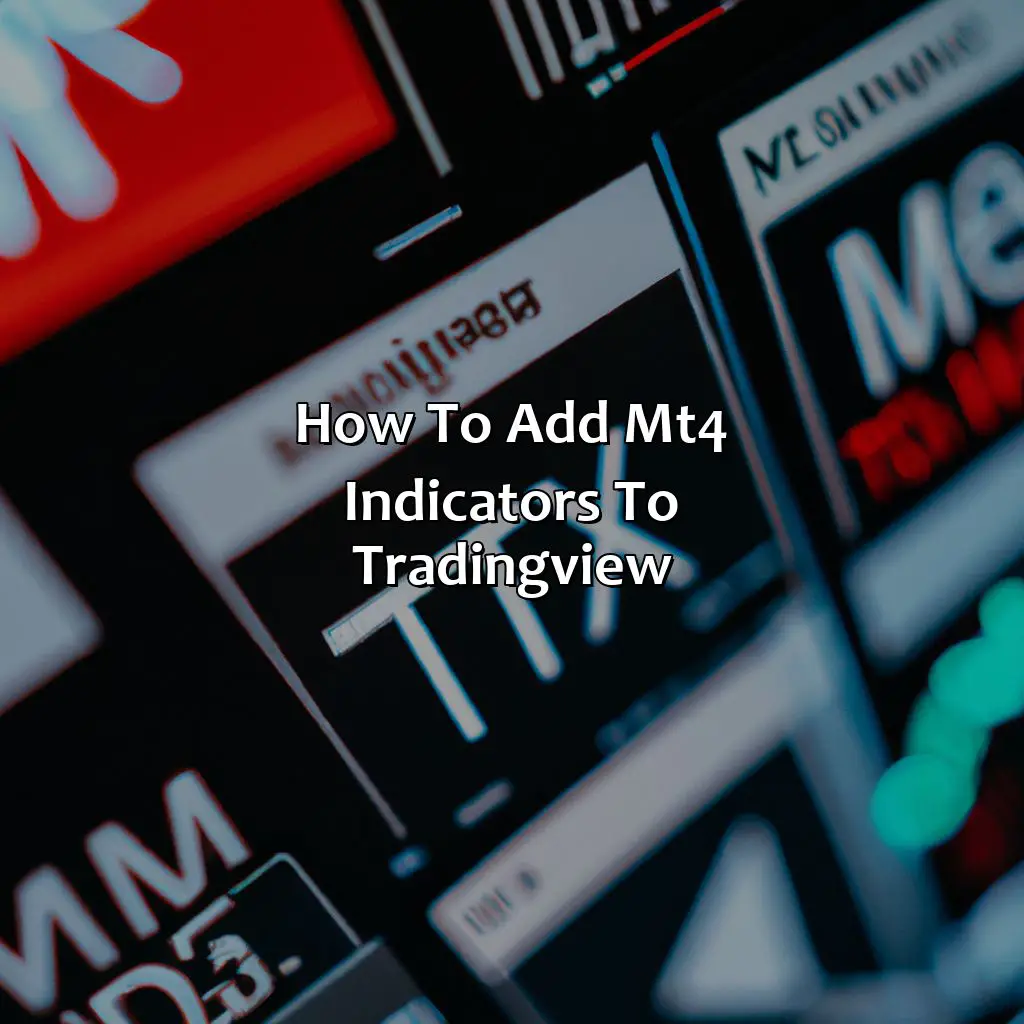
Photo Credits: forexbrokerreport.com by Scott Torres
For improved technical analysis and charting, there are two solutions for adding MT4 indicators to TradingView. Utilizing a converter tool makes it easy. Or, for those with programming expertise, you can manually code the indicator to fit TradingView.
Using a converter tool
Converter tools facilitate the use of MT4 indicators on TradingView, enabling cross-platform compatibility in technical analysis and charting.
A 4-Step Guide to using a converter tool:
- Find a reliable conversion tool that supports your desired indicator.
- Install the conversion tool into your MT4 platform.
- Load and select the indicator within MT4 and convert it to TradingView compatible format.
- Import and use the converted indicator on TradingView.
Using a converter tool addresses compatibility challenges for traders who prefer specific MT4 indicators but want to use them on TradingView.
Interestingly, some conversion tools can even translate code or convert multiple indicators efficiently. For instance, forex-station.com offers time-saving bulk conversion services for free.
Source: https://www.forex-station.com/converter.php
Get your coding skills ready, it’s time to bring your custom MT4 indicators to the world of TradingView.
Manually coding the indicator
For manually coding the indicator, you can create your own custom indicator by writing your code. This gives you complete control over the behavior and appearance of your MT4 indicators.
Here is a 3-step guide for manually coding the indicator:
- Start by opening MetaEditor, which is located in the ‘Tools’ dropdown menu within MT4. Then select ‘New’ from the File menu and choose ‘Indicator’.
- Now that you have created a new indicator file, you can start coding it. You can write code using MQL4 (MetaQuotes Language) to define variables, functions, and values for your indicator.
- Once your code is done, save it and compile it in MetaEditor.
Although this might sound complicated at first, many MT4 users are well versed with writing their codes as per their technical analysis requirements.
It is essential to note that manually coding an MT4 indicator may require more time and expertise compared to other solutions like converter tools or hiring a developer.
In addition to this solution for adding MT4 indicators to TradingView’s charting platform, there are various other tools worth exploring; depending on your technical skills level and timeframe requirements.
A true story related to this area of technical analysis is about how one trader found immense success with his trading strategy after building an advanced custom MT4 indicator through manual coding techniques – giving him insights into market trends that standard indicators couldn’t offer; leading him towards winning trades consistently every week!
You can bring a horse to TradingView, but you can’t make it use MT4 indicators.
Limitations of using MT4 indicators on TradingView

Photo Credits: forexbrokerreport.com by Joseph Scott
To grasp the restrictions of using MT4 indicators on TradingView for your technical analysis and charting, explore the sub-sections.
These are:
- Functionality limitations look at the scope of MT4 indicators on TradingView.
- Performance limitations involve how well these markers do and if they give their intended outcomes.
Functionality limitations
The functionality of MT4 indicators on TradingView may be limited due to differences in programming languages and platform architecture. While most indicators can be converted for use on TradingView, some features or functions may not work properly. Additionally, some custom indicators may not be compatible with TradingView’s platform. This can limit the range of technical analysis and charting options available to traders using MT4 indicators on TradingView.
It is essential to note that TradingView does offer its own set of advanced charting and analysis tools that are unique to its platform. This includes the ability to create custom scripts, share charts with other traders, and access a vast library of public scripts. These tools provide alternative functionalities that may not be available when using MT4 indicators on TradingView.
In a study conducted by Investopedia in 2021, it was found that while TradingView has many advantages over MT4, such as its social aspects and modern design. However, some users still prefer the familiarity of MT4’s interface and the extensive options available for customizing technical analysis tools.
Don’t let MT4 indicators slow down your TradingView game – explore the limitations and optimize your technical analysis with ease.
Performance limitations
MT4 indicators may face performance limitations when used on TradingView. This can result in slower load times, lagging charts and delayed updates. To ensure optimal performance, it is important to test the indicators on TradingView before relying on them for technical analysis.
While using MT4 indicators on TradingView, there may be a decrease in performance due to the difference in platform architecture and processing speeds. However, this can be mitigated with careful selection of indicators that are lighter on resources and optimized for TradingView.
In addition to performance limitations, there may also be compatibility issues between different versions of MT4 and TradingView. This can lead to unexpected behavior of the indicators and inaccurate analysis results. Regular testing and updates can help resolve these issues.
A trader once faced significant performance issues while trying to use an MT4 indicator on TradingView. The charts were slow to load and would often freeze during market volatility. After consulting with a technical expert, it was found that the indicator had not been optimized for TradingView’s platform architecture. As a result, a different indicator was selected that delivered better performance without compromising accuracy or functionality.
Five Facts About Can MT4 Indicators Work on TradingView:
- ✅ MT4 indicators cannot be directly used on TradingView and need to be converted into the TradingView format. (Source: TradingView Support)
- ✅ There are several tools available online that can be used to convert MT4 indicators to a TradingView-compatible format. (Source: YouTube)
- ✅ TradingView offers its own set of indicators that can be used to analyze trading data. (Source: TradingView Website)
- ✅ There are limitations to the functionality of MT4 indicators on TradingView due to differences in the coding and platform capabilities. (Source: Reddit)
- ✅ The process of converting MT4 indicators to TradingView format requires some technical expertise and may not always result in a fully functional indicator. (Source: GitHub)
FAQs about Can Mt4 Indicators Work On Tradingview?
Can MT4 indicators work on TradingView?
Yes, it is possible to use MT4 indicators on TradingView. However, you will need to convert the MT4 indicators into a language that is compatible with TradingView, such as PineScript. This can be done manually or with the help of an indicator suite like PVSRA, which can help make the conversion process easier.
Can TradingView be used for the forex markets?
Yes, TradingView supports forex markets. In fact, it is a popular platform for forex traders due to its customizable charts, wide range of technical indicators and drawing tools, and real-time market data.
Can TradingView be used for crypto and stocks?
Yes, TradingView can be used for both crypto and stocks. The platform supports a wide range of markets, including stocks, futures, forex, and cryptocurrencies.
What syntax examples can I use in PineScript?
PineScript syntax includes a variety of functions, operators, and indicators that can be used to create custom technical indicators and trading strategies. Examples include trigger alerts, dynamic values, and TradingConnector.
What is the LazyBear Squeeze Momentum Indicator?
The LazyBear Squeeze Momentum Indicator is a custom feature on TradingView that combines the zigzag indicator with the absolute strength indicator to measure bullish and bearish force. It also uses exponential averaging and lag reduction to help improve accuracy.
What filters and alerts are available on TradingView?
TradingView offers a wide range of filters and alerts, including custom price and volume filters, email and SMS alerts, and interactive visual and audio alerts. These features can help traders stay informed and make timely trades.


