
Key Takeaway:
- When MT4 is closed, the EA does not run: Expert Advisors (EAs) require an active MT4 platform to function, and will not operate when the platform is closed.
- Using a Virtual Private Server (VPS) ensures constant EA runtime: By configuring a VPS server, traders can ensure that their EAs continue to run even when their personal computer or mobile device is offline.
- Configuring the VPS and MT4 settings is crucial for optimal EA performance: Traders must properly set up their VPS and MT4 configurations, including internet connection, stability, server, and latency, to ensure their EAs function reliably and without interruption.
Understanding MT4 and EAs
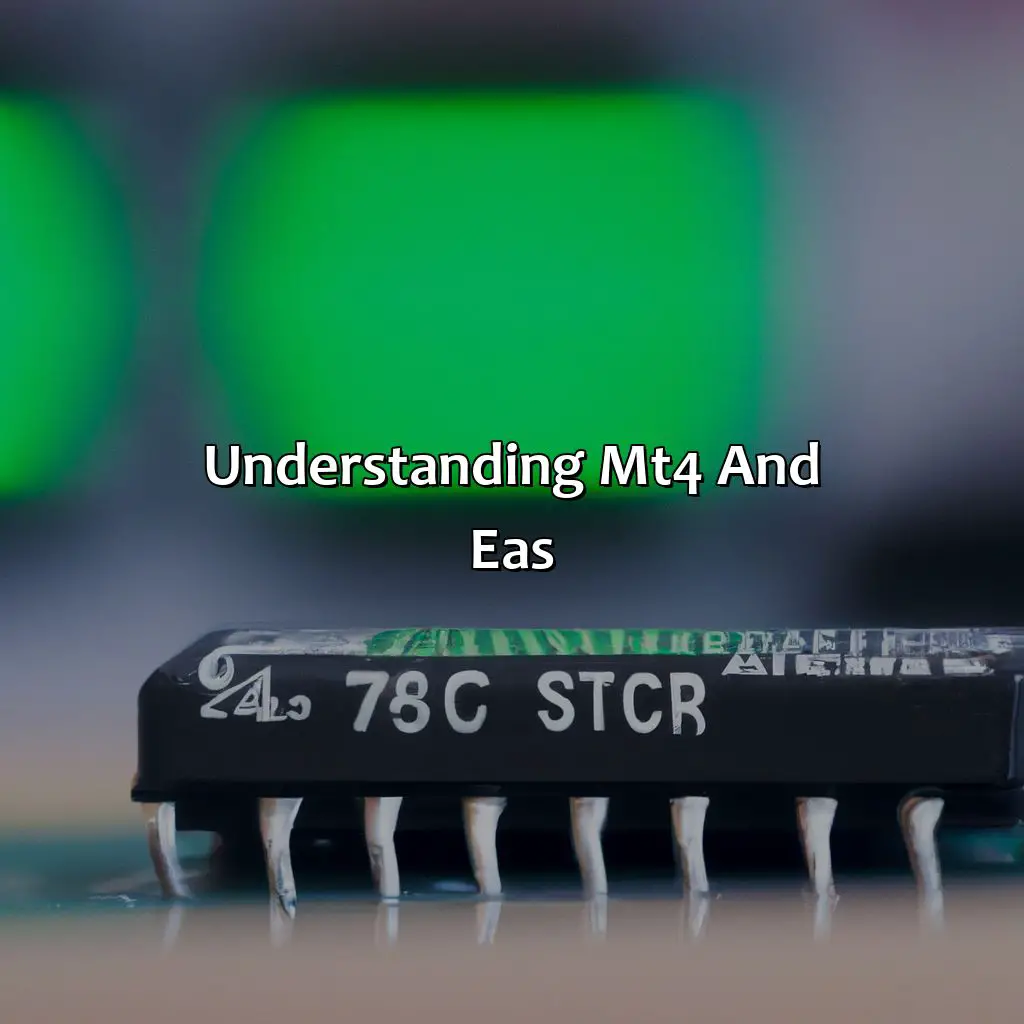
Photo Credits: forexbrokerreport.com by Anthony Brown
As a trader, you may be familiar with Meta Trader 4 (MT4) platform and Expert Advisors (EAs) which are automated trading robots. It is important to understand how MT4 and EAs interact and if the EA runs when MT4 is closed.
The programming language used to code EAs is MQL4 which is specifically designed for MT4. EAs are integrated with MT4 using Application Programming Interface (API). When EAs are executed on the MT4 platform, they use the computing power of the system to analyze the market, place trades, and manage positions.
When MT4 is closed, EAs cannot be executed as they are dependent on the platform to function. However, some brokers provide Virtual Private Server (VPS) hosting services which allow EAs to run on a remote server even when MT4 is closed. This ensures 24/7 execution of trading strategies without interruptions due to power or internet outages.
It is important to test and optimize EAs before launching them on live accounts to avoid any errors or glitches. Backtesting and forward testing can be done on MT4 to ensure the EA’s performance is up to standards. If any errors are encountered, debugging the code is necessary to fix them.
In summary, EAs rely on MT4 platform to execute trades and cannot run when MT4 is closed, but VPS hosting services can provide 24/7 execution. Testing and debugging EAs is essential before applying them on live accounts.
Does an EA run when MT4 is closed?
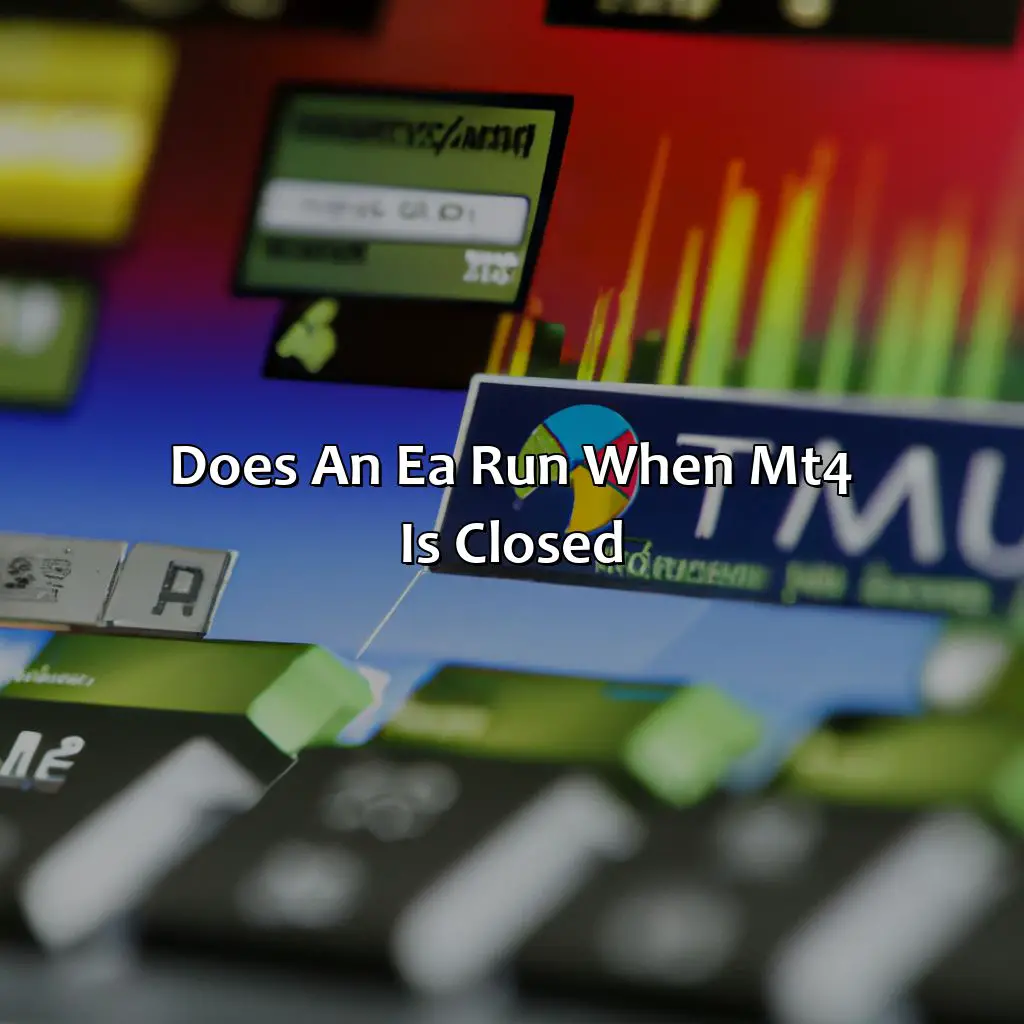
Photo Credits: forexbrokerreport.com by Thomas Ramirez
Do EAs run when MT4 is closed? To find out, you have to know about expert advisors and the environment they work in. Factors like memory, CPU usage and internet connection are important. Many traders get a VPS to ensure their EAs work reliably.
It’s worth understanding things like latency, ping, shutdown, restart, updates, and maintenance, to make sure your EA works properly. Also, you need to know what EAs do – they trade automatically, based on a given system.
Explanation on how EAs work
EAs, or Expert Advisors, are automated trading software that execute trades on certain criteria. They work based on a set of rules or strategies and trade on behalf of the user without requiring constant attention. The EA takes signals from various indicators that have been pre-programmed to identify market trends and make profitable trading decisions. It can be used for all types of trading, including forex, commodities, and stocks. The system is designed to free up time for traders while still making consistent profits.
Leave the server drama to reality TV shows, use VPS for smooth and reliable EA performance.
Understanding the role of the VPS
The VPS’s Role in Ensuring the EA Works Even When MT4 is Closed
A VPS or Virtual Private Server is a remote server where traders can install software such as MT4 and expert advisors. The role of a VPS is to ensure that the expert advisor (EA) continues working even when MT4 is closed.
In fact, the VPS becomes essential in ensuring connectivity between trading accounts, brokers, and other traders across different regions. It makes sure that latency or ping time is minimized so that updates are executed as soon as possible.
When MT4 shuts down, an EA deployed locally on your computer will stop running too. However, if you run your EA on a remote server on a VPS, it won’t matter whether you shut down your computer or not because the EA runs continuously.
Using a VPS also allows for easy maintenance, stability, and reliability of the platform since they are well-maintained with up-to-date hardware specifications. Some providers even offer 24/7 technical support to troubleshoot any issues affecting service delivery.
For optimal performance of your EA across different trading markets and environments/times zones geographically distributed over multiple regions/countries around the world—consider using a high-quality VPS provider with minimum system resource requirements to reduce any bottlenecks. Configuring MT4 correctly along with fine-tuning your advisor could further enhance your trading strategy outcomes.
Don’t let your MT4 closure be the end of your EA’s story. With proper configuration and user preferences, ensure compatibility and security for uninterrupted trading.
How to ensure your EA runs even when MT4 is closed

Photo Credits: forexbrokerreport.com by Kenneth Campbell
Ensure your EA runs when MT4 is closed. Customize user preferences, secure data and comply with the user agreement.
Let’s explore how to configure VPS settings, such as internet connection stability and server latency. Also, configure the MT4 platform and compatibility settings.
Configuring the VPS settings
To ensure your EA runs even when MT4 is closed, it is important to configure the VPS settings correctly. This can help you achieve consistency and stability with your trading activities without having to worry about internet connection issues or server maintenance.
Here’s a step-by-step guide on how to configure the VPS settings:
- Choose a reliable VPS provider that offers low latency and high server uptime.
- Connect to the VPS using remote desktop protocol (RDP) or any other compatible tool.
- Install MT4 platform on the VPS and login using your account details.
- Modify the expert advisor properties in MT4 in such a way that it will continue running even when disconnected from the internet or closed down manually.
- Check the ping time and adjust other settings as needed for optimal performance.
By configuring the VPS settings properly, you can reduce latency, increase stability, and improve overall efficiency. It’s worth noting that while configuring the VPS can be tricky at first, once done correctly, it can save you a lot of hassle in the long run.
In recent years, virtual private servers (VPS) have become increasingly popular among traders due to their reliability and accessibility. The use of a VPS also eliminates issues related to Internet connectivity like power outages, network problems, and server downtime.
So make sure to follow these guidelines when configuring your VPS settings for maximum efficiency and peace of mind during your trading activities. Get your EA running smoothly on MT4 by configuring the platform with these simple settings.
Configuring the MT4 platform
After understanding the role and working of VPS in running EAs even if MT4 is closed, it’s crucial to configure the MT4 platform correctly for optimal performance. MT4 configuration plays a vital role in determining EA compatibility and stability.
In this 5-step guide on configuring the trading platform, we will examine how to set up MT4’s properties that enable execution on a VPS:
- Ensure that from the ‘Options’ menu and the ‘Expert Advisors’ tab, select the check-box indicating, “Allow automated trading.”
- Configure Alerts settings by navigating to tools>options>email>fill SMTP server details in an email service provider dialogue box.
- Locate “MT4 Data Folder” via file>open data folder. Ensure you have successfully installed EA’s into either indicators or experts folders.
- Return to your software and navigate to navigator featuring all installed customized EAs – right-clicking on it with enabled EA will activate them on charts.
- Change settings such as magic number no-used EA signals unique order numbers via lot size adjustments.
It’s essential to note that incorrect configuration may lead to mounting trading risks resulting in significant losses.
Pro Tip: Remember regularly updating your software while ensuring compatibility with relevant plug-ins ensures seamless functioning of EAs within the system thus safeguarding capital investment return maximization.
Unleash the full functionality of your expert advisor and watch as your automated trading system takes care of business, even when you’re not around.
Advantages of having your EA run when MT4 is closed

Photo Credits: forexbrokerreport.com by Ralph Young
Expert Advisor (EA) functionality allows automated trading through the MT4 software system. Here, we shed light on the benefits of running an EA even when the MT4 is closed, which can provide traders with several advantages.
- Helps in Continuous Trading: An EA allows traders to trade even when they are not actively in front of their computer, providing an undisrupted trading experience.
- Eliminates Manual Involvement: Automated trading through an EA eliminates the need for manual efforts, allowing traders to execute trades more efficiently and in a timely manner.
- Reduces Emotions & Biases: Traders can minimize the impact of emotions and biases by using an automated trading software, enhancing the reliability of trading decisions.
- Unaffected by Technical Issues: Automated trading through an EA can continue even when the trader’s MT4 software encounters technical issues, leading to a more consistent trading experience.
It is important to note that traders can use the ‘auto-trading’ function in MT4 to ensure that the EA keeps running even when the software is closed. With this functionality, traders can safely rely on their EA for trading.
Automated trading through an EA offers several benefits that can improve the trading experience. According to Investopedia, in 2019, the daily trading volume for forex reached an average of $5.1 trillion, highlighting the significance of automation in trading.
Five Facts About Whether an EA Runs When MT4 is Closed:
- ✅ An EA cannot run when MT4 is closed unless it is hosted on a VPS. (Source: FXVM)
- ✅ A VPS (Virtual Private Server) allows an EA to run 24/7 even if the trader’s computer is turned off. (Source: Trading Heroes)
- ✅ Many brokers offer VPS services to their clients for a fee or minimum trading volume requirement. (Source: Investopedia)
- ✅ Using a VPS can improve the speed and reliability of an EA’s performance. (Source: Forex School Online)
- ✅ It is important to choose a reputable VPS provider and maintain secure login credentials to protect trading accounts. (Source: DailyFX)
FAQs about Does An Ea Run When Mt4 Is Closed?
Does an EA run when MT4 is closed?
When you close MT4 terminal, the EA also stops running. The EA needs to be running on the same trading computer, and the MT4 terminal needs to be open for it to function.
What is a cTrader?
cTrader is a trading platform developed by Spotware. It is an ECN platform that enables traders to trade in foreign exchange and CFD markets. It has a user-friendly interface, advanced charting tools, and a wide range of trading tools
Can I run a cBot on FxPro?
Yes, you can run a cBot on FxPro. FxPro offers its clients access to the cTrader platform, which enables them to trade with cBots.
Can I run an EA on a computer running other applications?
Yes, you can run an EA on a computer running other applications. However, it is recommended to run the EA on a dedicated computer or VPS for better performance.
What is a terminal in trading?
A trading terminal is a software program that enables traders to access financial markets and execute trades. It is an interface that enables traders to view market data, place orders, and manage their trades.
What is FxPro?
FxPro is a forex and CFD broker that offers trading services to clients in over 170 countries. It offers different account types, including MT4 and cTrader accounts, and provides access to a range of markets, including forex, shares, metals, and energies.


