MetaTrader4 is the most popular trading platform amongst retail traders around the world and for very good reason. With that being said though, it’s not always been known for its user experience or easy to understand features.
In this article we are going to show you how to reset or change your MetaTrader 4 password within just a few minutes to get you back and trading again securely. Let’s get into it…
password within just a few minutes to get you back and trading again securely. Let’s get into it…
Changing Your MT4 Password On Mobile
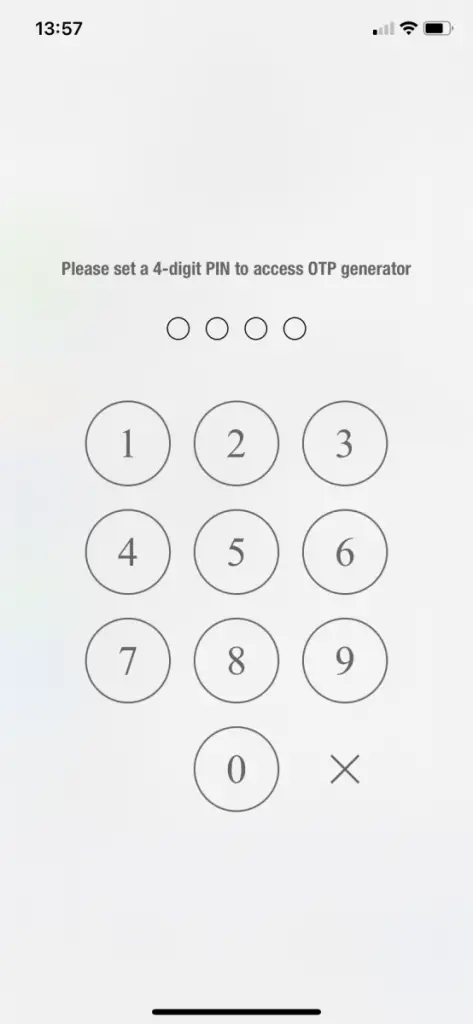
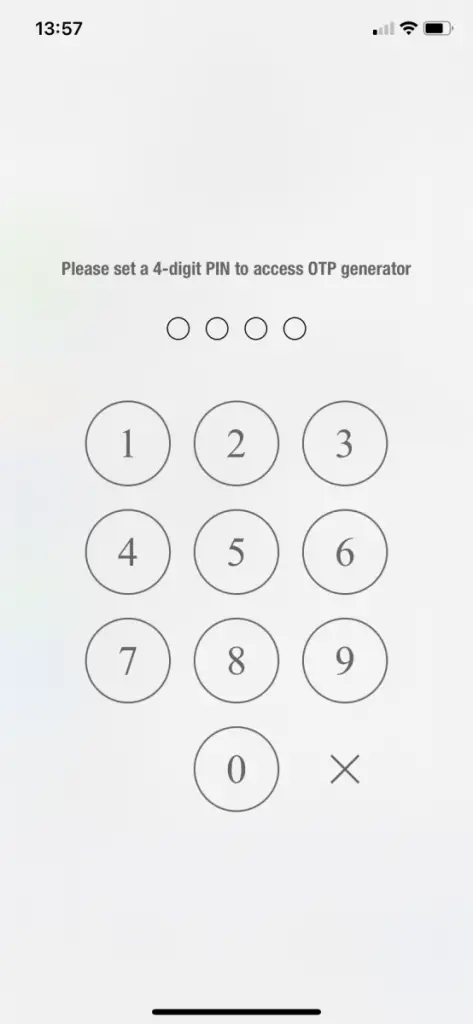
Annoyingly, there isn’t currently a way to change your MT4 password directly from your mobile. The majority of MT4






You’re able to set a One Time Password on your mobile app, as shown above by going into the settings feature, which may be useful to some traders but for actually changing the account password this won’t be too useful. Sadly, you will need to go onto your desktop MT4 platform to actually change your account password (luckily it’s extremely easy though).
Changing Your MT4 Password On Desktop


Now we know that changing a MetaTrader 4






- On your desktop MT4 platform, click on Tools.
- Click on options.
- Click on server.
- Enter your new password.
- Click change.
- Hit OK. Your password will now be changed!
It’s that simple to change your password! Make sure you don’t forget the password as actually doing a full reset will require you to go through your brokers backend/user area, instead of doing it yourself on the MT4 platform.
In Summary
In conclusion, changing your MT4 password is extremely simple and will literally just take 5 minutes and 6 steps to complete! MetaTrader really isn’t the most user friendly platform in the world but when it comes to these small tweaks it can be very simple to use.
A lot of the Top Forex Brokers




















If you have any MT4 questions or any kind of question regarding what we have discussed in this brief tech tip then please comment down below and I’ll do my best to help!

