Sometimes as a trader you will want to be trading on multiple accounts at the same time. Whether this is to reduce risk or manage positions differently on accounts, there’s a huge amount of benefits to having multiple MetaTrader 4 platforms running at once.
The issue is, buying a whole new computer to just run a MetaTrader terminal seems ridiculous. So, is it possible to have multiple MT4 platforms running on just the one computer?
It is possible to run multiple MetaTrader 4 instances on one computer, simultaneously. This can easily be done by visiting your Program Files, then copy and pasting the existing MetaTrader file multiple times and renaming it each time. Repeat this process until you have enough terminals running. The amount of MetaTrader copies you can run at once will depend on the amount of CPU available.
How To Install Multiple MT4 Platforms – Step By Step Guide
Installing multiple MT4 platforms on Windows is extremely simple but can seem overwhelming to traders that aren’t too tech savvy. Luckily, you can get the whole process done in literally seconds, and here’s how…


1. Ensure that you have at least 1 MetaTrader 4 Platform Installed
The first step is to just install the first platform. This should be done on the C:\Program Files drive. By default, when installing a copy of MT4 from your brokers website, it will install here.
If you’re having trouble finding MT4 to download, you will be able to get it from your brokers client area.
2. Open C:\Program Files
You will find this in your computers local disk. This is where your first MT4 version should be installed.
3. Copy The MetaTrader 4 File (Control + C)
This step is fairly self explanatory, we are simply looking to duplicate the MetaTrader file within Program Files.
4. Paste The MetaTrader 4 File (Control + P)
Paste the file in the same Program Files area.
5. Rename The MetaTrader File
When pasting, it will automatically have the same name as the copied file and ask us to rename the file. You should name your MT4 versions in a very logical way, to make it easier to manage. A good example would be:
- MetaTrader 4 – 1
- MetaTrader 4 – 2
- MetaTrader 4 – 3
- MetaTrader 4 – 4
This will make life easier down the road.
6. Open Each MT4 Copy And Follow Setup Instructions
You will now need to log in to each MetaTrader version and login to your trading accounts. This is very simple and should only take a few minutes. And now you’re all done! You should be able to open and run all of your new MT4 versions at once.
Why Do Traders Want Multiple MT4 Instances On 1 Computer?
Traders typically want multiple MT4 instances so they’re able to trade multiple accounts at the same time. Having to manually log out of an MT4 account, then back into a different account multiple times is extremely slow and not efficient.
This is where having multiple MT4 instances comes in…
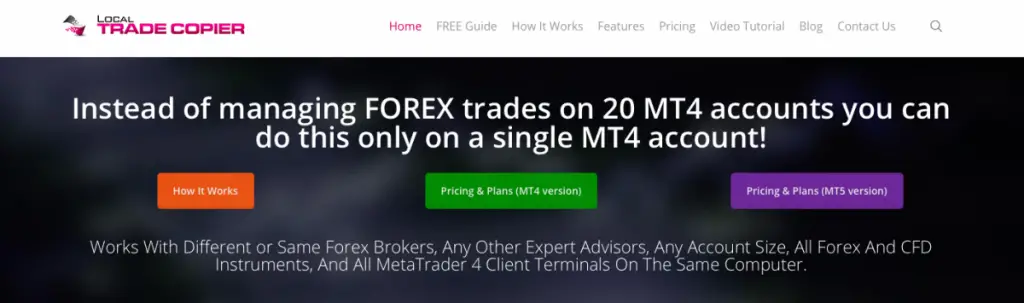
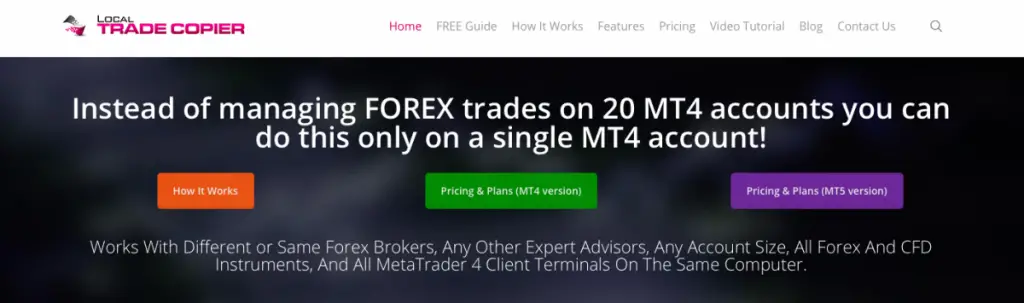
I personally use multiple MT4 platforms alongside a forex trade copier. When I take traders on my main account, the trade copier instantly copies my trade onto multiple copier accounts, working out the correct lot sizes and management.
A lot of traders are still doing this process manually because they aren’t aware of programs like Forex Copier 3 that will do all of this for you!
Forex Copier 4
Forex Copier is currently helping over 5000 traders worldwide copy their trades automatically onto other broker accounts, prop firm accounts and investor accounts.
- Easy To Setup
- Copy Trades To All Forex Accounts Automatically
- Increase Profits From Trading!
I have used MT4 Copier to manage my multiple MetaTrader 4 programs for years now and it’s honestly revolutionised my trading. I’m able to have accounts trading different risk settings and even trade on different brokers at the same time to reduce my exposure to each broker.
Check out my top forex copiers list









There are other reasons traders like to run multiple MT4 programs at once, but the majority of traders doing this will only have multiple platforms purely to copy trades.
Can I Run Unlimited MT4 Platforms At Once?
In theory, you could run as many MT4 instances as you wanted. Metaquotes haven’t limited the amount of instances it’s possible to run or install at once.
The only twos aspects that are keeping you limited is the amount of CPU at your disposal and the fact Windows will only let you have 30 of the same program.
With the majority of generic computers retail forex traders use, you could get away with 3 or 4 instances of MT4. This is great but some traders need much more than this.
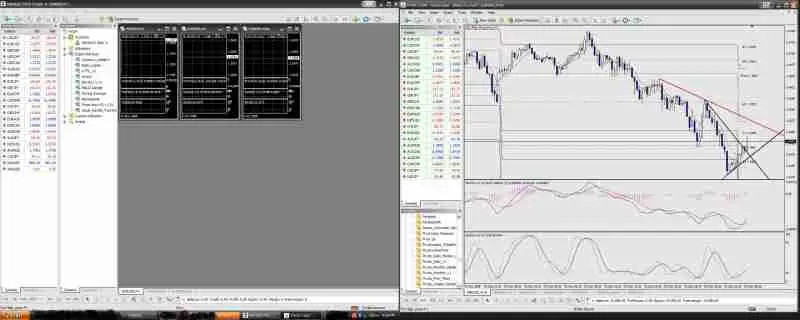
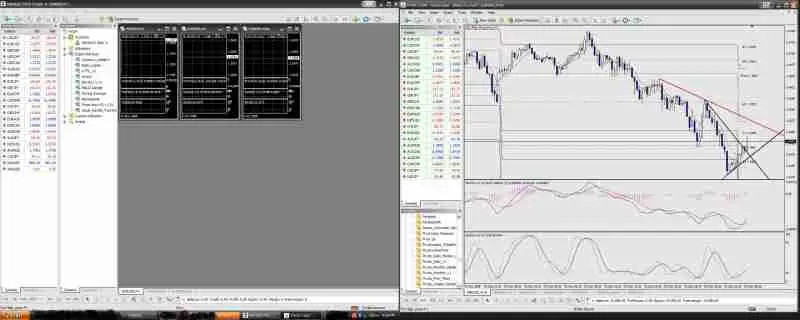
To test how many instances you can run, I would keep adding one more MT4 instance until you notice a drop in performance on the PC.
This will most likely be slow loading times, lag between you clicking and the action taking place and the mouse being erratic. Once you reach that limit, delete a few of the terminals and that will be your safe limit.
My PC wasn’t good enough to run multiple MT4 instances whilst I was working, so I started using a ForexVPS.









Forex VPS
Forex VPS is the worlds leading forex vps provider, partnering with some of the worlds leading forex brokers like IC Markets and Pepperstone. With multiple data centre locations, the service provides 100% uptime, 5 minute setup and the lowest latency in the industry.
- Cheap
- Easy To Use
- 100% Uptime
- Setup In Seconds
- Industry Leader!
With a VPS you can run these MT4 copies completely in the cloud and just log into the computer to access them, without having to have them all slowing down your local PC.
With a VPS you can also guarantee faster connection, lower latency and ensure that you always have enough CPU to run all of the trading programs you need.
I have a full ForexVPS review here



















The Risks Of Having Multiple MT4 Terminals
Although it’s great to have multiple MT4 terminals, it can come with some risks that need to be considered…
Higher Chance Of User Error
The first issue with installing multiple terminals is the chance of user error. When I stepped up to 3 or 4 instances, I noticed that I was using the wrong lot sizes and sticking trades on the wrong accounts.
This is simply down to the fact that you have much more going on and there’s a much higher chance of human error.
To avoid this, I’d look at automation or perhaps using lot size calculators to try and drive down those simple mistakes.
The larger the lot sizes, the more those simple mistakes are going to cost you!
Overloading The CPU
The biggest issue when looking at cloning your MT4 terminal is simply overloading the CPU. As mentioned previously, you’re going to get up to 30 terminals on one PC.
Unless you have some really high spec gaming or editing PC, the chance of this not completely frying your computer is fairly small.
When your computer starts to slow down, you’re going to miss potential trading opportunities and the latency is going to cause you to have worse entry prices.
This can effect your profitability within the markets and is certainly something that needs to be avoided.
The way to get around this would be to use multiple computers (or VPS) to ensure that no one computer ever gets overloaded. This is a cheap and simple solution to the problem.
Can I Have MT4 Platforms From Different Brokers Open?
You can run multiple MT4 platforms running at once and they do not need to be from the same broker. For instance, you can run a Hugosway MT4



















The best forex trade copiers will have no issue copying traders from multiple different brokers too, so you have nothing to worry about if this is your plan.
In fact, I advise using multiple different brokers as this limits your exposure to one broker and ensures you’re much safer within the markets.
The Workaround – If Multiple MT4 Terminals Isn’t Possible
What if your computer can’t possible operate multiple terminals?
Well, lucky there are a few work arounds!


The best option would be to use another charting platform that doesn’t actually require a download onto the server.
There are a huge amount of various trading platforms out there but for most traders, I’d recommend something free and user friendly like Tradingview









You can open 10+ Tradingview tabs on your browser, meaning you’re able to flick from chart to chart constantly or even have multiple charts open at once. This becomes even more useful if you have multiple monitors!
This approach, combined with having MetaTrader 4 open too, will allow traders to have full coverage of the markets without ever needs to install a huge amount of programs and destroying your memory usage.
Conclusion – How To Install Multiple MT4 Terminals On One Computer
In summary, you can setup multiple MT4 instances on one computer by copying and pasting your MT4 file within Program Files. Rename the new MT4 copy, follow the setup instructions and you’re done.
You can run up to 30 MT4 copies on one computer but the average PC is going to be able to run about 3-4 versions before performance takes a hit. I would highly recommend running all MT4 platforms with MT4 Copier, and having this setup sat on a Forex VPS.
If you run multiple platforms please do let me know in the comments down below, I’d love to know how many you’re able to run safely.


