
Key Takeaway:
- Testing forex robots on MT4 can help traders automate their trading and optimize their trading strategies. Before testing, it is important to understand the basics of forex robots and the factors to consider when choosing a suitable one to test.
- When setting up MT4 for testing, traders should install the chosen forex robot and create a demo account. Backtesting and forward testing are two methods to test the forex robot’s performance on historical and real-time data, respectively.
- To fine-tune the forex robot for optimal performance, traders should identify and adjust any problems and tweak the settings based on the test results. With proper testing and optimization, forex robots can enhance a trader’s profitability and efficiency in forex trading.
Understanding Forex Robots
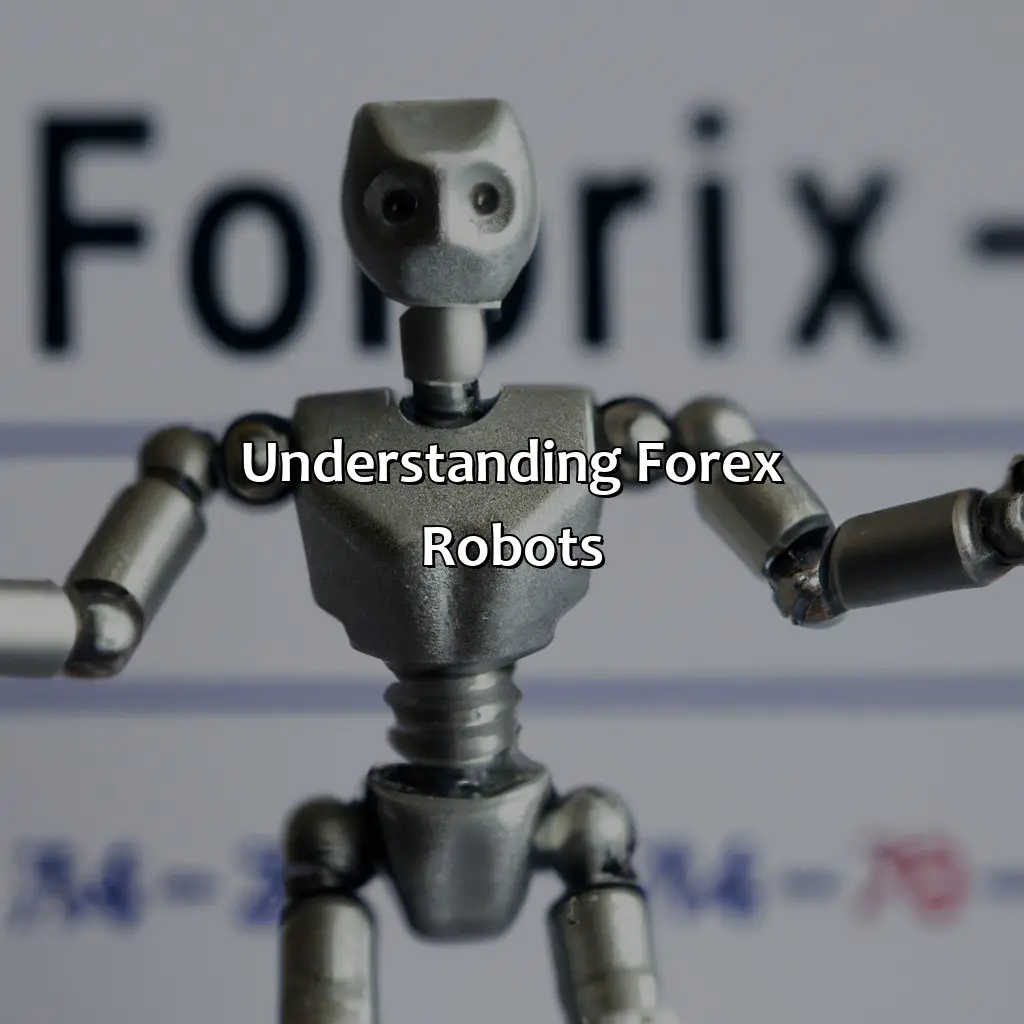
Photo Credits: forexbrokerreport.com by Justin Walker
Understanding the Functioning of Forex Robots
Forex robots are automated tools designed to analyze the foreign exchange market and place trades on behalf of traders. These tools use algorithms and technical analysis to identify profitable opportunities and execute trades without human intervention. To understand the functioning of forex robots, it is crucial to comprehend their programming and underlying principles.
Forex robot testing is a vital aspect of evaluating their efficacy. Traders can perform testing through backtesting and forward testing. Backtesting involves evaluating the algorithm’s performance by reviewing historical market data. On the other hand, forward testing involves running the algorithm on a live account to assess its performance in a real-time environment.
To optimize the performance of forex robots, traders must ensure that they are using the best possible platform. MT4 is one of the most trusted and reliable forex trading platforms, and it offers a range of features that facilitate efficient automated trading. The key to profitable trading with forex robots lies in thorough testing and analysis to ensure that the algorithm is performing as intended.
To test forex robots on MT4, traders must employ the use of a demo account. This enables traders to test different robots in a risk-free environment. Additionally, traders must set specific parameters for the algorithm, such as entry and exit points, and ensure that these parameters are optimized for the market conditions.
Choosing a Forex Robot to Test

Photo Credits: forexbrokerreport.com by Bobby Torres
Picking the finest forex robot to test on MT4? Consider these factors first! This will make forex robot backtesting effective and the results precise. We will go over the factors you should look at prior to backtesting any forex bots or forex expert advisors on MT4.
Key Factors to Consider Before Testing
Before testing a Forex Robot on MT4, several critical factors need consideration to ensure effective testing. This includes research on long-tail keywords for the robot’s performance and carrying out an SEO strategy for online marketing of the robot. Performing comprehensive keyword research will enable you to understand the market’s trends and niche that the robot targets. This research guides your choice of robot to test, ultimately determining how well it performs within its chosen niche.
Additionally, you should consider the level of risk involved in testing the robot and have appropriate safeguards in place to minimize potential loss. Thorough knowledge of trading signals is essential in understanding how a particular Forex Robot will respond to specific market scenarios. Other crucial factors include understanding different chart time frames, trading styles, order types, stop loss levels, and profit/loss management.
Furthermore, you should assess any limitations that come with MT4 while testing forex robots. Different versions may require unique support systems and plugins for proper functioning. It would help if you also considered whether using backtesting or forward testing when assessing results would be best.
As part of your overall forex robot-testing plan, it is essential to incorporate fine-tuning methodologies that guarantee optimal performance across various markets’ conditions.
Ready to put your forex robot to the test? Here’s how to set up MT4 for optimal performance:
Setting Up MT4 for Testing
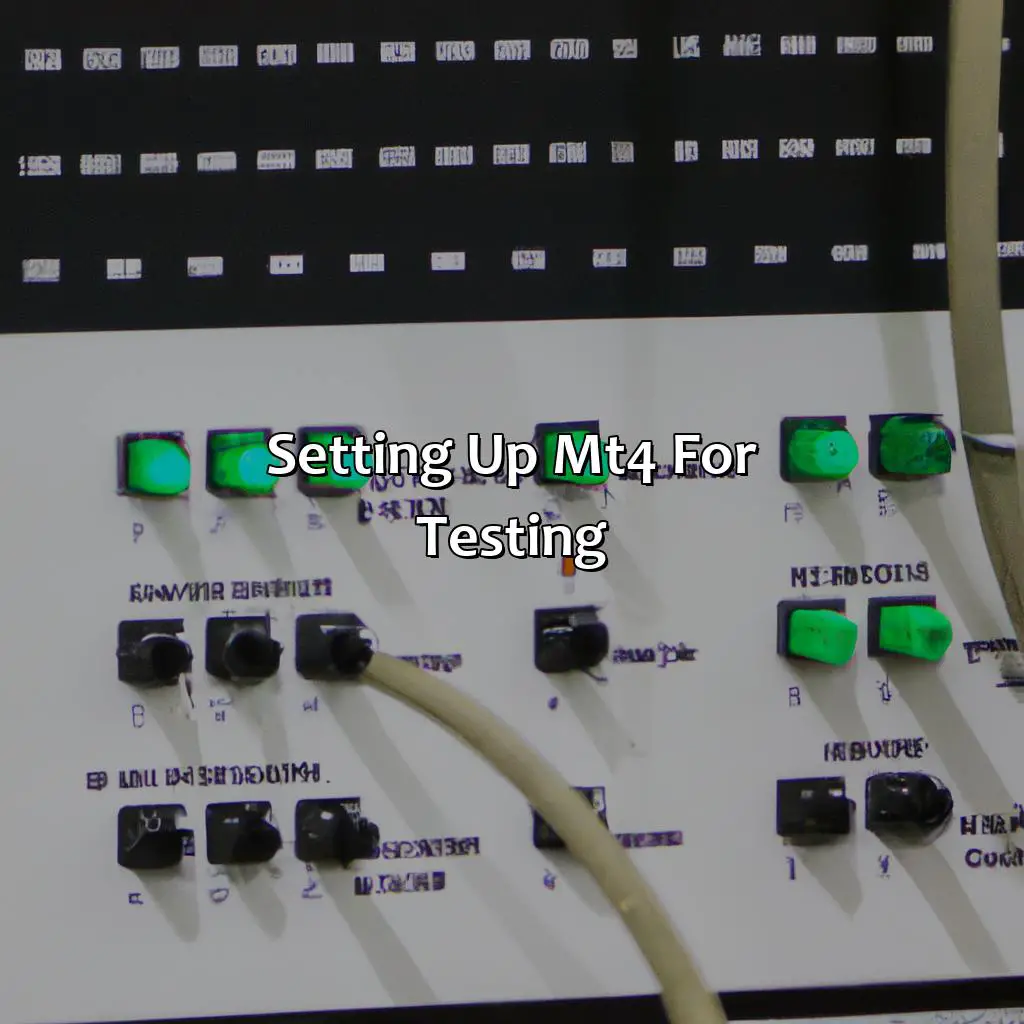
Photo Credits: forexbrokerreport.com by Sean Lopez
Ready to test your forex robot? Let us help! We have solutions with multiple sub-sections.
- Install the forex robot on MT4.
- Create a demo account to conduct testing.
We’ve got you covered with this step-by-step guide.
Installing the Forex Robot on MT4
To successfully implement the forex robot, it is important to understand the process of installing the forex robot on MT4. This can be easily done by following a few simple steps:
- Open your trading platform – MT4.
- Click on the “File” tab at the top left corner of the screen and select “Open Data Folder” from the drop-down menu.
- In this window, you will see numerous folders. Look for a folder named “MQL4”, then click on it. You will find sub-folders here – one for indicators and another for experts.
- Copy and paste the downloaded Forex robot file into this “Experts” folder.
It’s as simple as that! Now you’re ready to use your newly installed Forex robot.
Interestingly, some Forex robots come with an installation wizard that provides step-by-step instructions to make the process even simpler.
Pro tip: Always double-check if your MT4 platform is up-to-date before installing any Forex robot. It’s advisable to have version 4 or later installed since earlier versions may not support certain programs or tools necessary for efficient operation.
Demo testing a forex robot on MT4 is like trying on a pair of shoes before buying – it’s essential for finding the perfect fit.
Creating a Demo Account
A demo account allows traders to practice and test their forex robot before risking any real money. To proceed with the MT4 forex robot demo testing, follow these six easy steps:
- Launch your MT4 platform and click on ‘File’ from the top left-hand corner.
- Click on ‘Open an Account’ from the drop-down menu and select “demo account”.
- Fill in all of the required personal information in the pop-up window that appears.
- In the ‘Server’ field, select a server with low latency to ensure fast execution speeds.
- Choose your preferred leverage ratio and deposit amount to generate your login credentials.
- Use these login credentials to access your newly created demo account.
In addition, keep in mind that conducting forex bot demo testing is crucial for maximizing profits and minimizing risks while trading in a live market environment. Always pay close attention to performance results, analyze performance reports frequently, and make necessary adjustments as needed.
To conclude, don’t let FOMO (fear of missing out) drive you into skipping demo testing for forex bots! Embrace this critical step so you can trade smarter, not harder. Follow these simple instructions on how to do demo testing for forex expert advisors, EA’s or robots on MT4 by creating a Demo Account and start working towards maximizing profitability today!
Get ready to put your forex robot to the test on MT4 and see if it’s worth its weight in digital gold.
Testing the Forex Robot on MT4
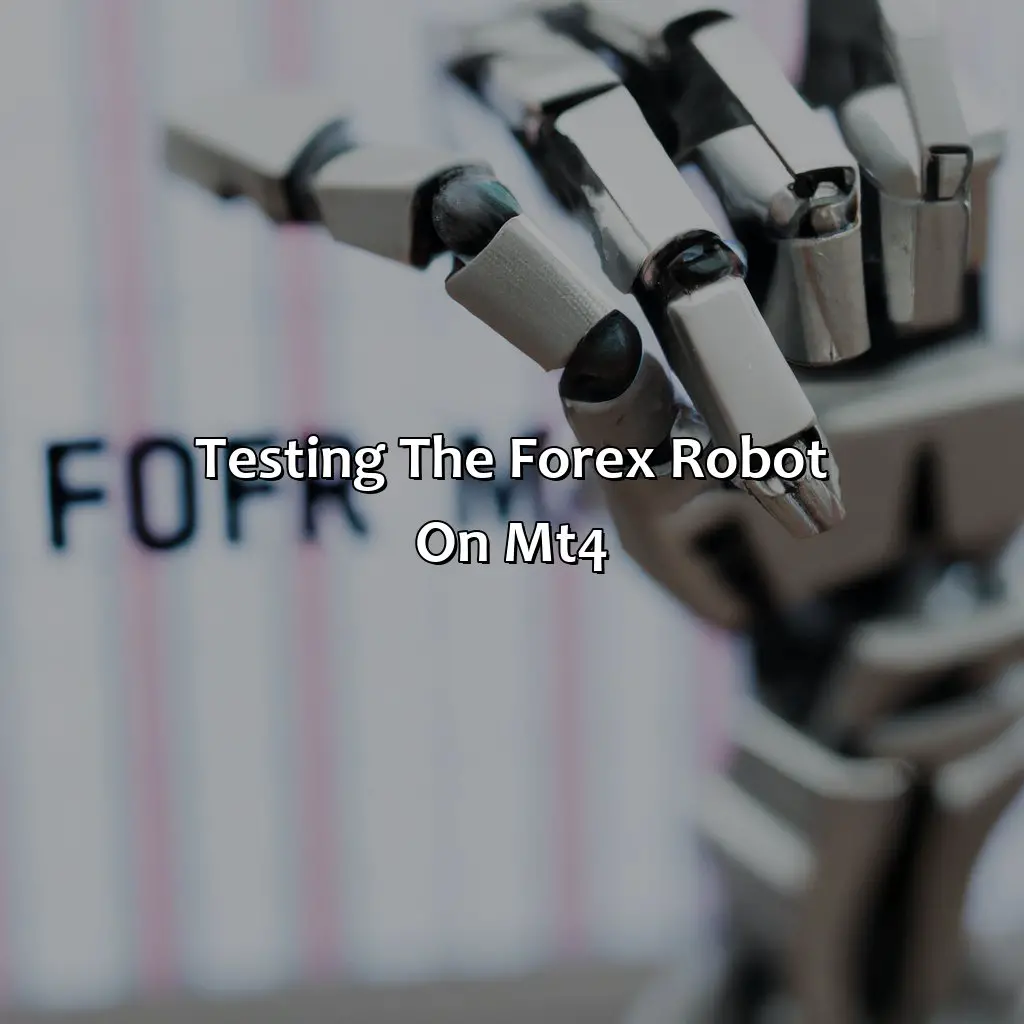
Photo Credits: forexbrokerreport.com by Daniel Moore
Testing your Forex robot on MT4? Review two methods: Backtesting and Forward Testing. Backtesting lets you optimize using the robot’s historical data. Forward Testing tests live performance. After analyzing, interpreting the results is key. This helps you make decisions for forex trading.
Using Backtesting to Test Historical Data
To test the historical performance of a forex robot, one can use backtesting on MT4. This involves simulating trades using past data to see how the robot would have performed in real-time.
Here is a table summarizing the steps for using backtesting to test historical data on MT4:
| Step | Description |
|---|---|
| 1 | Select the forex robot to test |
| 2 | Set up MT4 with accurate historical data |
| 3 | Create a new backtesting project |
| 4 | Adjust settings and parameters as needed |
| 5 | Start the backtest and review results |
One key factor to consider while optimizing forex robot on MT4 is the amount of historical data available. It’s important to have enough data to accurately reflect possible market conditions. Additionally, it’s crucial to adjust and tweak settings based on performance testing on MT4.
Pro Tip: When reviewing backtesting results, look for any outliers or extreme losses that may indicate issues with the robot’s strategy.
Put your forex robot to the live test and see if it’s a diamond in the rough or just a lump of coal.
Using Forward Testing to Test in Real Time
To test the efficacy of a forex robot in real-time, live testing is crucial. This involves determining how well the forex robot performs in actual market conditions.
Here is a step-by-step guide on how to do live testing for a forex robot on MT4:
- Open MT4 and log into your account.
- Select the currency pair that you want to trade with.
- Activate the expert advisor function and select the forex robot that you want to use.
- Set up your risk management parameters such as stop loss and take profit orders.
- Leave your computer running while the robot trades and monitor its performance through MT4’s reporting tools.
It’s important to note that during live testing, factors like slippage, spreads, latency, and other market conditions can significantly impact the results obtained. Thus, it’s essential to assess these elements before making any conclusions regarding the efficacy of the forex robot.
A good rule of thumb is to have at least one month or longer period for conducting live testing before arriving at any significant conclusions about your forex bot or EA’s performance accuracy.
In an instance where expert advisors are trading with real money, it is best recommended by experienced traders and developers not to conduct tests during high volatile periods as their results may be skewed by these macroeconomic events.
Live testing allows traders to monitor how their chosen forex robot responds in real-world scenarios objectively and identifies potential risks and limitations when using such bots. It helps apprise oneself of sound strategies using depurated data which can generate more refined performance reports within different environment states when evaluated thoroughly over time across varying markets’ scope demographics.
Forex robot developer backtesting data might be taken into account prior decision-making process but presenting its eventual functionality when introduced within differentiating market liquidities’ conditionality may result in huge disparities also relying only on backtesting will give you suboptimal results when deployed intelligently in real-time trading scenarios.
Expert analysis of trading signals on the MT4 platform – essential for any serious forex trader or broker.
Interpreting the Results of the Test
Analyzing the outcomes of tests conducted using Forex robots is critical in determining potential gains or losses. Experienced analysts advise looking for consistent profits, a higher trade rate, and low drawdowns as evidence of a competent robot.
Trading signals can be synthesized from both historical data back-tests and real-time forward tests. MT4 platform is preferred for testing forex robots since most forex brokers support it. A forex trader should also pay attention to the spreads charged during the backtests as well as variance between them and real-time trading charges when determining profitability.
The results of the tests performed on MT4 can be evaluated by observing the number of winning trades vis-a-vis losses attributable to various indicators used by different Forex robots. Close monitoring of these results will allow traders to see how changes in market conditions impact their operations.
When evaluating test result outcomes, traders should factor in performance metrics like profit margins versus capital invested alongside frequency of trades executed per unit time, leverage & risk management mechanics among others that may vary with each bot.
Expert analysis profiles Forex robot testers who have consistently achieved desirable results over multiple timeframes across different market volatilities by adequately fine-tuning settings used during automated trading on MT4 platform to meet optimal expected spread reduction thresholds at every instance.
Time to give that forex robot a makeover – fine-tuning for optimal performance.
Fine-Tuning the Forex Robot

Photo Credits: forexbrokerreport.com by Albert Flores
To get the best from your forex robot, spot problems and make changes. Also, alter the settings. In this section, “Fine-Tuning the Forex Robot,” we’ll look at two ways to do this. By following the steps, you can enhance the robot’s performance and get better trading results.
- Spot problems and make changes
- Alter the settings
Identifying Problems and Making Adjustments
When fine-tuning a forex robot on MT4, it is crucial to identify problems and make adjustments for optimal performance. This step involves analyzing the results obtained from testing the forex robot and fixing any issues that may arise.
- Start by reviewing the backtesting and forward testing results to determine areas where the forex robot underperformed or malfunctioned.
- Record any observations or patterns that emerge during the testing process.
- Use debugging tools to identify specific lines of code that could be causing problems.
- If necessary, seek guidance from experienced developers or consult online forums for advice on tackling common issues.
- Refine parameters such as risk management settings based on the observed performance levels of the forex robot.
In addition to identifying problems, it is essential to keep track of all changes made during the fine-tuning process. This documentation will provide reference points when making future optimizations.
Furthermore, adjusting a forex robot requires patience, persistence, and attention to detail. By detecting issues in time and applying appropriate modifications, traders can improve their trading strategies’ precision and efficiency.
According to Investopedia, one estimate suggests that algorithmic trading drives up to 80% of U.S equity market volume.
Fine-tuning a forex robot is like adjusting the radio for perfect reception – a little tweak here and there can make all the difference.
Tweaking the Settings for Optimal Performance
To enhance the Forex robot’s optimal performance, users must recognize how to tune its settings to fit their specific trading style and risk management preferences. Here is a detailed guide on how to tweak the Forex Robot settings for optimal performance.
- Define Entry and Exit Signals: Develop or adjust existing indicators that create entry and exit signals. Traders should experiment with different indicator combinations and sets to obtain consistent results.
- Adjust Risk Settings: Determine your preferred levels of risk for testing or live trading and fine-tune the risk parameters like stop-losses size, take-profit rate, timeframes in which trades should be placed.
- Follow Trading Guidelines: Ensure that the robot follows the rules established by the trader. This can be accomplished by training artificial intelligence to execute trades based on particular criteria (commonly known as backtesting).
- Maintain Regular Testing: It is recommended that after every optimization performed a new round of testing is conducted to determine whether the changes have resulted in improved profitability.
- Continuous Adjustment: Constant adjustments are important in adapting the system from ongoing market conditions.
To maintain optimal Forex Robot performance, few sophisticated methodologies have been obtained following tweaking protocol like Progressive Walk-Forward Testing, Curve Fitting Avoidance protocols, Genetic optimizations along with numerous additional factors that require attention.
5 Facts About How To Test Forex Robot on MT4:
- ✅ Backtesting is an important tool to evaluate the performance of a forex robot on MT4 under historical market conditions. (Source: Investopedia)
- ✅ Forward testing involves running the forex robot on MT4 in a live trading account with real money and monitoring its performance. (Source: Admiral Markets)
- ✅ Optimizing the forex robot settings based on backtesting results can improve its performance in the forward testing phase. (Source: FXCM)
- ✅ It is important to choose a reputable forex broker and VPS service provider to ensure reliable data feed and stable connection for running the forex robot on MT4. (Source: BabyPips)
- ✅ Regular monitoring and updating of the forex robot’s performance and settings can help maintain its profitability over time. (Source: EarnForex)
FAQs about How To Test Forex Robot On Mt4?
How to test forex robot on MT4?
Testing a forex robot on MT4 involves the following steps:
- Open MT4 platform and select ‘Strategy Tester’ option.
- Select the forex robot that you want to test and set the testing parameters.
- Select the ‘visual mode’ option to see how the robot executes the trades on the chart.
- Run the test and analyze the results to assess the performance of the robot.
- You can use the ‘optimization mode’ to find the best settings for your robot.
What are the benefits of testing forex robots on MT4?
Testing forex robots on MT4 helps traders in the following ways:
- Backtesting provides insights into the historical performance of a forex robot.
- Trader can optimize the robot’s settings for maximum profitability.
- Testing on MT4 can help traders identify glitches or bugs in the robot’s functionality.
- MT4’s Strategy Tester provides a convenient and efficient way to test forex robots.
What factors should I consider when testing a forex robot on MT4?
When testing a forex robot on MT4, traders should consider the following factors:
- The accuracy of historical data used for backtesting.
- The duration of the backtesting period.
- The trading strategy used by the robot.
- The market conditions during the backtesting period.
- The performance metrics used to evaluate the robot’s performance.
What performance metrics should I use to evaluate a forex robot on MT4?
Traders can use the following performance metrics to evaluate a forex robot on MT4:
- Profitability – measure of profitability for the chosen period.
- Drawdown – measures the amount of capital lost during trading losses.
- Sharpe Ratio – measures the risk-adjusted performance of the trading system.
- Win Rate – measures the percentage of winning trades.
- Expectancy – measures the average amount of profit per trade.
Can I test multiple forex robots on MT4 simultaneously?
Yes, traders can test multiple forex robots on MT4 simultaneously by adding them to the strategy tester and running the test. However, keep in mind that testing multiple robots simultaneously can lead to slower performance and may require more computing power.
How do I know if a forex robot is suitable for live trading?
When a forex robot has passed through the backtesting phase, you can forward-test it using a demo trading account on MT4 platform. The results of the performance report will help you assess whether the robot is suitable for live trading or not.

