
Key Takeaway:
- ATR is an important technical analysis tool in trading that measures market volatility and can be used for risk management and trend analysis.
- To access ATR in MT4, go to the indicators tab and select “Average True Range”, then customize your settings according to your preference.
- ATR can be used to identify market volatility, place stop-loss and take-profit orders, set up trailing stops, and combine with other indicators for trading strategies. Tips for using ATR include using it as a trade signal, backtesting and optimizing, and incorporating into a comprehensive trading plan for effective risk management.
What is ATR?

Photo Credits: forexbrokerreport.com by Aaron Allen
ATR or Average True Range is a technical analysis indicator used by traders to measure the volatility of an asset’s price movement. It calculates the average price range of a currency pair or any other financial instrument during a specific time period. ATR helps traders identify the potential risks and the profit-taking opportunities in the market. Its values are represented in pips or points, and it is often used as a part of a larger trading strategy.
When using ATR in MT4, traders can customize the indicator according to their needs and preferences. They can change the time period or the number of periods used to calculate ATR. Traders can make use of ATR to set their stop-loss and take-profit levels, as well as to determine the size of their positions.
One unique detail about ATR is that it helps traders adjust their trading strategies according to the changing market conditions. By understanding the degree of price volatility, traders can adjust their trading parameters accordingly. Moreover, ATR can be used in combination with other technical indicators to increase the accuracy of trading signals.
One true history about ATR is that it was developed by J. Welles Wilder Jr. in the 1970s as a part of his book, “New Concepts in Technical Trading Systems.” Since then, ATR has become a widely used indicator in the trading community to analyze market volatility.
How to access ATR in MT4?

Photo Credits: forexbrokerreport.com by Scott Baker
To get ATR in MT4, use charting indicators to evaluate volatility in finance markets. To add ATR to the chart, go to the indicators tab on the main toolbar. Customize ATR settings to change the period and style.
Adding ATR to the chart
ATR is an essential indicator in charting the financial markets using MT4. Adding ATR to the chart is a crucial step in using this indicator to make informed trading decisions and manage risks.
To add ATR to the chart:
- Open MT4 and select your preferred currency pair or any other asset.
- From the menu bar, navigate to “Insert” and click on “Indicators.”
- Go to “Volatility Indicators” and select Average True Range (ATR).
- The default settings for ATR are 14 periods, but you can customize these settings according to your preferences.
- Click “OK” once you have finished customizing the settings, and ATR will be added to your chart.
- Dragging the cursor over the line shows you the value of ATR at any point on the chart.
Using ATR in MT4 helps identify market volatility, and traders use it for multiple purposes such as placing stop-loss orders, predicting exits, among others.
When applying this technique:
- Combining ATR with other indicators provides enhanced trading strategies
- An increase in market volatility results in an increase in ATR values
- Placing stop-loss orders using ATR helps keep losses from exceeding a specific amount
It’s recommended that traders customize their settings according to their preferences when incorporating indicators like ATR into their strategy.
Traders should only risk as much as they’re willing to lose while considering factors like trading volume and available margin when deciding on how far away trailing stops should be placed from current prices.
A well-executed trading plan employing indicators such as ATR is vital for managing risk when participating in financial markets through MT4.
ATR settings: Where you can tweak it till it’s just right, just like your morning coffee.
Customizing ATR settings
- Open MT4 and select the “Insert” tab from the main menu.
- Click on “Indicators” and navigate to “Average True Range (ATR)”.
- Select “ATR” from the dropdown menu, adjust its parameters according to your preference.
- Click “OK”.
By customization, you can experiment with different values of the periods and smoothing methods for ATR to get a better sense of how much volatility there is likely to be in a particular asset. This will help you effectively place stop-loss orders, take-profit orders or even set up trailing stops.
In charting financial markets with MT4, customizing ATR can help determine trend strength, momentum, and liquidity issues. This refined measure reflects added levels of insights including decisions that are right instead of wrong in the exchange world.
A professional forex trader once shared how he customized his ATR settings depending on which currency pairs he was trading. He found that using a shorter period for major pairs like EUR/USD gave him more accurate readings of volatility. In contrast, when trading minor currency pairs like USD/NZD, he adjusted the parameters by increasing their smoothing intervals so as not to be affected by unstable price spikes common in those currency pairs.
ATR: Your secret weapon for smarter trading decisions in MT4.
How to use ATR in MT4?

Photo Credits: forexbrokerreport.com by Joe Wilson
Get to grips with ATR (Average True Range) in MT4 for your trading needs. We have the answers, separated into subsections.
- Firstly, learn to detect market volatility with ATR. This way, you can judge market movements more precisely.
- Secondly, discover how to put stop-loss and take-profit orders into play with ATR. This helps to manage trading risks.
- Thirdly, understand how to use trailing stops with ATR to optimize your trading plan.
- Lastly, find out how to combine ATR with other indicators. This allows for a more thorough approach to trend analysis and trading strategies.
Identifying market volatility with ATR
Measuring Market Volatility with ATR in MT4
ATR is a crucial tool for traders who are interested in risk management and trend analysis. To measure market volatility, the Average True Range (ATR) indicator can be used. This will help traders to identify potential levels of support or resistance, as well as breakouts and trends.
The following table illustrates how to use ATR in MT4 for identifying market volatility:
| Column 1 | Column 2 |
|---|---|
| Add the ATR indicator to the chart. | The first step is to add the ATR indicator to your trading platform. |
| Set up the appropriate time frame. | Next, you should set up an appropriate time frame that matches your trading strategy and goals. |
| Adjust your settings according to preferences. | Finally, customize the settings based on your preferences in terms of line color, thickness, and other visual elements. |
It’s important to note that the ATR indicator can be used on its own or in combination with other indicators for better accuracy.
For additional trading insights using ATR in MT4, it’s recommended that traders use trailing stops when placing orders. Moreover, traders need to set stop-loss and take-profit orders based on their calculation of entry position taking into account their target profits as well as market volatility.
Don’t let emotions drive your trading decisions – let ATR and MT4’s stop-loss and take-profit orders do the heavy lifting for you.
Placing stop-loss and take-profit orders using ATR
To manage risk in trading, stop-loss and take-profit orders are crucial. ATR or Average True Range is helpful in determining the level of volatility in the market, and traders can use this information to place effective stop-loss and take-profit orders.
Here’s a 4-step guide on how to efficiently place stop-loss and take-profit orders using ATR in MT4:
- Determine the ATR value: Open an ATR indicator on the chart, and identify the current value of ATR.
- Set Stop-Loss based on ATR: Use ATR value to calculate distance for stop-loss from entry price for your trade. Typically, you can set your Stop Loss at 2 – 3 times the recent average true range which is optimal for risk management.
- Set Take-Profit based on ATR: Calculate how much profit potential you want per trade by multiplying the ATR value with a fixed factor (2-3). This will be your take-profit target.
- Place the Orders: Once you have set both Stop Losses and Take Profits on your trade using ATR. You can make buy/sell order as usual.
It’s important to note that setting stop-losses too low could lead to premature exit; similarly, setting take-profits too high could lead to missed opportunities. Traders need to use a fine balance while determining these levels using historical data analysis.
Finally, not only is it necessary to use appropriate risk management techniques with your trades which means placing trades with calculated risks but also essential that we utilize every attribute at our disposal when making those trades, incorporating reliable indicators such as ATR to know where is our sell or buys points lies matching optimum profitability and minimum risk. Don’t miss out on leveraging this powerful feature while trading!
Trailing stops with ATR in MT4: the perfect duo for risk management in trading.
Setting up trailing stops with ATR
Trailing stops are an important part of risk management in trading, and ATR can help set them up effectively in MT4. By using ATR to determine the current market volatility, traders can adjust their trailing stops accordingly to lock-in profits while giving their trades room to breathe.
- Add the ATR indicator to your chart.
- Select the trailing stop option on your MT4 platform.
- Input a value based on a multiple of the current ATR reading.
- Adjust the trail step parameter to determine how often you want to adjust your stop.
- Monitor and adjust your trailing stop as needed.
By setting up trailing stops with ATR, traders can ensure that they are not caught off-guard by sudden market movements while also taking advantage of profitable trends for longer periods.
A pro tip is to test different values for the multiplier and trail step parameters to see what works best with current market conditions. Additionally, it’s important to regularly monitor trades and adjust trailing stops as necessary based on changes in volatility or other indicators.
ATR plus other indicators equals the ultimate trading combo in MT4.
Combining ATR with other indicators for trading strategies
ATR can be combined with other indicators to enhance the trading strategy. This advanced technique aids in identifying and analyzing market trends more efficiently, which can be used in devising profitable trading strategies.
- Utilize ATR with RSI Indicator: It is an effective way to determine overbought and oversold market conditions when ATR crosses a particular level of RSI.
- Use Bollinger Bands with ATR Indicator: These two are valuable trend-following tools and offer excellent support and resistance levels, helping to determine entry and exit points.
- Tackle Inverse Head-Shoulder Pattern with ATR Indicator: To make an efficient trade on this pattern, you must combine ATR with volume analysis. Investors use ATR for determining stop-loss triggers for long positions.
- Combine Moving Averages with ATR Indicator: With these simple trend lines, investors identify long-term trends by combining them with short-term trends elucidated by their crossovers or price movements.
- Combine ADX Indicator with ATR Indicator: The ADX technical indicator foretells directional changes in the stock’s price based on its strength. Combining it with the standard deviation of prices determines the stock’s behavior and aids traders in setting stop-loss limits.
Combining different indicators helps in confirming signals that reduce trading risks that may favorably turn out for you. Although numerous indicators could improve your performance, it’s crucial to note they aren’t foolproof but efficient tools when used appropriately.
The combination of different indicators is accompanied by decades of experience from numerous traders who have shared their fruitful experiences using these techniques as part of their overall technical analysis framework.
Master the art of ATR in MT4 trading with expert tips for optimal trade signals and algorithmic trading success.
Tips for using ATR in MT4
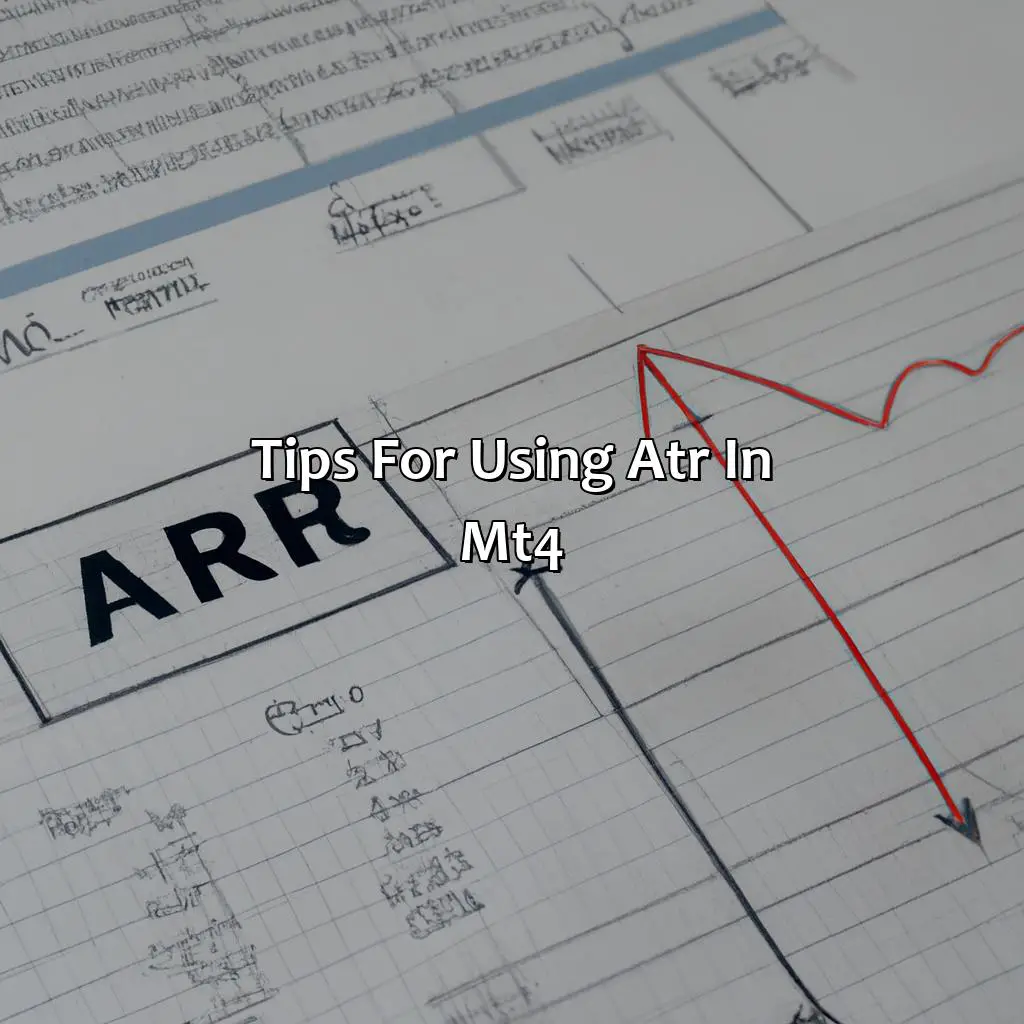
Photo Credits: forexbrokerreport.com by Kyle Allen
ATR, or Average True Range, is a valuable technical analysis tool used in MT4 for trading. Here are some tips to effectively use ATR in MT4:
- Load ATR Indicator – Open MT4 platform, go to Navigator, select Indicators, and then choose ATR.
- Understanding ATR – ATR calculates volatility levels by analyzing price movements and ranges for a given period to measure the potential size of a trade’s price movement.
- Setting ATR Period – Change the default ATR period of 14 days to another time interval as per your trading strategy.
- Combining ATR with Other Indicators – Combine ATR with Moving Averages, Relative Strength Index (RSI), or Bollinger Bands for better trade signals.
- Narrow Range ATR Strategy – Use the ATR value to filter out trades with small price movements and focus only on high potential trades.
- Incorporating ATR in Automated Trading – Use ATR value as a parameter for optimizing expert advisors in algorithmic trading.
It is essential to understand that ATR does not provide information about the direction of price movement. However, using it correctly can significantly enhance your trading strategy. Lastly, keep experimenting with different ATR periods and other indicators to find the perfect combination for your trading style.
Incorporating ATR in your MT4 trading strategy can help to increase efficiency, reduce risks, and improve overall trading results. So, try these tips and see how they work for you.
Five Facts About How to Use ATR in MT4:
- ✅ ATR stands for Average True Range and is a popular technical analysis tool to measure volatility. (Source: Investopedia)
- ✅ ATR can be found in the “Indicators” section in MT4 and can be added to a chart by clicking on “Insert” and selecting “Indicators”. (Source: Admiral Markets)
- ✅ ATR can help traders identify potential breakouts, as well as set stop-loss and take-profit levels based on market volatility. (Source: Trading Strategy Guides)
- ✅ ATR is often used in combination with other indicators, such as the Moving Average, to create a more comprehensive trading strategy. (Source: My Trading Skills)
- ✅ ATR values can vary depending on the time frame being analyzed, with higher values indicating greater volatility over a given period of time. (Source: FXCM)
FAQs about How To Use Atr In Mt4?
What is ATR in MT4?
ATR stands for Average True Range which is a technical indicator used to measure market volatility. It indicates the average range of price movements in a trading asset over a specified period of time.
How to add ATR to MT4 chart?
To add ATR to MT4 chart, go to ‘Insert’ menu, select ‘Indicators’ and then select ‘Average True Range’ from the list of indicators.
How to customize ATR indicator in MT4?
To customize ATR indicator in MT4, right-click on the ATR indicator and select ‘Properties’. From there, you can change the indicator’s parameters such as the period, colors, line style, etc.
What does ATR value indicate in MT4?
The ATR value in MT4 indicates the average range of price movements of a trading asset over a specified period of time. A higher ATR value means that the price movements are more volatile, while a lower ATR value means that the price movements are less volatile.
How can ATR be used in trading?
ATR can be used in trading to determine a suitable stop-loss level for a trade. Traders can use the ATR value as a guide to set a stop-loss level that is beyond the usual price movements of the asset. ATR can also be used to determine the potential profit targets for a trade.
Can ATR be used in conjunction with other indicators?
Yes, ATR can be used in conjunction with other indicators to improve trading strategies. For example, it can be used in combination with moving averages to identify the potential trend reversals or breakouts in the market.


