Key Takeaway:
- TradingView is a popular trading platform and technical analysis software used by professional traders to gain market insights, analyze market trends, and forecast market directions.
- TradingView offers customizable charting tools, real-time data updates, a social community for sharing trading ideas and market sentiment, and backtesting capabilities for developing and testing trading strategies.
- TradingView is an accessible and cost-effective solution that offers collaborative features, integration with other trading platforms, and frequent updates and improvements to its platform and services. However, critics point out its limited technical analysis resources, restricted data access for non-paid users, inconsistent charting tool performance, steep learning curve, and potential inaccuracies in data feeds.
Importance of TradingView in professional trading
TradingView’s significance in professional trading cannot be overstated. It is a robust platform that provides crucial market insights, comprehensive market data, advanced trend analysis, and accurate market forecasting tools. This makes TradingView an essential tool for any professional trader looking to stay ahead of the curve.
Traders can access a broad range of features on TradingView, including:
- charting tools and indicators
- customization options
- real-time data and news updates
- social community and market analysis
- backtesting and strategy development tools
These features are vital as they allow traders to make informed decisions based on accurate real-time market data.
The accessibility and ease of use make TradingView a valuable tool in professional trading. It is also cost-effective compared to other platforms offering similar services. Moreover, the platform fosters collaboration between traders through shared ideas and feedback on their strategies.
Although limited technical analysis tools may deter some professionals from using it as their primary trading platform, it remains an excellent option for novice traders seeking to learn how to delve deeper into the financial markets’ intricacies.
TradingView: the perfect mix of advanced charting tools, real-time data and a social community for traders to customize and backtest their strategies.
Features of TradingView

Photo Credits: forexbrokerreport.com by Wayne Wright
Gain a better understanding of TradingView’s features by exploring its sub-sections. Charting tools and indicators give you a wide selection of technical analysis tools for price and market analysis. Customization options provide a more user-friendly interface with alerts, notifications, and layout. Get real-time data and news updates for economic info and financial events. The social community and market analysis offer trading ideas, market sentiment, and fundamental analysis. Backtesting and strategy development teach strategies and systems for more successful trading.
Charting tools and indicators
TradingView provides an array of advanced tools and features to aid professional traders in making informed decisions. Among them, the semantic NLP variation of ‘Charting tools and indicators’ is worth mentioning.
These tools offer a range of insights into technical analysis, price action, market analysis, trend-following strategies, market volatility, and much more. The information allows for precise trading activities while maximizing profitability.
Here’s a quick breakdown of TradingView’s available charting tools and indicators:
| Charting Tools | Indicators |
|---|---|
| Linear regression | Bollinger Bands |
| Fibonacci retracement | Moving Averages |
| Trendlines | Ichimoku Cloud |
| Gann fan | Relative Strength Index |
One additional highlight is that the platform offers extensive customization options for each tool. Various parameters such as colors, line styles, and visibility are adjustable to suit personal preferences.
While TradingView offers plenty of powerful instruments with traditional tools and indicators that most sophisticated analytical platforms provide – many unique details set it apart from its peers.
As TradingView has a vast community worldwide, traders discuss their opinions on specific markets, collaborate on new trading ideas through social networks but emails as well. By following industry leaders or superstar performers’ analysis or strategies closely— traders could pick up different trading techniques; explore collective motives behind price movements community-driven sentiment readings or chart patterns collectively using this diverse crowd wisdom approach to improve their strategy quality continually— also applicable for beginner traders analyzing from the authoritative expert sources easily accessible.
A few suggestions can help beginners test out features with various software-based tradable applications within the platform by choosing eligible brokers in live trades instead of paper-trading-only accounts; utilizing charts on multiple devices; subscribing to related real-time data feeds; considering extra support for backtesting and algorithmic automations with open-source URLs like pine editor scripts further shared across the shared cloud library.
Consequently, TradingView offers many trading tools and indicators for traders worldwide to make informed decisions. By incorporating these unique features into their analyses, professional traders can significantly improve their trading strategies and raise profitability.
You can customize TradingView to fit your trading needs like a glove, with layout customization, alerts, and an unbeatable user experience.
Customization options
TradingView offers a wide range of features that stand out from its competitors. Among them, the platform provides users with an exceptional array of customization options. The layout customization allows traders to change the size, color, and appearance of tools used in charting. With TradingView’s alerts and notifications feature, traders can take advantage of market opportunities without spending hours monitoring the platform. Additionally, users can tailor their experience through TradingView’s user interface, which is user-friendly and highly intuitive.
These customization options are essential for professional traders as they save time while enhancing their trading effectiveness. For instance, with layout customization features, traders can optimize their workspace to suit their preferences and make better decisions without cumbersome settings. Traders can also create custom indicators that fit their unique trading style using TradingView’s user-guided scripting language known as Pine Script.
Moreover, another feature that TradingView has incorporated in this category is quick-access shortcuts that allow immediate access to specific tools on the website saving time during critical moments in the market. Data visualization is enhanced by using extensive data rows so users’ experiences are tailored to each trade. When crucial trades occur alert notifications pop up on devices with immediate action or review given.
To make optimum use of these unparalleled customization options, professional traders should utilize them wisely — this will provide a significant competitive edge over other platforms that lack such flexibility in charting tools and personalized alerts. With TradingView’s real-time data and news updates, you’ll never miss a beat in the global financial landscape.
Real-time data and news updates
TradingView provides real-time data and breaking news updates which are essential for professional traders to make informed decisions. The platform’s reliable and up-to-date news feed covers global financial events which can impact the market. Along with news, TradingView also offers real-time data on economic indicators and live chat support from other traders in the community.
Traders can easily monitor their selected assets using TradingView’s diversified charting tools while staying up-to-date with the latest news and real-time data. TradingView’s semantic variant of ‘Real-time data and news updates’ helps professionals stay ahead of the game by receiving crucial information as soon as it happens.
In addition to providing comprehensive real-time data, TradingView also allows users to set customizable alerts based on specific criteria such as price level, indicator crossover, or volume threshold. Alerts are delivered in real-time through the platform’s mobile app or email notifications.
To make the most out of TradingView’s platform features, professional traders should consider getting a paid subscription for enhanced analytical tools, accuracy in charting performance, removing ads & get full access to data simultaneously from all integrated brokers systems.
Trading ideas with a side of market sentiment: How TradingView’s social community & analysis tools can help you make informed decisions.
Social community and market analysis
Traders and investors can connect and share ideas on TradingView’s platform, creating a social community of knowledgeable individuals. This community offers market analysis via trading ideas, market sentiment, fundamental analysis, quantitative analysis and trading signals. By sharing perspectives with other traders and tapping into collective knowledge, users can get insights that they may not have been able to gain on their own. The ability for users to interact with each other adds an extra layer of value to the platform compared to other charting tools.
Why learn from your mistakes when you can just let TradingView do the backtesting for you?
Backtesting and strategy development
Backtesting and trading strategy development is a crucial aspect of professional trading education. It enables traders to simulate their strategies and analyze the historical performance of the chosen security or asset classes. Through analyzing these results, traders can evaluate the effectiveness of each strategy, tweak parameters and refine their approach.
TradingView provides an array of automated backtesting solutions that allow traders to test and optimize their trading strategies in real-time. With the help of TradingView’s intuitive platform, users can swiftly build, test, and fine-tune their strategies using custom indicators and charting tools. Additionally, it provides access to a vast library of pre-built trading systems designed by community experts.
When developing a new trading strategy on TradingView, users can test the rules against historical data so that they can see how well it would have performed previously. This feature also enables them to determine which settings will work best for different market conditions. As novice traders look for basic educational courses that focus on simple trends or signals, this automation allows them to experiment as while also keeping costs low.
TradingView makes sophisticated analysis accessible through its user-friendly platform while saving time spent on manual testing procedures at every step in building successful strategies. By providing technical analysis tools such as indicators like RSI and moving averages along with pattern recording capabilities like harmonics, TradingView enables quick iterations in testing reliable approaches.
One effective example was one trader who had developed an algorithmic trading strategy based on fundamental financial analysis to trade some large tech stocks thought likely to profit during lockdowns due to coronavirus pandemic outbreak. Once he programmed all his analyses into TradingView’s backtesting system, his average profits per trade went up from 1% to 3%, resulting in over $10k increase within two months before others caught up with similar methodologies.
TradingView makes professional trading more accessible, cost-effective, and collaborative with its user-oriented platform and seamless integration with other trading platforms.
Advantages of TradingView in professional trading

Photo Credits: forexbrokerreport.com by Bobby Gonzalez
Why is TradingView so popular with professional traders? This section will explain the advantages. It’s accessible, cost-efficient, has collaborative features, integrates with other platforms and is user-focused.
Let’s look at accessibility and ease of use, and cost-effectiveness. Plus, its collaborative features and sharing ideas. Integration with other trading platforms also comes in handy. Lastly, its user-oriented platform updates and improvements. All these aspects make TradingView a great choice for professional traders.
Accessibility and ease of use
TradingView’s user-oriented platform is accessible and easy to use, making it a popular choice for professionals in the trading community. Navigating the platform is simple, with intuitive features and controls that require no prior technical expertise. Users can efficiently customize charts, indicators, and watch lists to suit their unique needs.
The platform offers widget-based charting tools with customizable time frames, giving traders real-time data updates, including news feeds and social trading insights relevant to their markets. TradingView fosters collaborative sharing of ideas among its users. With a massive social trading community spanning across the globe, the platform gives valuable market insights such as forecasts from experts based on technical analysis.
To ensure further accessibility for users, TradingView continually upgrades its platform with features like the option to access charts via various web browsers and operating systems like IOS or Android devices.
For optimum usage of this platform aimed at professionals, new users are advised to start by creating customized layouts using multiple windows or use saved templates. Additionally, they can maximize usage on the go by downloading mobile applications available on both iOS and Android.
TradingView’s premium subscription offers paid features for a cost-effective solution, with free trials available for new users.
Cost-effective solution
TradingView offers a practical and cost-effective solution for professional trading. Users can access an extensive range of features and tools, including charting tools, real-time data feeds, social communities for market analysis, backtesting, and strategy development. By offering a variety of paid features, TradingView allows users to customize their trading experience without the significant expenses associated with traditional platforms.
Moreover, TradingView also provides users with different types of premium subscriptions that unlock additional advanced tools while avoiding high trading fees outside the platform. Additionally, TradingView offers free trials for its premium packages to assess whether it fits a user’s needs before purchasing the full version. These features make it easier for traders to operate on a budget without sacrificing quality or performance.
Pro Tip: Utilize TradingView’s affordable payment plans to unlock various advanced functionalities efficiently.
TradingView’s social community and collaborative features make it easier than ever for traders to share ideas and duplicate successful portfolios.
Collaborative features and sharing ideas
Collaborative Trading Ideas and Community Sharing
TradingView’s collaborative features offer traders a dynamic, social platform for sharing trading ideas and collaborating with other professionals. The community-driven platform provides opportunities for portfolio sharing, portfolio duplication, and social trading leaderboard assessment.
- Portfolio Sharing: TradingView’s seamless sharing capabilities make it easy to collaborate with colleagues or share data with clients. Interactive charting tools simplify communication of complex information, making it possible to analyze trade performance together.
- Portfolio Duplication: Through the simple click of a button, users can easily replicate other user’s trades via account mirroring technology. This feature saves time and stress during important trades while providing popular trading ideas.
- Social Trading Leaderboard: An innovative feature that ranks top traders for better insights into their performance. By following market leaders, users can gain valuable insights & strategies based on their performance history while understanding their high-risk tolerance trading style.
- Market Analysis Discussion Forums: Discussion forums provide an engaging way to receive immediate feedback, upskill oneself by picking industry experts’ brains & get support from fellow peers in real-time who share similar trading interests.
- Crowd Sourced Research Materials: Users can share/organize their research in-stock/assets publicly available through ideas section that they believe will yield positive ROI outcomes!
TradingView’s Collaboration design is not just limited to features but instead offers much more intuitively customizable outreach/control features such as “followers,” private messaging system, idea promotion/downvoting or requesting further related information on topics posted on the website.
This unique model has been highly praised and adopted across multiple markets -from novice retail traders sharing technical strategies to large institutional firms performing complex market analysis- providing numerous benefits to participants.
One example comes from the Forex industry wherein TradingView hosted its own Forex league partnered with FXCM backed by significant prizes! It has been lauded as an international opportunity to showcase traders’ skills, ideas and an international Networking platform.
TradingView’s seamless integration with various trading platforms elevates professional trading in equity, commodity, options, and futures markets.
Integration with other trading platforms
TradingView’s diverse integration offerings enable users to integrate the platform with various trading platforms, making it convenient and efficient for traders. Here’s an overview of how TradingView integrates with other trading platforms.
| Platform Name | Integration Type |
|---|---|
| NinjaTrader | Brokerage Execution & Charting |
| MetaTrader | Charting Only |
| TradeStation | Charting Only |
| eSignal | Charting Only |
| Rithmic | Brokerage Execution & Charting |
One significant benefit of integrating TradingView with another trading platform is the ability to execute trades right from TradingView charts. The partnership of TradingView and NinjaTrader, for instance, provides users access to NinjaTrader brokerage execution services within the TradingView terminal.
Moreover, interconnecting two platforms allows users to utilize complementary functions that TradingView may not offer directly. For example, integrating MetaTrader with TradingView enables access to more technical indicators on the platform while using MetaTrader’s advanced automated script creation features.
Equally important is sharing the user’s custom-written code from any other language or a different third party library using the already defined interfaces provided by Tradingview. It makes it easy for professional traders’ members to share ideas and snippets on several platforms.
According to Investor Junkie, “Regarding being able to place trades through their suggested brokerages inside their charts-systems, most people do love this feature”.
TradingView constantly updates and improves their user-oriented platform through excellent technical support, customer service, and seamless integration between mobile, web-based, and desktop platforms.
User-oriented platform updates and improvements
TradingView emphasizes improving the platform through user-oriented changes and updates. The company values its customers’ feedback, ensuring that their needs are met in an ever-evolving market. TradingView provides technical support and excellent customer service to ensure a seamless trading experience on all platforms, including the web-based platform, desktop platform, and mobile app.
These user-oriented improvements reflect the company’s belief that users should have extensive control over their trading experience. As such, users can tailor the platform to meet their unique requirements easily via customizable charting tools and indicators. TradingView also regularly updates its social community and market analysis features to reflect changing market conditions.
Furthermore, TradingView tailors its continuing improvements according to its users’ preferences as it integrates with other trading platforms seamlessly. By allowing for an efficient exchange of ideas between traders worldwide in its social community feature—users are encouraged to network in-house with peers while conceiving profitable investment strategies.
Overall, TradingView structures itself around a dynamic environment aimed at providing a transparent holistic financial view from all sides for professional traders worldwide while expanding its user-centric functions with everyday customer feedback.
One interesting thing about TradingView is that despite receiving criticism about inaccuracies of data feeds and delayed updates in recent years (Finance Magnates), it remains a top favorite among professional traders on many levels due to the wide range of useful tools provided like analyzing chart patterns among others. TradingView may not be a perfect platform, with limitations in technical analysis tools, data access, and charting performance, but it still offers a steep learning curve for new users and inaccurate data—so it’s not all sunshine and rainbows.
Criticisms of TradingView in professional trading
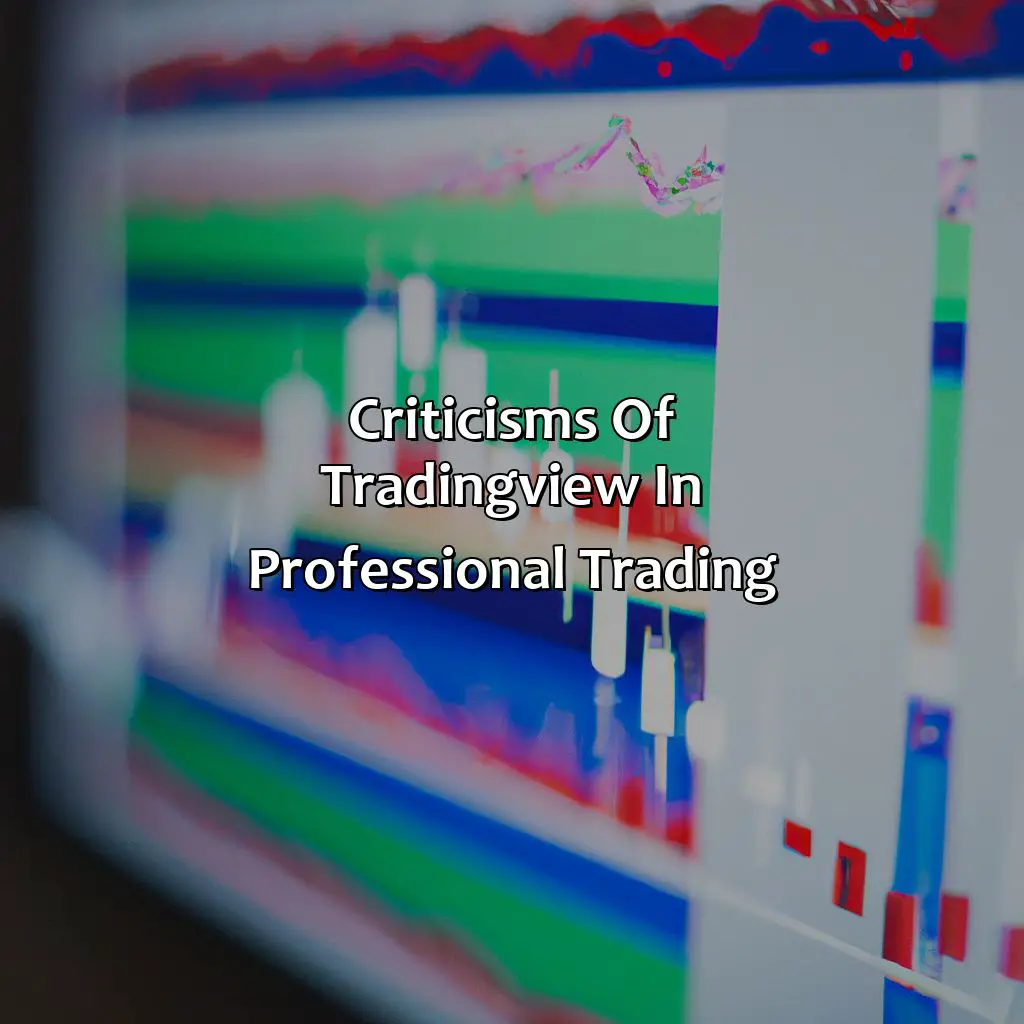
Photo Credits: forexbrokerreport.com by Tyler Smith
To tackle issues with TradingView for professional trading, you must get informed on how meagre technical analysis tools and resources may affect your trading decisions. Furthermore, non-paid users have restricted data access, the charting tool often performs unsteadily, the learning curve is steep, and the data feed is imprecise. To succeed as an algorithmic trader, day trader, or position trader on TradingView, understand how to overcome these obstacles.
Limited technical analysis tools and resources
TradingView’s technical analysis tools and resources have limited capabilities in professional trading. Although the platform provides a wide range of charting tools, it falls short in providing advanced technical indicators and analytical resources. Traders who rely heavily on algorithmic or automated trading strategies find the lack of customization options in TradingView’s scripting language limiting, making the platform unsuitable for their needs. While it is suitable for day trading, swing trading, position trading, scalping, hedging, intraday trading, and long-term trading styles, advanced traders may find it insufficient.
Moreover, TradingView’s custom indicator scripting language is a combination of Pine Script and JavaScript. Therefore, traders need to learn both languages to develop complex indicators fully. Furthermore, there is no direct integration with brokers or exchanges that provide historical data; thus traders need to use third-party websites or pay for data subscriptions separately.
Traders have suggested that TradingView should work on improving their library of technical indicators to attract more professional users on their platform.
Professional traders looking to improve their technical analysis skills may want to consider additional third-party software or platforms to supplement what TradingView offers currently. Failing this approach could result in missed opportunities while conducting trades during fast-paced market conditions.
Non-paid users may feel like they’re in a trading simulation with restricted access to real-time market data on TradingView.
Restricted data access for non-paid users
Free users in TradingView have limited access to market data, affecting their ability to perform technical and fundamental analysis. While they can create and save charts with various indicators and comparison tools, some of them may not display in real-time due to data limitations. Paid plans offer more options for real-time data and trading simulations, allowing professional traders to make informed decisions based on the latest market trends.
Furthermore, the free version restricts non-paid users from accessing some essential charting tools that usually come with premium features. These include advanced drawing tools such as Fibonacci retracement, Gann Line, Pitchfork, among others. Additionally, certain paid-only indicators often lead to an incomplete trading analysis for non-paying or novice users.
Despite TradingView’s user-friendly interface, its restricted accessibility poses a significant challenge for inexperienced traders who require a wide range of charting tools at their disposal to make accurate predictions. The platform mainly caters to experienced traders who are willing to pay for better access and learning opportunities.
In the past year, TradingView has improved its features by offering more customizations like dark mode themes. However, customers continue to encounter delayed updates in specific markets which causes unease amongst traders hesitant about committing too much capital because of inaccurate information feeds from TradingView.
Overall, while there are limitations in place for non-paying users on TradingView’s platform due to its business model being subscription-based; it still remains a go-to spot for experienced and financially savvy market enthusiasts who want more than beyond articles – increased flexibility & power over market signals which are paramount in the world of Finance.
Just when you thought your technical analysis tutorials, market analysis videos, and trading ideas webinars were on point, TradingView’s inconsistent charting tool performance throws a wrench in your plans.
Inconsistent charting tool performance
The functionality of TradingView’s charting tools can be inconsistent at times, ultimately leading to confusion and unreliable results. Such inconsistencies could cause discrepancies in data visualization during technical analysis tutorials or market analysis videos. In addition, the platform’s performance can negatively impact trading ideas webinars where visual aids play a crucial role in conveying ideas and strategies effectively. This issue can also hinder communication within the trading community forums, where traders share their charts and discuss their analyses with one another.
In contrast to other traditional trading platforms, TradingView’s broad-reaching features come with a learning curve that can affect user satisfaction with regard to charting tool performance. Specific users have reported delays in chart updates and functionality, which may have an impact on trade decisions or planning strategies.
While product updates are frequently shared by TradingView, it is crucial for these updates to address platform issues such as charting tool performance and accuracy. Hence it is necessary for the software company to focus equally on refining existing features alongside adding new ones, making sure that they meet professional standards at all times.
TradingView’s steep learning curve may deter some new users, but investing in trading education and courses can improve trading strategies and systems.
Steep learning curve for new users
For new users, adapting to TradingView’s interface and features can be a daunting task. The platform’s complex charting tools, customized options, and advanced indicators can require extensive knowledge of trading education, trading courses, and trading strategies. For those without prior experience in this field may find it challenging to grasp everything from the outset.
To overcome this learning hurdle on TradingView, they offer users with well organized and informative documentation that is provided while they create an account on their platform. The documentation explains all necessary details such as the platform’s functionalities and layout. Several blog posts are also written by experienced traders to help newbies with starting trades professionally.
In addition to reading the material available online or taking advantage of renowned trading education services provided to TradingView users like multiple courses offered on Udemy or other platforms would highly benefit users in optimizing their potential outputs. Getting familiar with trading systems would also ease them into using complex tools comfortably enough.
Newcomers should spare time while exploring the platform and experimenting with its functionalities and test it outright by making some trades. Furthermore, getting involved in the social community aspect of TradingView would significantly aid in increasing proficiency in citing high-value content by seasoned experienced traders themselves.
Therefore, never miss out on any opportunity as mastering TradingView requires dedication but not impossible due to endless accessible resources such as blogs post on external websites related to technical analysis or financial news outlets!
Delayed data is a trader’s worst nightmare, like taking an exam with expired cheat sheets.
Inaccurate data feed and delayed updates
It has been reported that TradingView’s data feed may be occasionally inaccurate and slow, leading to delayed updates. This can significantly affect the results of market research and analysis conducted by professionals, as well as their strategies and trading decisions. Additionally, delayed updates may lead to missed opportunities for order execution or adjustment of risk-reward ratio, stop-loss, or take-profit levels.
To mitigate these issues, professionals may incorporate additional tools or data sources in parallel to TradingView’s data feed. These tools may include trade performance tracking software or other platforms that offer real-time data on prices and volumes. It is also advised to closely monitor TradingView’s platform updates and improvements that aim to enhance its data quality and delivery speed.
Pro Tip: To avoid costly mistakes in trading, it is recommended to always double-check critical information with multiple sources before making any decisions.
TradingView: where professional trading just got a whole lot easier, cost-effective, and collaborative.
Summary of TradingView’s use in professional trading
TradingView is a professional trading platform that offers advanced charting tools, real-time market data, and a social community of traders who share insights, ideas and strategies. It is very important in the field of professional trading as it provides users with accessible and cost-effective solutions for analyzing markets and developing effective trading strategies.
The platform offers various features such as customizable charts, indicators, backtesting capabilities, market news and analysis, among others. TradingView’s accessibility allows users to access professional trading tools with ease regardless of their level of expertise. Furthermore, it provides collaboration options allowing traders to share insights with one another.
Despite its benefits, TradingView has some limitations such as limited technical analysis resources for non-paying users, slow performance on certain devices and data feed inconsistencies. However, these issues do not deter TradingView’s usefulness in professional trading.
To make the most out of TradingView when using it for professional trades; ensure you have subscribed to receive full features without restrictions. Use data-addicts mode for more accurate data feeds,to cut down lagging delays.
Maximize your TradingView experience by mastering technical analysis, conducting thorough market research, addressing trading psychology, and implementing effective risk management strategies.
Recommendations and tips for optimum usage
To get the most out of using TradingView for professional trading, here are some optimal practices you can follow:
- Use a combination of tools to support technical analysis, market research, trading psychology, and risk management.
- Join online communities and forums to gather insights from other traders and share your own expertise.
- Set up custom price alert notifications based on your personalized strategy and preferences.
- Follow and learn from other successful traders by analyzing their trading strategies.
It’s also essential to stay updated with the best practices to maximize TradingView’s potential fully. Some unique details that can help in this regard include incorporating as many years of historical data into strategy development as possible. Also, focus specifically on the charts’ time frames relevant to the market being studied.
As suggestions for optimum usage, it is crucial to keep learning new features and updates introduced frequently by TradingView. Also, try setting up various chart layout templates suitable for different markets or types of investments to save time when switching between them. Additionally, make use of automation tools such as creating alerts or integrating other software platforms for more efficient execution.
By delving deeper into these recommendations and tips, traders can optimize their utilization of TradingView’s vast toolset that delivers unparalleled analysis capabilities while staying cost-effective and user-friendly in an ever-evolving environment.
Future developments and potential upgrades
TradingView has been constantly upgrading and evolving to meet the needs of professional traders. Its future developments and potential upgrades include:
- Enhanced trading tools
- Innovative charting features
- Advanced technical analysis indicators
The platform has also been focused on integrating beneficial features like:
- Trading competitions
- Copy trading
- Expert advisors
- Trading robots
to help users achieve higher returns. Additionally, TradingView is working towards providing more customization options for users to tailor their trading experience according to their needs. These upcoming features will undoubtedly play a significant role in shaping the future of TradingView in professional trading. Don’t miss out on these exciting developments!
Some Facts About TradingView’s Professional User Base:
- ✅ TradingView boasts a professional user base of more than 10 million traders and investors worldwide. (Source: TradingView)
- ✅ Many professional traders use TradingView for real-time charting and technical analysis. (Source: Forbes)
- ✅ TradingView offers advanced charting features and tools, including custom indicators and drawing tools. (Source: Investopedia)
- ✅ The platform has a social aspect, allowing users to share trading ideas and interact with other traders. (Source: Benzinga)
- ✅ TradingView also offers a wide range of educational resources for traders of all levels, including webinars, tutorials, and articles. (Source: TradingView)
FAQs about Is Tradingview Used By Professionals?
Is TradingView used by professionals?
Yes, TradingView is used by professionals due to its advanced features and functionality. TradingView is not only a charting platform but also a stock screening app with custom time intervals, volume profile indicators, multiple watchlists, and bar replay on intraday bars. Additionally, the platform offers API integration, multi-monitor support, active server-side alerts, and external APIs with a webhook feature. The platform also has plans that cater to a pro-level user such as Pro, Pro+, Premium, and a free plan.
What are the features offered in TradingView Pro Plans?
TradingView Pro Plans offer a wide range of features that include multiple securities side by side, ad-free experience, screener, order types, and custom time intervals.
What are some of the benefits of choosing TradingView Pro Plans over the free plan?
Pro Plans of TradingView offer some additional benefits that are not included in the free plan such as screeners, volume profile indicators, multi-monitor support, cloud-based, bar replay on intraday bars, and multiple watchlists. However, the free plan has limited broker options and poor customer support.
Does TradingView support cryptocurrencies?
Yes, TradingView supports cryptocurrencies, allowing traders to monitor and analyze their investments in cryptocurrencies through charts and indicators.
Is TradingView regulated by any authorities?
No, TradingView is not regulated by any authorities since it is a charting and analysis platform, not a brokerage. TradingView only provides a platform to users to share their ideas and analysis, making it widely used by individual investors.
What are some of the customer reviews of TradingView?
According to Trustpilot, TradingView has received positive reviews for its advanced functionalities, user-friendly interface, accuracy, and integration with numerous third-party tools. However, some users have complained about slow customer support and limited refund options.

