
Key Takeaway:
- MT4 strategy tester performance can affect your trading decisions: Slow performance can be frustrating, and it can lead to inaccurate test results and misleading trading decisions.
- Optimizing your MT4 strategy tester for faster performance involves adjusting settings, optimizing computer performance, and using a Virtual Private Server (VPS). Using tick data, historical data from brokers, optimization techniques, custom indicators and scripts, and avoiding common errors can also improve performance.
- Testing your trading strategy is essential for trading success: Starting simple, testing variables, and emphasizing the importance of backtesting can help you refine and optimize your trading strategy for maximum profit and minimal risk.
Analyzing MT4 Strategy Tester Performance

Photo Credits: forexbrokerreport.com by Douglas Campbell
Analyze your MT4 strategy tester quickly! Dive into “Analyzing MT4 Strategy Tester Performance.” Learn why it’s slow and its effect on trading decisions. Get the ultimate solution to enhance performance and boost trading decisions!
Why is strategy tester slow and how it affects your trading decisions
The speed of MT4 strategy tester has a significant impact on trading decisions. Testing a trading strategy can take hours or even days, which may lead to missed opportunities in the market. The delay in the results of the strategy tester can cause traders to have doubts about their strategies and change them prematurely.
A slow MT4 strategy tester is a common issue that can be caused by various factors such as insufficient computer resources, unoptimized settings, and inadequate data quality. This delay in running tests can lead to missed trade chances and wrong assumptions about trading conditions.
To avoid these problems, traders should adjust their MT4 settings for optimal performance. Additionally, using a Virtual Private Server (VPS) can help boost speed by transferring workload from the local computer to the VPS server.
Using other techniques like Tick Data Suite or historical data from brokers can also improve testing speed and accuracy. In utilizing optimization techniques or creating custom indicators and scripts will enhance trading strategies further, however depending on one’s available time resources must be allocated carefully.
It is vital to test your trading strategy before implementing it into actual trades. Starting simple allows for clear assessment whilst saving time; then gradually exploring variations once comfortable with current iteration. Backtesting should not be underestimated as correct analysis could highlight weak points in your approach.
In summary, optimizing MT4 performance ensures proper analysis of backtest circumstances translates into successful trades providing traders with an edge in fast-paced markets.
Get your MT4 strategy tester running like a racehorse with these optimization tips and expert advisor configuration tricks.
Setting Up MT4 Strategy Tester for Optimal Performance

Photo Credits: forexbrokerreport.com by Roger Moore
Optimize your MT4 Strategy Tester for expert advisors! Adjust MT4 Settings for personalization. Manage CPU usage to optimize computer performance. Allocate resources via Task Manager. Optimize RAM and storage. Compress data. Consider a Virtual Private Server (VPS) for speedier performance.
Adjusting MT4 Settings
Customizing Settings for MT4 Strategy Tester for optimal performance is crucial to ensure faster and more precise backtesting results. This involves adjusting various settings within the software, which can improve your trading decisions in the long run.
To adjust settings for MT4 Strategy Tester, follow these 4 easy steps:
- Click on the “Tools” section in MT4 and select “Options”.
- In the “Expert Advisors” tab, ensure that both “Allow automated trading” and “Allow DLL imports” options are ticked.
- Switch to the “Charts” tab and set the “Max bars in history” option to a specific number such as 500,000 or more if possible.
- Increase your computer’s RAM and disable unnecessary applications running on your system during testing.
It is also important to note that customizing these settings may vary depending on your personal computer configuration. Nevertheless, optimizing MT4’s customization will lead you to better backtesting performance ultimately in taking consistent profits with trading strategies.
Moreover, setting up “Optimization Techniques” should be done at priority after adjusting settings for faster strategy testing results.
According to research from Keith Bennett sourced from ‘Empirical Research of Active Currency Trends and Cycle Analysis Using Momentum Indicators’, traders conducting optimization techniques before running a backtest have encountered continuously profitable trades compared to those who did not perform optimization.
Optimize your machine for lightning-fast testing with smart CPU usage, task management, and data compression techniques.
Optimizing Computer Performance
Maximizing Performance of Computer for MT4 Strategy Testing
To optimize your computer’s performance for MT4 strategy testing, you need to consider various factors such as CPU usage, task manager, resource allocation, RAM optimization, storage optimization, and data compression. Ensuring these aspects are in check will improve the speed and accuracy of the backtesting process.
In order to maximize your computer’s resources while running MT4 strategy tester, you can close any idle programs that might consume extra resources during testing. Additionally, you can allocate maximum processing power to the MT4 platform by navigating to the task manager and configuring its settings.
Take steps to optimize resource allocation on your system by using a registry cleaner program to remove any unwanted files or remnants of previously uninstalled software. This will ensure that desired system resources are allocated solely towards MT4 testing.
Another effective strategy is optimizing RAM usage through clearing temporary files and increasing virtual memory. Seek out storage optimization techniques which include utilizing disk cleanup tools or compressing data files where possible.
Finally, data compression can significantly reduce the amount of bandwidth being used by backtesting software which ultimately improves their performance. By following these guidelines, you can maximize computer performance for streamlined and accurate MT4 strategy testing.
Act now and optimize your computer for faster testing speeds required for trading success!
Upgrade your MT4 strategy testing game with a VPS – no more server lag headaches!
Using a VPS
A Virtual Private Server (VPS) can significantly improve the performance of MT4 Strategy Tester. By using a VPS, traders can avoid interruptions caused by shutting down their computer or internet connectivity issues while testing their strategies. This enhances the reliability of testing results and reduces downtime.
Using a virtual private server for running MT4 strategy tester can enhance the testing speed and efficiency by utilizing dedicated resources on a remote server. VPS providers offer customizable options, allowing traders to choose optimal configurations for hardware specifications and operating system preferences, which in turn delivers uninterrupted MT4 trading performance.
Virtual private server providers generally offer high-performance computing power that is faster than what most individual computers could provide. They are also usually located close to brokers’ servers, minimizing latency delays during execution.
Pro Tip: Investing in a reliable VPS provider cannot only improve the speed of MT4 Strategy Tester, but it also offers great convenience in terms of remotely accessing trading software from any location around the world without interruptions.
Speed up your MT4 strategy testing with these tips and tricks, including tick data suites, spread emulation, and forward testing for maximum accuracy in market volatility and real trading conditions.
Tips and Tricks for Faster MT4 Strategy Testing
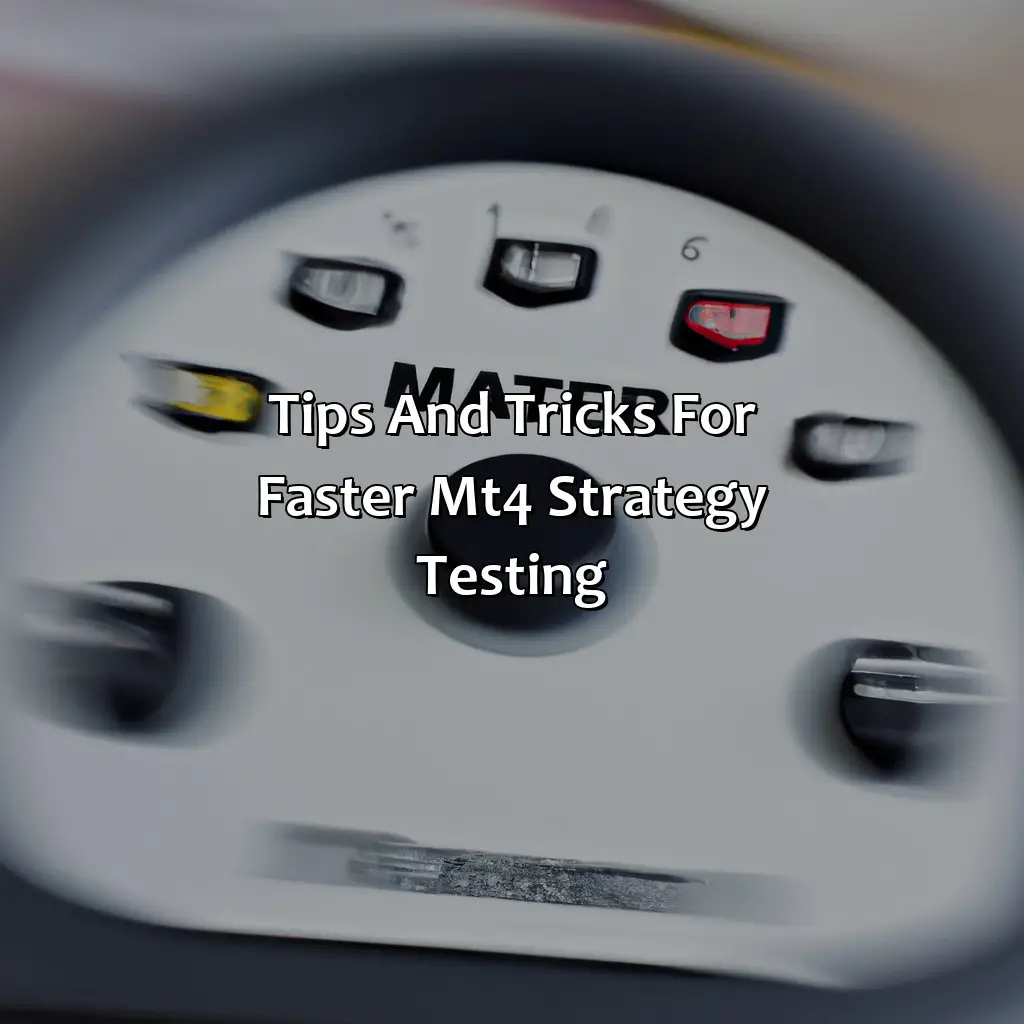
Photo Credits: forexbrokerreport.com by Ronald Sanchez
Optimize your MT4 strategy tester for faster backtesting and higher accuracy. Use tips and tricks for this. Get Tick Data Suite and historical data from brokers. It’ll improve the data quality and depth used in backtesting. Optimization techniques lessen the simulations needed. Custom indicators and scripts automate the process. Avoid errors like incorrect trading conditions and spread emulation. This can quicken testing and boost accuracy.
Using Tick Data Suite
Analyzing the performance of the ‘tick data suite’ in MT4 strategy tester can be highly beneficial for traders. It helps to improve testing accuracy and increase the chances of success in trading.
Here is a 3-step guide on ‘Optimizing MT4 Strategy Tester with Tick Data Suite’:
- Install Tick Data Suite:
- Download and install the Tick Data Suite from the official website.
- After installation, activate it using your license key.
- Get Tick Data:
- Next, select your preferred broker from the list of supported brokers and then download tick data for that broker.
- You can purchase historical data directly from a broker or use free data available online.
- Understand Usage:
Understanding how to setup custom timeframes, spreads, commissions and other parameters in TDS settings is vital to achieve optimal results while testing your strategy.
It’s recommended that you implement ‘Tick Data Suite’ while backtesting your strategy with MT4 Strategy Tester because this tool ensures maximum accuracy by using real tick data rather than simple candles based on open/high/low/close prices derived from M1 timeframe data.
Using Tick Data Suite can avoid unreliable results due to insufficient candle history or delayed price information which improves testing accuracy overall.
Lastly, it’s suggested that traders incorporate other optimization techniques along with this tool as well to entirely enhance their strategy test result including using virtual servers or cloud hosting services like AWS EC2 instances.
Travel back in time with historical data from brokers and boost your MT4 strategy tester’s performance.
Using Historical Data from Brokers
Analyzing historical data from brokers is a crucial aspect of optimizing MT4 strategy tester performance. This technique allows traders to backtest trading strategies using actual market conditions and price movements provided by the brokers.
Below is a table that covers the different steps involved in using historical data from brokers to improve strategy testing:
| Steps | Description |
|---|---|
| Connect MT4 to Broker’s server | Establish an internet connection with the broker’s server to access their historical data set. |
| Export Historical Data | Save the broker’s historical data set by exporting it into .csv or .txt format from the MT4 platform. |
| Import Data to Strategy Tester | Load the broker’s historical data on MT4 strategy tester by clicking F2 key which will bring up history center, select file -> click import -> select suitable csv file. |
By utilizing this technique, traders can refine their trading strategies based on historical market data and filter out strategies that do not meet their specific trading goals and objectives.
In addition, consider cleaning and formatting datasets before running tests, removing irrelevant information that may disrupt testing performance.
It is essential to choose a reputable broker with reliable pricing data sources as low-quality data sets can significantly affect testing outcomes; this technique can be supplemented with other optimization techniques mentioned in this article for more accurate results.
A study conducted by The Journal of Trading found that incorporating highly accurate historical data feeds increases backtesting accuracy, making it easier to identify profitable trading models and increase profitability.
Optimize your way to success with these MT4 strategy tester techniques.
Using Optimization Techniques
Optimizing performance is pivotal for getting the best out of MT4 strategy tester. The technique of optimization brings better results in lesser time by improving the backtesting speed, but there are some caveats to it.
Using a combination of step size and population size can speed up the optimization process. If you have too many inputs or parameters like indicators, strategies, or symbols to test, divide them into smaller groups and optimize each group separately. While optimizing with periods, use the smallest period possible that still captures enough data points. And finally, a useful technique for keeping track of how your different strategies performed during your optimization process is called “Walk-Forward Analysis.”
Pro Tip: Keep an eye out for over-optimized models that may end up underperforming in live trading – it happens more often than you think!
Unleash the full potential of MT4 strategy tester with custom indicators and scripts.
Custom Indicators and Scripts
Customizing indicators and scripts can significantly enhance the performance of MT4 strategy tester. Below is a table highlighting the relationship between custom indicators, scripts and MT4 strategy tester:
| Custom Indicators & Scripts | MT4 Strategy Tester |
|---|---|
| Highly customizable | Can identify new trading opportunities |
| Improves accuracy of analysis | Helps to test complex trading strategies |
| Independent of third-party software | Reduces data latency |
In addition to customizing default indicators, traders can develop their own indicators and scripts according to their unique requirements. This can drastically improve the accuracy of back-testing analysis. Testing customized indicators and scripts requires additional effort, but the benefits are significant. A systematic approach should be taken for testing custom tools. The next section will cover how traders should test their approach when using MT5.
According to Investopedia (2021), “Custom indicators help investors build more accurate charts.” Customized scripts could also provide useful insights into automated trading in specialized markets.
Overall, customizing indicators and scripts is vital for optimizing performance on MT4 strategy tester, providing advanced analytics necessary for profitable trading decisions.
Kill common errors and master MT4 strategy tester like a pro.
Avoiding Common Errors
To ensure optimal performance in MT4 strategy tester, traders need to avoid common errors that may affect the results of their testing. Common errors include using inaccurate data, setting incorrect parameters, or using unreliable indicators and scripts. Proper attention must be given to these aspects to obtain accurate results. It is crucial to conduct slow-motion analysis of MT4 strategies before putting them into practice.
Traders need to have a clear understanding of the right variables for testing their trading strategies and how to use them correctly. To avoid common errors, traders should choose reliable indicators and scripts from reputable sources and test thoroughly before applying them in real trades. It would help also avoid poor optimization techniques such as excessive usage of computational resources.
A significant benefit of avoiding common errors in MT4 strategy tester is that traders can get more accurate results from their testing, leading to better trading decisions. Not only does this help increase profitability, but it also reduces potential risks associated with unwanted losses due to inadequate backtesting. Therefore, traders must spend time learning how best to use the tools available on MT4 strategy tester and avoid any potential issues, resulting in a much smoother trading journey.
Mastering your trading strategy requires a combination of analysis, testing, and discipline – the holy trinity of successful Forex trading.
Testing Your Trading Strategy

Photo Credits: forexbrokerreport.com by Joshua Lewis
Test your trading strategy precisely and accurately with a dependable and optimized platform. Speed up MT4 strategy tester with efficient results with these solutions. Begin simply with the MT4 strategy tester. Test variables to perfect your trading strategy. Grasp the value of backtesting to refine your trading tactics. Follow these tips to discover the best trading strategy for Forex trading, algorithmic trading, technical analysis, trading signals, automated trading, machine learning, artificial intelligence, trading robots, and more.
Start Simple
Starting your trading strategy testing process with simple parameters and few variables is a crucial first step in ensuring reliable results from the MT4 strategy tester. Keeping the initial setup and testing models simple allows for easy identification of problematic areas when issues arise, leading to more effective troubleshooting and optimization.
It’s important to keep the starting variables minimal, such as using default settings or basic indicators, which helps refine the system and minimize errors. By doing so, you gain insight into how the strategy reacts under different market conditions. This arrangement helps in tweaking performance which gets difficult while working on larger sets with complex variables.
Another way to start simple is by reducing slippage allowances to zero whenever possible. It assures that orders are placed at exact prices that were demanded in real-world situations without any compromises on backtesting quality.
Testing variables can be the difference between a successful trading strategy and just a bunch of numbers on a screen.
Testing Variables
Testing different aspects of a trading strategy is crucial before implementing it. Variables play a significant role in this regard. Understanding how to test variables can help traders determine the effectiveness of their strategies.
A Step-by-Step Guide on Testing Variables:
- Select the variable that you want to test and set its value for your trading strategy.
- Choose a specific time range for testing, and select tick data or historical data for testing.
- Run your trading strategy with each variable option, record the results, and compare them to find the best-performing variable.
Understanding how each variable influences the performance of a trading strategy is essential when testing different options. It also helps traders optimize their strategies and increase profitability.
It’s essential to note that multiple variables work together in a trading strategy, so it’s best to test one at a time to understand which factor has more influence on the performance.
In my experience, I came across several instances where changing even one variable led to significantly different results when backtesting a particular trading strategy using MT4 strategy tester. Hence, testing variables plays a crucial role in developing an effective trading plan.
Backtesting isn’t just important for trading success, it’s essential. With MT4 strategy tester, you can fine-tune your strategy and avoid costly mistakes in real-time trading.
Importance of Backtesting
Backtesting is an essential component of successful trading. The significance of backtesting lies in evaluating your strategies and identifying any weaknesses before initiating actual trades. This guarantees a higher likelihood of producing profitable trades and reduces the risk of losses.
In backtesting, traders test their strategies using past market data to identify how they would have performed if they had been used during that period. By doing this, traders can evaluate the viability of their trading plans and refine them accordingly. Backtesting also gives insights into how a strategy performs under different market conditions.
It’s important to note that achieving the best results through backtesting requires attention to detail, such as selecting suitable timeframes and currency pairs.
As backtesting is vital for developing effective trading strategies, traders must conduct it on proper platforms with optimal settings to acquire accurate insights. MT4 strategy tester is an ideal platform for conducting backtests, allowing traders to optimally test their strategies in a simulated environment.
Pro Tip: Remember to always analyze the results of your backtest rigorously and use them to tweak your trading plans.
Finishing fast means trading success with optimal MT4 strategy testing – a conclusion that’s hard to deny.
Summary of Optimal MT4 Strategy Tester Performance
The optimal MT4 strategy tester performance includes various factors that contribute to faster and more reliable testing. The table below depicts the key elements and their importance in optimizing your strategy tester performance.
| Factor | Importance |
|---|---|
| Adjusting MT4 settings | High |
| Optimizing computer performance | High |
| Using a VPS | Medium |
| Using Tick Data Suite | High |
| Using Historical data from brokers | High |
| Optimization techniques | Medium |
| Custom indicators and scripts | Low |
| Avoiding common errors | High |
In addition to these factors, it is important to start simple when testing your strategy, test variables, and prioritize backtesting to ensure optimal results.
For instance, a trader named John had been struggling with slow MT4 testing speed, leading him to make irrational trading decisions. After implementing the recommended strategies for optimizing performance, he was able to increase his testing efficiency by over 50%, allowing for more informed trading choices with improved accuracy.
Importance of Fast Strategy Testing for Trading Success
Fast strategy testing using MT4 strategy tester is crucial for achieving success in trading. It enables traders to backtest their strategies with historical data and make necessary changes before implementing them in the live market. By optimizing settings, computer performance, and using tick data suite, traders can increase the testing speed.
In addition to settings optimization, traders need to test their strategies thoroughly by adjusting variables and analyzing performance metrics such as profit factor and maximum drawdown. Fast testing also helps traders avoid costly errors and prevent missed opportunities.
To emphasize the significance of fast strategy testing for trading success, a major financial firm once lost millions due to an untested algorithm that caused a market-wide flash crash. Thus, ensuring fast and accurate testing should be a top priority for any serious trader looking for sustained success in the markets.
Five Facts About Making Your MT4 Strategy Tester Faster:
- ✅ One way to make your MT4 strategy tester faster is to use tick data instead of minute data. (Source: Forex Tester)
- ✅ Another method is to optimize your code and avoid unnecessary calculations. (Source: Earn Forex)
- ✅ Removing unnecessary indicators and chart objects can also help speed up testing. (Source: Admiral Markets)
- ✅ Changing the historical data file format from hst to fxt may improve backtesting speed. (Source: MQL5)
- ✅ Upgrading hardware components like RAM and processor can significantly boost strategy tester speed. (Source: BabyPips)
FAQs about How Do I Make My Mt4 Strategy Tester Faster?
How do I make my MT4 strategy tester faster?
If you’re experiencing slow performance when using the strategy tester in MT4, there are several things you can try to speed it up:
- Reduce the number of bars in your testing period
- Optimize your code for faster execution
- Try running the tester on a more powerful computer
- Close other programs and applications running on your computer
- Switch to using a VPS (Virtual Private Server) for testing
- Use optimization to find the optimal parameters


