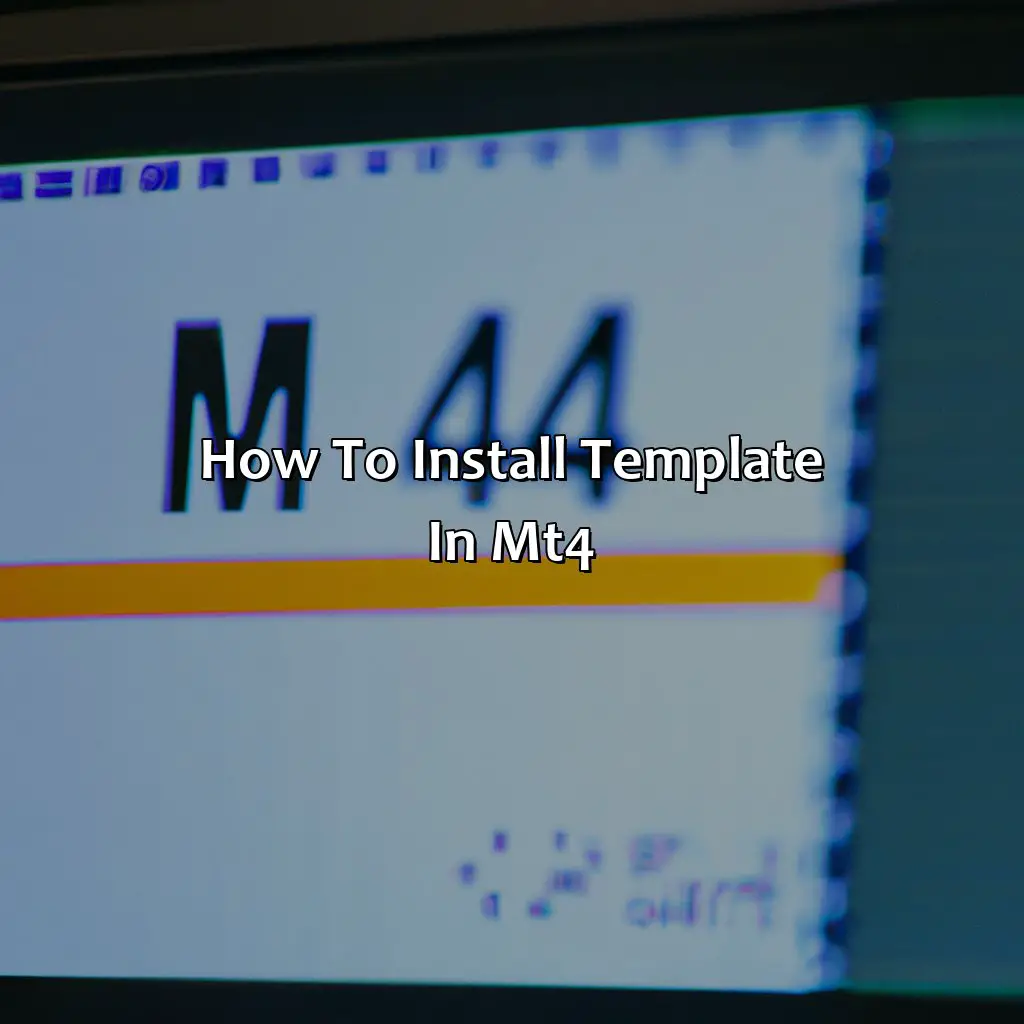
Key Takeaway:
- MT4 templates are a great way to customize your trading platform and improve your trading performance. They allow you to create a personalized trading setup with your favorite indicators, strategies, and tools.
- Installing MT4 templates is a simple process that can be done in just a few steps. You can find templates online in trading communities, blogs, and marketplaces, or you can create your own custom template using trading tricks and hacks.
- To install an MT4 template, you need to first download the template file, then import it into your MT4 platform. Once the template is imported, you can customize it to suit your trading preferences and start using it to analyze the market and make trading decisions.
Understanding MT4 Templates
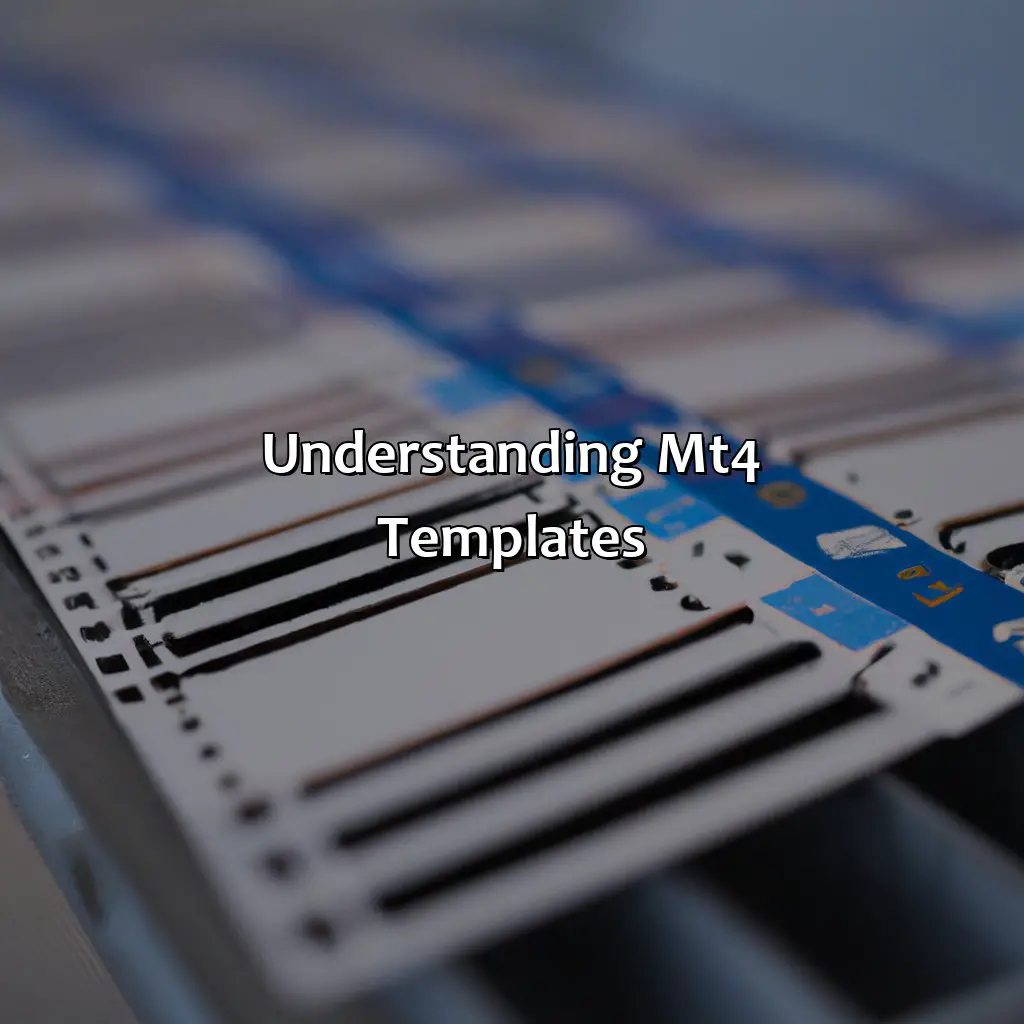
Photo Credits: forexbrokerreport.com by Kevin Lewis
Do you want to get the best from MT4? You must learn the basics of MT4 templates. What are they? MT4 templates are for automating or manual trading. They are very important tools for FX and currency trading. Get the most out of them!
Definition of MT4 Templates
MT4 Templates are pre-designed sets of different indicators, chart settings and trading layouts that can be saved for future use. These templates can be used to save time by allowing traders to quickly apply a customized set of settings for particular types of analysis or trades. MT4 Templates are important for both automated and manual trading as they allow traders to create a personalized visual representation of their trading system.
An MT4 Template is essentially a roadmap that details the appearance and the functions of your trading environment on MetaTrader 4. These templates help traders make sense of the multitude of information available on the platform by bringing it all together in an organized manner. Traders can also use MT4 Templates to share their preferred setups with others.
To take advantage of this feature, follow these simple steps:
- Open the MT4 platform, click on “File”, then select “Open Data Folder”.
- Next, navigate to “Templates” folder and choose either to use one from many free downloads or create your own templates using your preferred chart types, line colors and technical indicators.
If you are having trouble installing MT4 templates, ensure that the template files are placed in the correct location on your computer. Take note that not all templates work with all versions of MetaTrader 4. Therefore ensure you have applied any necessary updates before attempting to install them.
It is recommended for both experienced and new forex traders alike to incorporate MT4 templates into their workflow in order to streamline their processes and maximize efficiency when using either automated or manual trading systems. Don’t miss out on this useful tool!
MT4 templates are like trading superheroes, providing the ultimate arsenal of tools for conquering the financial market and mastering FX and currency trading.
Importance of MT4 Templates
MT4 templates are indispensable trading tools for traders in the financial market. These templates eliminate the need to recreate trading charts manually, saving traders valuable time and effort.
Using MT4 templates can also help in refining fx trading strategies while reducing human errors. With customization options, different chart layouts and indicators can be saved using these templates, making the process of switching between different chart styles much more streamlined.
Apart from this, MT4 templates enable a standardization of charts across different platforms, making it easier to switch between brokers without losing any essential analysis or information. This ensures that traders have consistent access to all relevant trading information, regardless of broker discrepancies.
To improve overall productivity and efficiency while trading in currency markets, using third-party plugins that incorporate unique MT4 themes is recommended. Traders should always research thoroughly before selecting and previewing themes and choose customizable options that best meet their trading needs.
Transform your trading performance with easy installation of MT4 templates and trading signals.
How to Install Templates in MT4
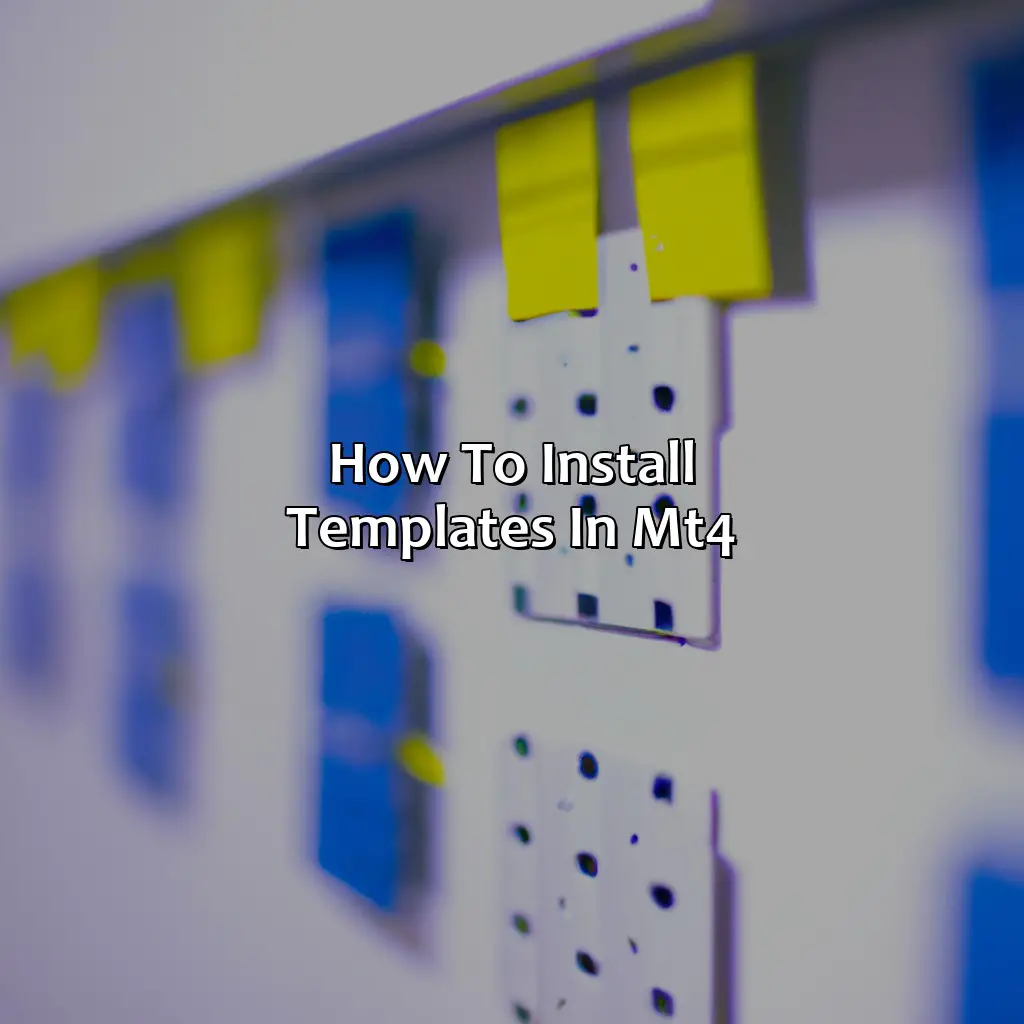
Photo Credits: forexbrokerreport.com by Anthony Moore
Enhance your trading performance with trading signals! Follow this step-by-step guide for a seamless trading setup. Install MT4 templates with ease. Get tips on troubleshooting and optimizing your trading account. Improve your trading psychology!
Step-by-Step Guide to Install MT4 Templates
To install MT4 Templates, one needs to follow specific steps methodologically. The steps are simple and easy to grasp, even for beginners.
- Identify the file format of your MT4 Template file before installing it.
- Go to the “file” tab in your MT4 platform and click on “open data folder.”
- Once you reach the root directory, navigate to the “templates” folder.
- Copy or drag-and-drop the template files into this folder.
- Restart your MT4 platform or right-click and refresh under the “navigator” bar.
- Your installed MT4 Template will appear in your “templates” section.
When you use an installed MT4 template, it can make a significant impact on your trading setup. It saves considerable time in setting up charts and indicators while allowing you to have a consistent trading plan. Furthermore, having a predefined routine minimizes the chances of making hasty decisions that would otherwise cost you profits.
To perfect their trading game, traders need continuous learning and education. They should subscribe to newsletters from reputable sources such as brokers, signal providers or attend paid courses on trading strategies taught by experienced professionals.
Are you still relying on manual chart setups? FOMO should drive you to explore more effective methods such as installing an MT4 template today itself. This can save hours of work per day spent doing repetitive tasks like applying similar indicators frequently used during analysis. Set yourself up for success with efficient trading techniques such as this that’ll help boost profits!
Installing MT4 templates is like trading – sometimes you need to optimize, adjust your account settings and maintain your trading psychology before it works perfectly.
Troubleshooting Tips for Installing MT4 Templates
When it comes to installing MT4 templates, sometimes issues arise that require troubleshooting. It is important to have a good understanding of these troubleshooting tips to ensure successful installation and optimization of your trading account.
Here are four steps to follow when encountering problems with MT4 template installation:
- Check if the template is compatible with your version of MT4.
- Close and reopen the MT4 platform.
- Try clearing your cache and re-downloading the template.
- Reboot your computer and try again.
By following these simple steps, most issues can be resolved easily.
In addition, it’s worth noting that some templates may contain errors or conflicts with other indicators installed on your platform. If you continue to experience problems after following our recommended troubleshooting tips, try contacting the creator of the template or consult with an expert on trading psychology for additional assistance.
Join the trading community and stay updated with trading blogs, news, and events to discover the best MT4 templates.
Where to Find MT4 Templates?

Photo Credits: forexbrokerreport.com by Frank Ramirez
To make trading with MT4 smoother, you need to know where to find the right templates. Look in the trading community, trading blog, trading news, or trading events. You can also search MT4 template marketplaces for a successful trading career, lifestyle, success, tips, and learning from past trading mistakes. For a personalised template, try the ‘creating your own MT4 templates‘ sub-section. Use trading tricks and hacks to customise it.
MT4 Template Marketplaces
Users can browse various categories such as forex, stocks, commodities to find the perfect template that suits their trading lifestyle.
The MT4 template marketplaces have multiple options for customization, including adding custom indicators, changing colors, and modifying timeframes.
Traders can also filter results according to the popularity and price of templates.
The marketplaces often provide reviews and ratings from previous users to help in making an informed decision regarding buying or downloading a specific template.
MT4 Template Marketplaces not only facilitate access to ready-to-use templates but also provide a platform for sellers to showcase their skill set by selling custom-made templates.
In addition, these marketplaces offer educational resources such as webinars and articles, containing trading tips and advice on avoiding common trading mistakes.
For novice traders seeking guidance in designing their own templates or those who prefer a personal touch, there are tutorials available on creating custom MT4 Templates. By investing time in learning how to create customized charting setups aligned with their unique strategies and preferences trader’s pursuit of success in the financial markets is enhanced.
One trader who was struggling with consistent profitability visited an MT4 Template Marketplace. There he found a simple yet effective scalping template that helped him identify short-term trends accurately. It led him to exit losing positions promptly leading his path towards trading success.
Trade like a boss with your own custom MT4 template – a trading hack that’s worth the effort!
Creating Your Own MT4 Templates
Creating a Custom Template for MT4 can enhance your trading experience. Follow these steps to create your Personal MT4 Template:
- Choose the chart you wish to customize.
- Open the properties of the chart ‘F8’(or Right-click) and adjust it as per your preferences.
- Add indicators and objects, and customize their settings as needed.
- When customization is complete, save the template using ‘Template’ > ‘Save Template’ option in the main menu of MT4.
- Name your template meaningfully, and save it in a convenient location on your system.
Custom templates enable quick access to commonly used indicators and layouts and are easy to load compared to manually adding multiple components every time one opens a new chart.
Pro Tip: Create multiple templates based on different timeframes or strategies for efficient trading techniques that suit your style best. Boost Trading with Confidence using personal touches with these trading hacks!
Five Facts About How to Install Template in MT4:
- ✅ MT4 is a popular trading platform used by forex traders worldwide. (Source: Investopedia)
- ✅ Templates are an easy way to customize your chart settings and save time. (Source: Admiral Markets)
- ✅ To install a template in MT4, you need to download the file and save it in the appropriate folder. (Source: FXCM)
- ✅ The folder for templates can be found by going to File -> Open Data Folder -> Templates. (Source: Forex School Online)
- ✅ Once the template is saved in the templates folder, you can apply it to your chart by right-clicking on the chart and selecting Template -> Load Template. (Source: Trading Heroes)
FAQs about How To Install Template In Mt4?
How do I install a template in MT4?
First, download the template file onto your computer. Then, open your MT4 platform and go to “File” and “Open Data Folder”. In the “MQL4” folder, go to “Templates” and paste the downloaded template file in there. Finally, restart MT4 and go to “Charts” and “Template” to select and load the new template.
Can I use a discount code for purchasing a premium template?
Yes, some template providers may offer discount codes for their premium templates. Check their website or social media pages for any ongoing promotions or sign up for their newsletter to receive exclusive discounts.
How many templates can I load into MT4?
You can load as many templates as you want into MT4. However, keep in mind that too many templates may slow down the platform’s performance.
What should I do if I encounter an error message while loading a template?
If you encounter an error message while loading a template, double-check that the template file is in the correct folder (Templates) and that it was downloaded from a reliable source. If the issue persists, try restarting MT4 or consulting with customer support from the template provider.
Can I customize a template to my preferences?
Yes, you can customize a template by adjusting the indicators, chart settings, and colors to your preferences. Once you have made changes, you can save the new template under a different name and load it whenever you want to use it.
How do I backup my template files?
To backup your template files, go to your MT4 platform and click on “File” and “Open Data Folder”. Then, go to the “MQL4” folder and select “Templates”. Copy the entire folder onto an external hard drive or cloud storage platform. This will ensure that you do not lose your templates in case of any technical issues or computer crashes.

