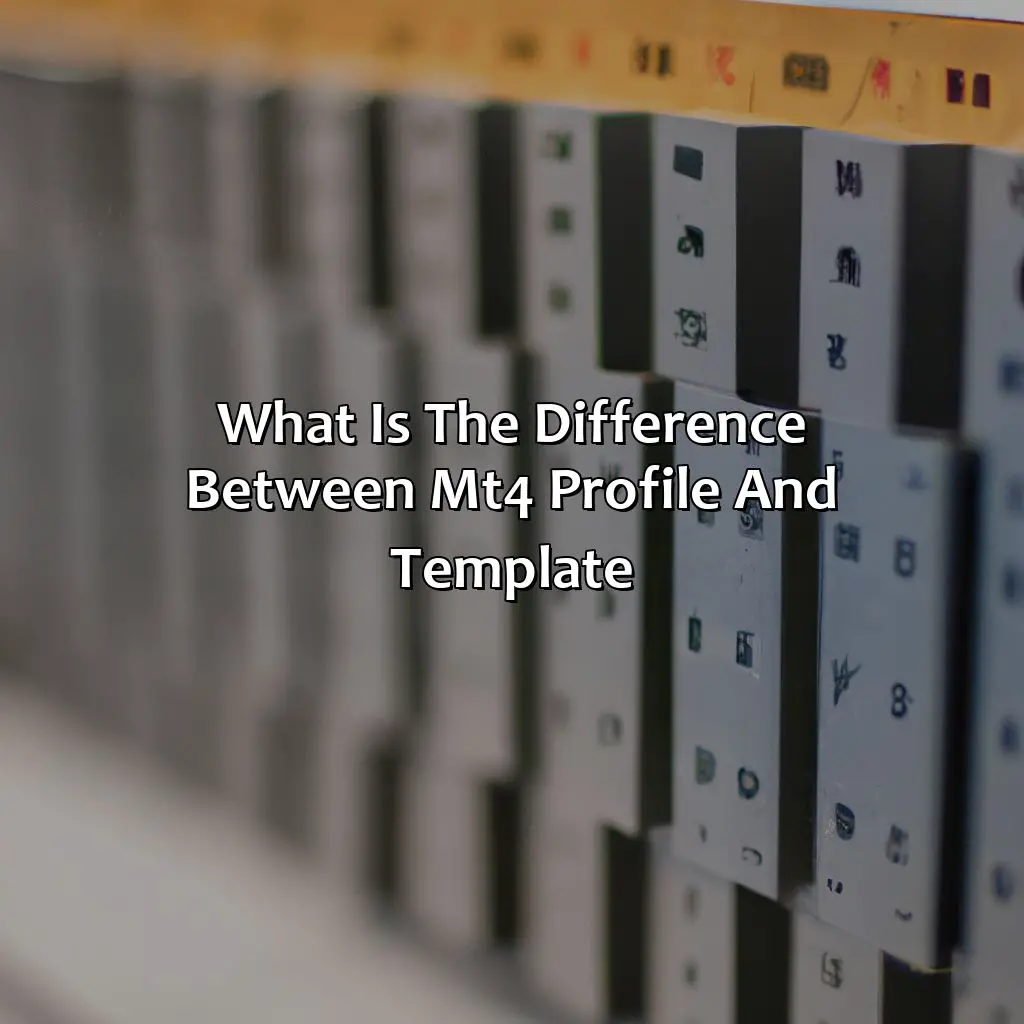
Key Takeaway:
- MT4 profile and template are two customization options available on the MetaTrader 4 trading platform. MT4 profile is used to manage and customize various account settings, while MT4 template is used to manage and customize chart settings.
- MT4 profile offers various features like renaming, sharing, backing up, and exporting profile, making switching between profiles easy. MT4 templates offer features such as duplicating, sharing, and customization of chart settings for more organized trading.
- The main difference between MT4 profile and MT4 template is that profile is used to manage account settings, while the template is used to manage chart settings. Customization options and saving and loading settings can be applied to both profiles and templates for convenience.
Understanding MT4 Profile and Templates
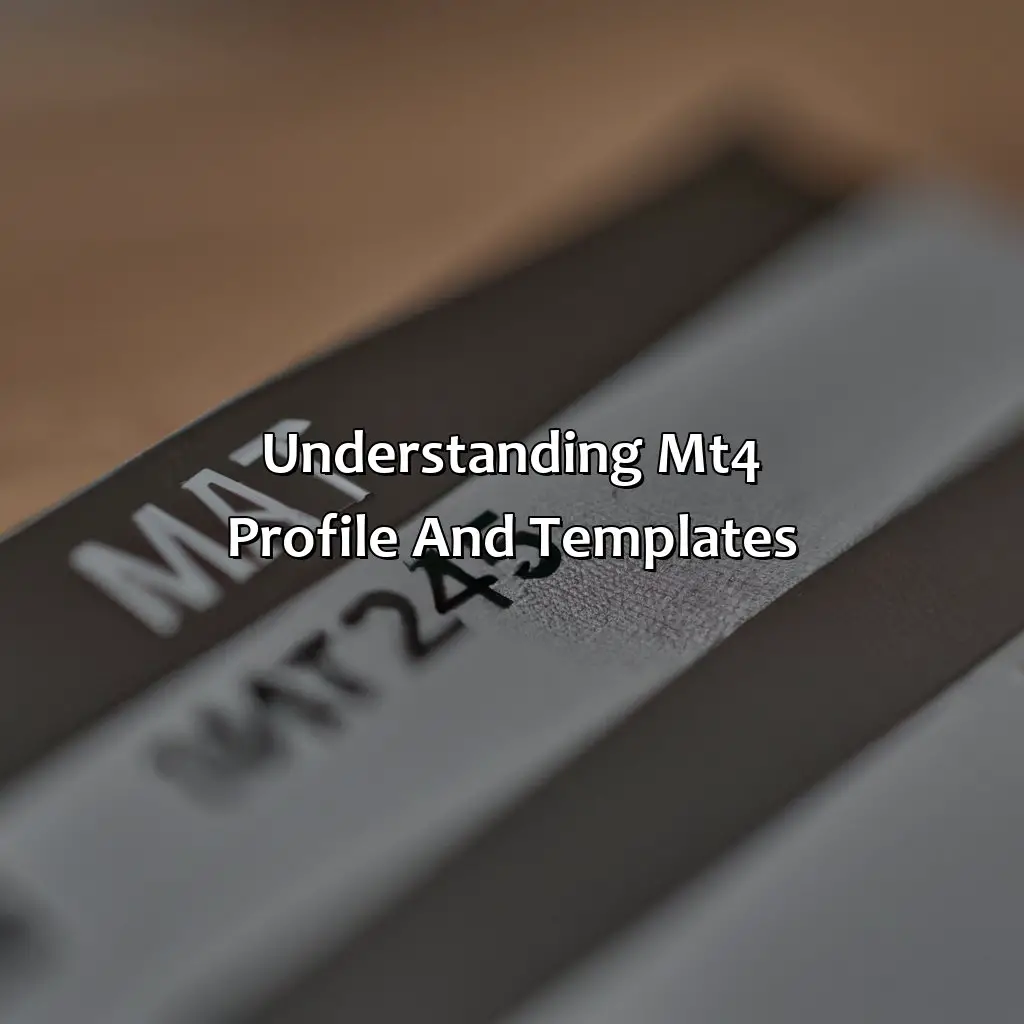
Photo Credits: forexbrokerreport.com by Daniel Lewis
To comprehend the distinction between MT4 profile and templates for MetaTrader 4 trading platform, you need to investigate the customization options available. MT4 profiles let you manage and customize multiple account settings, trade instruments and chart preferences. This enables you to switch between profiles seamlessly.
On the other hand, MT4 templates let you save and apply your favorite chart setups, indicators and expert advisors. This assists with efficient analysis and trading. Investigate the sub-sections for each option to learn about features such as managing, renaming, sharing, backing up, restoring, importing, exporting, copying and more.
What is MT4 Profile?
MT4 Profile refers to the set of custom features and preferences assigned to an MT4 trading account. It is a collection of settings, indicators, chart templates, and other personalized attributes that can be saved and accessed on demand. Managing MT4 profiles involves renaming, sharing, backing up, restoring, importing, exporting, duplicating, deleting, setting attributes for copying or moving them. One can access saved profiles from within the platform interface by choosing a different profile from the drop-down menu.
Various Default settings of MT4 profiles serve as a starting point to optimize profiles according to traders’ preferences. The main advantage of using MT4 profile is its capability to personalize trading experience and save time in setting up trades.
Pro Tip: Sharing and backing up your customized MT4 profile can help you switch between multiple devices seamlessly and protect your valuable preferences against data loss or system crashes.
Get ready to manage and customize your MT4 charts like a pro with the powerful MT4 template features.
What is MT4 Template?
An MT4 template is a pre-defined set of chart settings that traders can use to quickly and easily change the look and feel of their charts. With MT4 chart templates, traders can save time and effort by avoiding manually adjusting various parameters each time they start a new trade.
MT4 templates allow you to manage chart layouts, indicators, objects, and other settings with customized preferences. Traders can assign colors, backgrounds, grids, scale compression and set other default values in an organized interface. Moreover, managing mt4 template options include features such as renaming mt4 template files, sharing them with other traders via the internet or email, backing up & restoring templates to create ready-to-use layout backups in unforeseen circumstances.
Furthermore, You can import/export templates between trading accounts or computers to duplicate mt4 templates across different trading platforms but visit “MT4 Template Properties” beforehand for accuracy. Custom features like modifying default mt4 templates or switching between them all are also possible with some basic knowledge about backup folders and file locations in the installation directory.
With personalized MT4 templates available at your fingertips- easily accessing them while switching between charts in real-time has become much easier than before. This feature lets users optimize charting experience without re-analyzing it again which enhances their market research ability too.
Don’t let the fear of missing out on maximizing your ability to customize affect your trades- try personalizing your MTV profile with these powerful tools today!
MT4 profiles and templates: Similar tools with different customization options.
Differences between MT4 Profile and Templates

Photo Credits: forexbrokerreport.com by Daniel Lopez
To explore the difference between MT4 profile and templates, check out the customizing options. These include altering your MT4 account and chart settings. Plus, applying customization options. As for saving and loading settings, there’s saving and loading MT4 profiles and templates. Lastly, trading accounts involve MT4 account settings and switching between profiles and templates.
Customization Options
MT4 Customization Options:
Modifying MT4 charts and account settings is crucial for a personalized trading experience. These modifications can be applied through the various MT4 customization options available. Here are some of the key customization options:
- Chart Color Settings: Users can modify chart colors based on their preferences.
- Chart Type Settings: The chart type can be changed to candlestick, bar, or line charts.
- Chart Tools Settings: Indicators can be applied to the chart along with other drawing tools.
- Trading Platform Layout Settings: Users can customize various layout settings such as screen size, zoom levels, and grid sizes.
- Alert Settings: Users have the option to set customizable alerts that notify them when specific conditions are met.
- User Interface Language Settings: The user interface language of the platform can be customized.
By implementing these MT4 customization options, users have greater control over their trading experience. They have more options available to cater to their unique trading styles and preferences.
It’s important to note that modifying account settings in MT4 should only be done by experienced traders as incorrect changes may cause significant financial losses.
Don’t miss out on the benefits of using MT4 profile and templates. Customize your experience today! Save time and reduce stress by saving and loading your MT4 profile and templates with ease.
Saving and Loading Settings
When customizing your trading platform, saving and loading settings involves retaining your preferred configurations for future use. To make this process more straightforward, MT4 offers options to save and load a profile or template.
To save and load settings in MT4, follow these three easy steps:
- In the ‘File’ menu on the top left-hand corner of the screen, click on ‘Profiles,’ then select ‘Save As…’
- Enter a name for the file and click ‘Save.’
- When you are ready to load your saved profile or template, go back to the ‘Profiles’ sub-menu and select ‘Load Profile.’
Saving MT4 profile enables you to keep all personal adjustments such as charts/layouts/custom indicators/line studies etc. while a template contains specific chart settings like candles type, background colors, and grid styles. Therefore, saving profiles allows you to retain multiple variations of the same chart setup for different strategies.
To follow best practices while using this function effectively is by developing a consistent naming convention while creating profiles or templates. For example, using dates or distinctive codes attached to each one can avoid confusion when selecting which file to load.
Overall, knowing how profiles and templates work in MT4 can significantly improve your trading experience by allowing you for customization options which stream-lines time-consuming logging routine setups every time one goes online.
Switching trading accounts in MT4 is easier than switching personalities in therapy.
Changing Trading Accounts
When it comes to dealing with MT4 account settings, it is essential to understand the concept of switching between MT4 profiles and templates. This allows traders to conveniently switch their preferred trading settings without manually adjusting them every time they log in.
- MT4 profiles enable traders to maintain different sets of trading parameters, layouts, and EAs for each specific account.
- Switching between MT4 profiles allow traders to quickly shift from one account’s trading settings to the other without complications.
- Meanwhile, MT4 templates provide efficient ways of saving chart configurations, indicators, EAs, and more.
- This provides a more convenient way of adapting the necessary indicators for any given market structure or pair.
- Switching between MT4 templates allows traders to quickly shift between chart setups that fit their current trading strategy.
A unique feature when changing accounts using profiles is that you can assign hotkeys to your favorite profile configuration; this makes it easier for you to switch profiles on-the-fly as opposed to navigating through the platform’s menus.
Pro Tip: To make full use of the MT4 feature when switching accounts using profiles and templates, customize your layout according to your preferences while keeping in mind that too much customization may slow down your platform’s performance.
Streamline your trading with ease by mastering the art of creating and saving MT4 profiles and templates.
How to Use MT4 Profile and Templates?
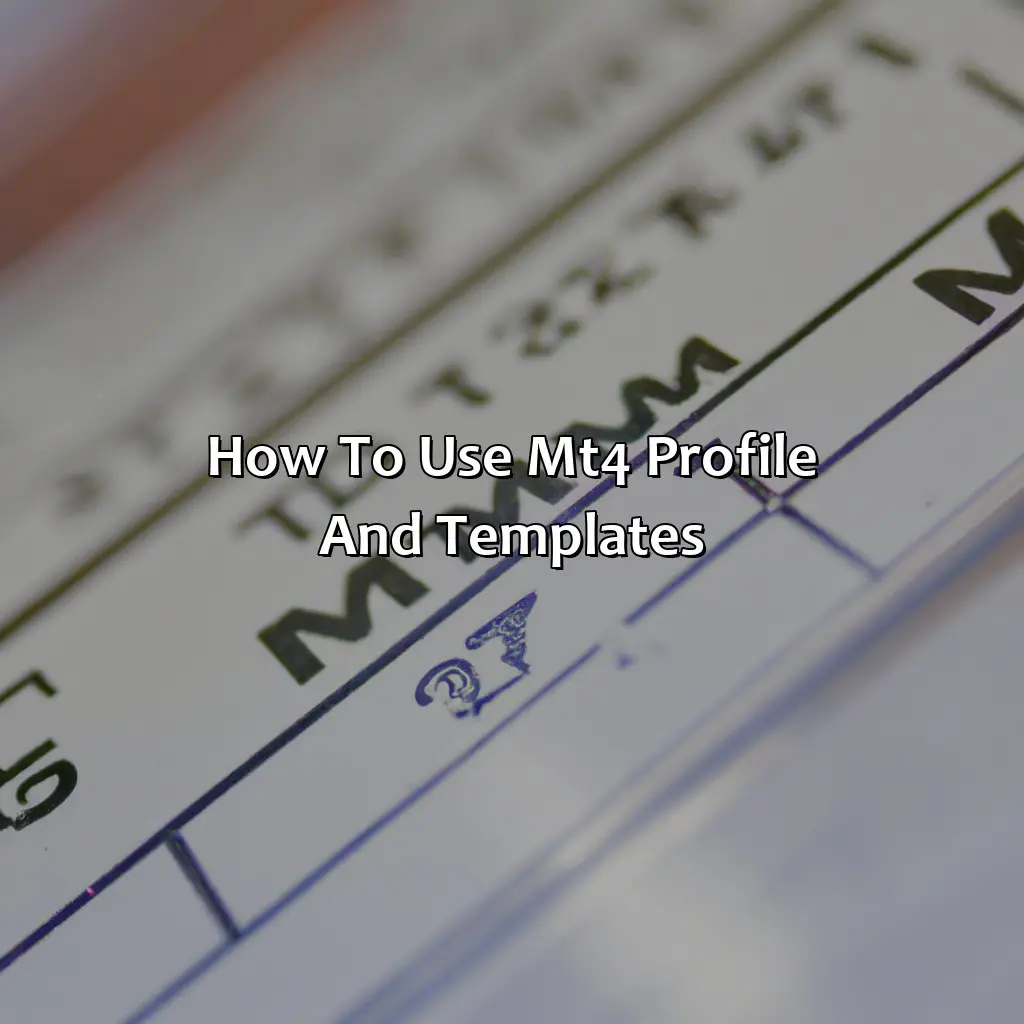
Photo Credits: forexbrokerreport.com by Wayne Rodriguez
To use MT4 profiles and templates effectively, there are three solutions:
- Creating a profile, allows you to save your preferred chart layouts, indicators, and toolbars.
- Creating a template, helps you save custom indicators, EAs, or other settings.
- Saving and loading profiles and templates, facilitates quickly switching between different strategies or markets and saves time by avoiding tinkering with settings repeatedly.
Creating a Profile
To create an MT4 profile, you need to follow these steps:
- Open the MT4 platform and log in with your account details.
- Select the ‘Profiles’ tab at the bottom of the screen.
- Select ‘New Profile’ from the drop-down menu and give it a suitable name.
- Customize the new profile as per your preferences for charts, indicators, and settings.
It’s essential to understand that creating an MT4 profile allows you to set up customized chart settings and indicators for different trading instruments. This way, you can switch between profiles instead of changing settings every time. By doing so, your trading experience becomes more efficient.
A lesser-known fact about creating an MT4 profile is that traders can also add personalized comments and notes. Like this, they can easily identify which currency pair each specific profile belongs to without having to hover over them in their profile list.
A True History on creating an MT4 profile is shared by novice traders who accidentally deleted some critical settings within their platform. They decided to recreate all their work in desperation but realized that they could save any future effort by using profiles. It taught them good practice in creating a backup plan while working on any platform.
MT4 templates: Because copying and pasting chart settings is so last decade.
Creating a Template
To create an MT4 template, users must first save select chart settings and indicators as a template for later use. Then, this customizable model can be loaded onto any chart of the user’s choosing to show in precisely the same way as the original saved version.
Step-by-step guide on creating MT4 templates:
- Open MT4 platform and right-click on chart you want to save as a template.
- Select “Template” from the dropdown menu and click “Save Template.”
- In the pop-up window, name your template and click “Save.”
- To load your template, choose another instrument or timeframe to apply it to.
- Choose “Load Template” from the Chart toolbar dropdown menu.
- Select your newly created template file and load it by clicking “Open.”
Creating MT4 templates is an effective time-management tool for its users since they can reuse their customizations facilely instead of setting up everything again each time they open a chart. This implies easy-to-remember configurations of different indicators, graphical objects, colors, drawing tools, and general layout/margins that traders prefer.
From a historical standpoint, since 9 December 2005 when the MT4 platform was launched, creating custom templates has been a key element of its functionality. By using MT4 templates’ customization options early on allows traders to keep track of crucial data points allowing them to make informed decisions in real-time.
Save your trading tricks with a click, load them with ease – MT4 profile and template to the rescue!
Saving and Loading Profiles and Templates
After customizing an MT4 profile or template, it is necessary to save and load them for future use. This can be done by saving the MT4 profile and template independently, which allows for easy switching between multiple profiles and templates.
Here is a simple 5-step guide to saving and loading MT4 profiles and templates:
- To save an MT4 profile, click on ‘File’ from the main menu, then select ‘Profiles’ followed by ‘Save As.’ Choose a name for your profile and click ‘Save.’
- To save an MT4 template, customize a chart layout that you would like to re-use in the future. Right-click anywhere on the chart area, select “Templates,” followed by “Save Template.” Choose a name for your template and click ‘Save.’
- To load an existing MT4 profile or template, navigate to ‘File’ > ‘Profiles’ > ‘Load Profile.’ Select the saved file you wish to upload.
- If you are using multiple trading accounts simultaneously or share one account with different EAs/robots across different machines/devices, you will need to set up separate profiles for each combinations of indicators and EAs used.
- Regularly backup all desired templates/layouts/profiles/portfolio should there be a catastrophic event like hard drive failure where last-minute backups won’t be possible.
It’s worth noting that saving multiple profiles helps traders switch quickly between various setups without manually adjusting each time they launch MetaTrader 4.
On top of these benefits, saving frequently-used settings as customized templates also helps avoid tedious efforts in repeating them when creating new charts.
Many veteran traders suggest keeping track of customized user settings in their portfolio assessment plans as these settings allow fine-tuned analysis which can bring more transparency into trading portfolios while also making a clear case for sustained trading profitability.
According to Refinitiv’s 2019 “FX Trading Review and Outlook” report, MT4 was one of the most popular trading platforms in forex markets, representing a third of total forex volumes traded globally.
Trading just got easier with MT4 Profile and Templates – saving time and keeping you ahead of the game.
Advantages of Using MT4 Profile and Templates
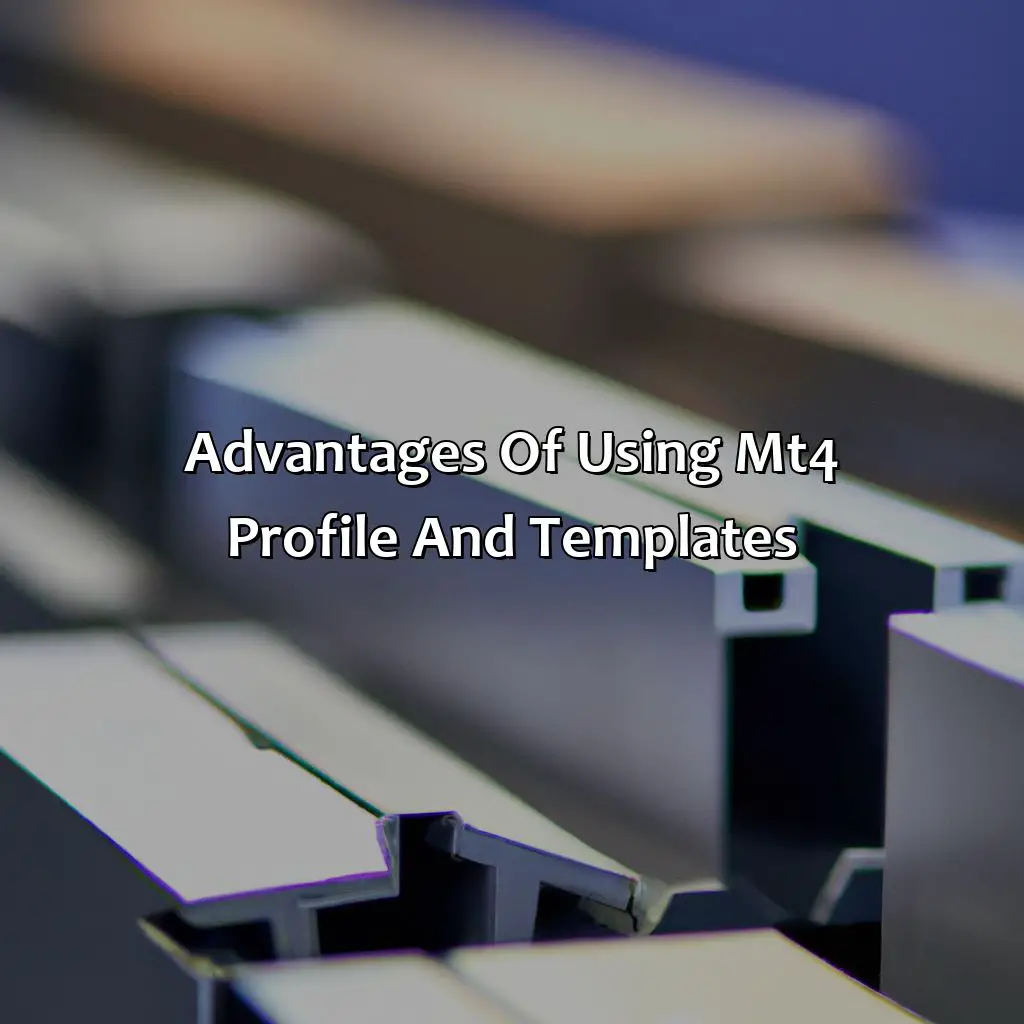
Photo Credits: forexbrokerreport.com by Roy Sanchez
MT4 profile and templates are essential features for traders using the MetaTrader 4 platform. The benefits of using these tools can help traders manage multiple accounts, save time, and reduce the risk of making errors. Here are the advantages of using MT4 profile and templates:
- Efficiently manage multiple accounts
- Customize chart settings and indicators
- Save time by avoiding redundant settings
- Maintain consistency in trading style
- Reduce the risk of mistakes
In addition to these benefits, MT4 profiles can save traders considerable time by packaging key settings like chart setups, indicators, and order management into one easy-to-manage profile. Traders can also create customized templates based on individual preferences like color schemes, chart layouts, and indicators.
Furthermore, a true fact is that MetaQuotes Software Corp. developed the MetaTrader 4 software.
Some Facts About the Difference Between MT4 Profile and Template:
- ✅ An MT4 profile saves all the settings of a trader, including indicators, expert advisors, and chart templates, while a template only saves the chart setup. (Source: Admiral Markets)
- ✅ When a trader switches to a new MT4 profile, it changes all settings, including the order history and open positions, while switching to a template only changes the chart setup. (Source: The Balance)
- ✅ MT4 profiles are useful for traders who use multiple trading strategies, while templates are useful for traders who want to quickly apply the same chart setup to different instruments. (Source: IG)
- ✅ Traders can create multiple MT4 profiles and templates and switch between them easily. (Source: Learn To Trade)
- ✅ Both MT4 profiles and templates can be customized and saved to suit a trader’s preferences. (Source: FXCM)
FAQs about What Is The Difference Between Mt4 Profile And Template?
What is the difference between MT4 profile and template?
MT4 is a popular trading platform used by traders. It comes with some powerful features such as profiles and templates. While they may seem similar, they serve different purposes, and understanding the differences can help you optimize your trading strategies.
What is an MT4 profile?
An MT4 profile is a collection of settings created by a trader. It includes charts, indicators, Expert Advisors, and other tools that you regularly use while trading. With profiles, you can save and quickly load a configuration for various situations or financial instruments. Profiles can help save time and increase productivity.
What is an MT4 template?
An MT4 template is a pre-defined collection of chart settings for a specific trading instrument. It is created to save time by applying the same chart settings over and over again. This can include indicators, Expert Advisors, and other tools to analyze financial markets.
Can I create and use multiple profiles and templates?
Yes, you can create and save multiple profiles and templates for different trading strategies or financial instruments. You can also switch between them whenever you need them.
What is the benefit of using profiles and templates in MT4?
The primary benefit of using profiles and templates in MT4 is time-saving and productivity. With different profiles and templates, you can apply your trading strategy quickly and efficiently, reducing the time it takes to get started. This can be particularly useful when you have multiple financial instruments to analyze.
How can I create an MT4 profile or template?
To create an MT4 profile or template, right-click on the chart window and click “Save Template” or “Save Profile.” You can then give it a name and configure the necessary settings. Once created, you can load the profile or template whenever you need it.


