The forex market is the most liquid in the world and potentially one of the hardest to trade. It takes years of live trading to gain the experience needed to actually succeed and consistently get returns from the market. Most traders don’t want to wait years though. This is where trading simulators come in – allowing traders to backtest years of trading data in just days.
In this article we are taking a look at Soft4Fx, one of the most popular forex simulators in the world. Soft4Fx is a lightweight EA used on the MetaTrader 4 platform to trade years of historical data, in real time, and allows traders to fast track their trading journey! I’ve personally used this platform for around 4 years now and I can’t recommend it enough. Let’s find out more…
[toc]
What Is Soft4Fx?
Soft4Fx
Soft 4 Fx is the most well known manual backtesting software in the forex industry. The lightweight tool bolts on to MetaTrader and allows you to use historical data to actually enter trades in the market and track your statistics.
- Best backtesting tool
- Lightweight
- Cheap
- Easy to setup
- Get started in minutes
Although the website doesn’t look like anything, the Soft4Fx















































The tool plugs into your MetaTrader 4 platform and allows you to trade historical data, exactly how you would the live markets. You can speed up the feed to cover much more data in a short amount of time, open trades, manage positions and test any trading hypothesis you may be working on. The tool has been extremely popular over the last few years and many traders I personally know that were using this software for backtesting have gone on to become prop firm funded traders























Is this the forex simulator for you? Let’s find out now…
How To Use Soft4Fx Trading Simulator?
The trading simulator model is usually either made up of a cloud based platform, or a plugin to an existing software like MetaTrader 4.
Soft4Fx works by being used on the MetaTrader 4 platform























As you can see here from Desire To Trade























Soft4Fx Pricing – How Much Does It Cost?
When it comes to pricing, Soft4Fx cannot be beaten by any competitors on the top forex simulators list























The free demo version is limited but a great way to get a feel for the software. You can download the EA here























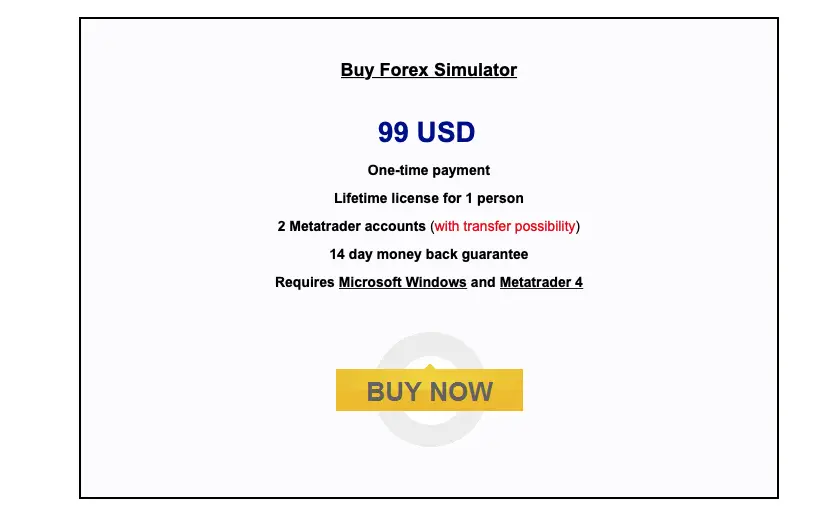
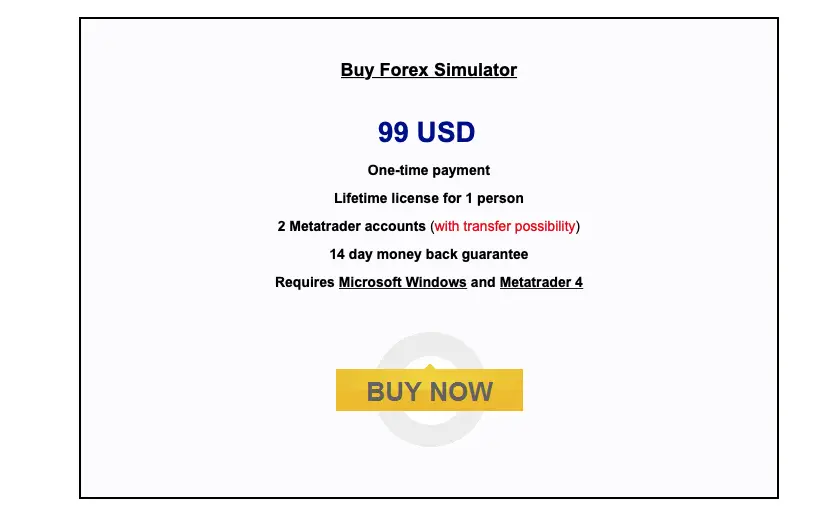
The paid version is $99 one time payment for a lifetime license. This allows you to add the simulator EA to 2 MetaTrader accounts and even transfer them if you’re moving to using a different computer or setup. The paid version also comes with a 2 week money back guarantee.
This is much cheaper than the competition like Forex Tester and allows you to use the MT4 to save money, instead of buying data and a platform externally!
Soft4Fx Features – Is It Worth The Cost?
Soft4Fx has a huge range of features that you would need to effectively simulate historical market data. Let’s take a look…
1. Simulate over 60 trading pairs
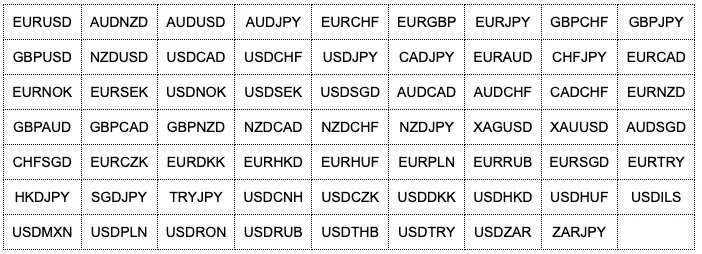
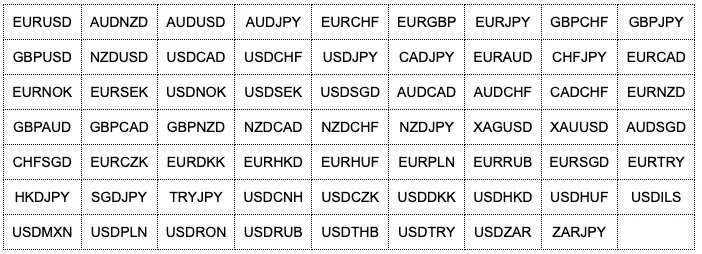
With over 60 majors, minors and the best exotics forex pairs to choose from you have everything you need to find a profitable trading strategy whilst simulating the markets! Soft4fx even includes BTCUSD and ETHUSD now as viable trading options.
2. Tick by tick data
The simulator can automatically import Dukascopy tick data























3. Import data from MT4 platform
You can import your brokers historical data through the MetaTrader 4 platform, for free. You can do this either through having a live or demo account and it just takes minutes to setup! Once imported, you’ll be able to trade this historical data!
4. Use multiple time frames and even create custom timeframes
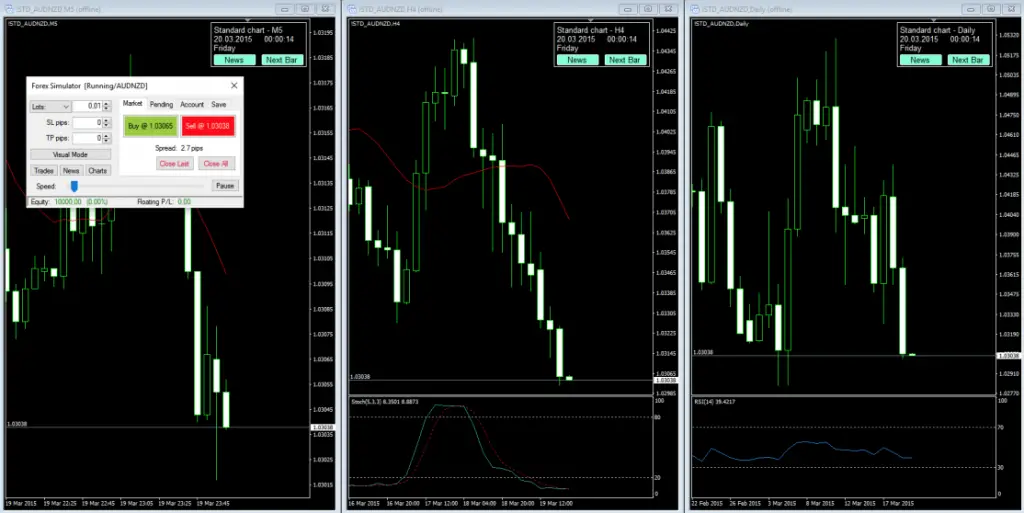
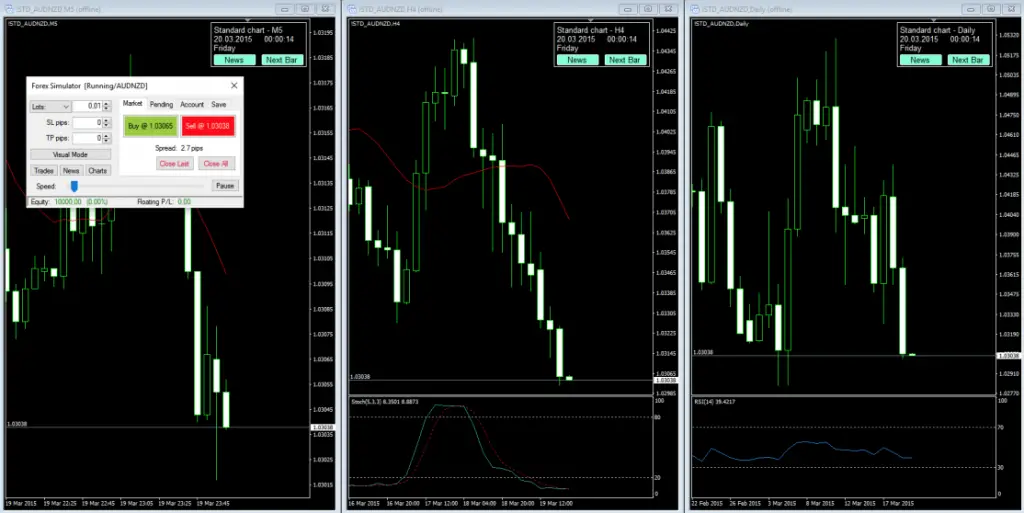
You can have multiple charts and time frames up and running on the screen at once. This is extremely useful for multiple time frame traders! You are also able to create custom time frames such as a 10 minute chart, or 70 minute chart for example.
5. Use multiple chart types
Soft4Fx makes it possible to use standard charts, line charts, Renko charts and many other kind of candle stick charts to analyse the markets.
6. Economic calendar built in


Do you want to see what kind of effect fundamentals are having on your technical trades? Now you can, with a fundamental/economic calendar built into the trading simulator which goes back years!
7. Save and load simulations
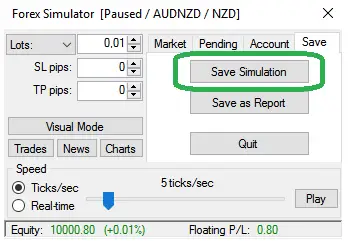
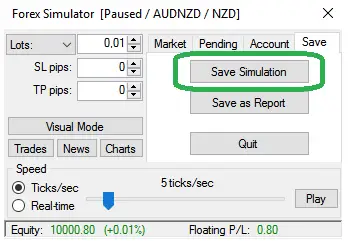
Pick up where you left off on a simulation by saving the simulation on the EA. You can load this in future and come back to it at any time to continue testing a hypothesis or trading strategy.
8. Control the speed of the charts
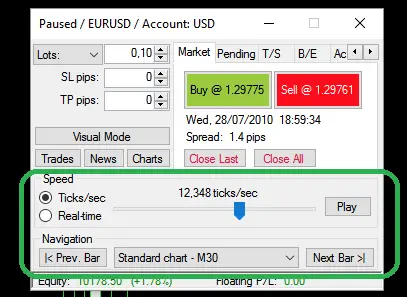
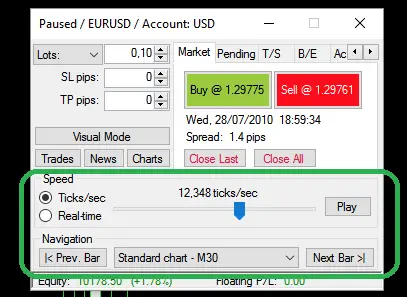
There would be no benefits to trading a simulator if you couldn’t do it much faster than a live market, right? With Soft4Fx you’re able to completely control the speed in either real time or ticks per second to get through years of data in just days of testing.
9. Pause and rewind time
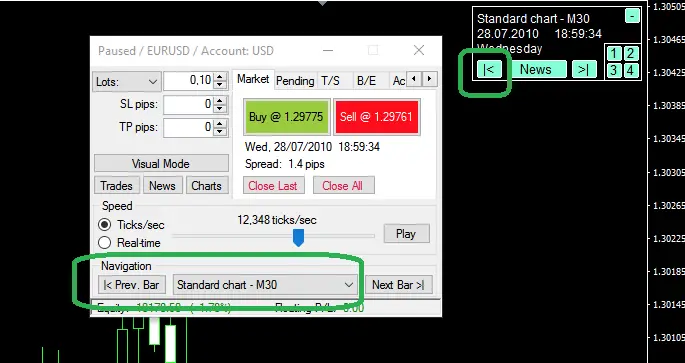
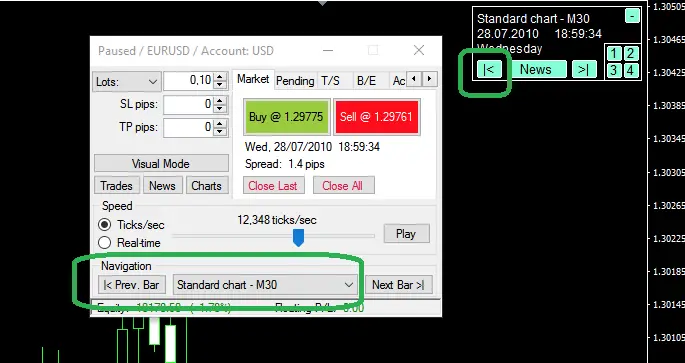
Lose a trade and want to see if you could have traded differently? You’re able to pause time and rewind to the exact moment to enter the trade again in a different entry style. This is so beneficial for testing different entry methods into the markets!
10. Risk management panel
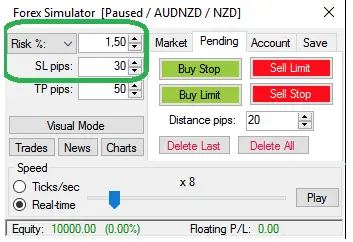
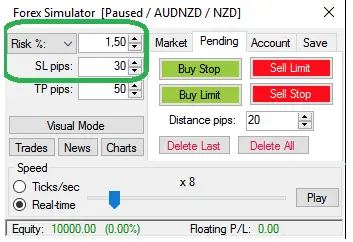
The risk management panel makes it extremely easy to enter any kind of trade you would like, with percentage and pips all taken into account. The panel is default and works very much like TraderOnChart























11. Export trading data to Excel
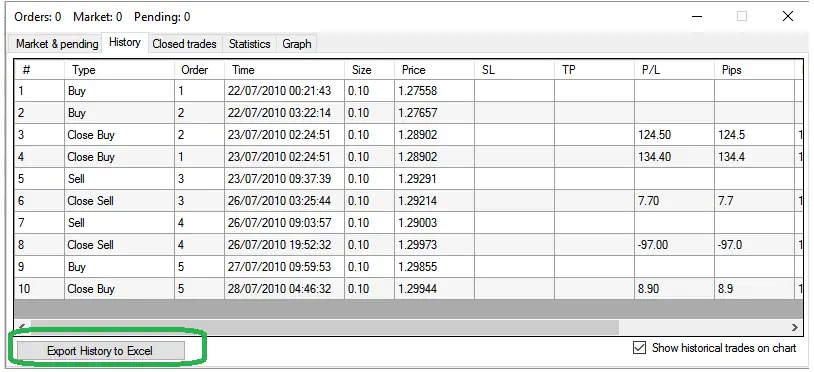
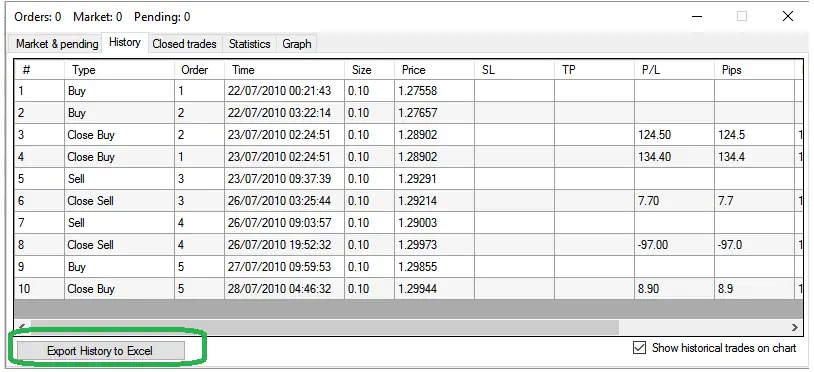
There’s no better way to analyse data than in an excel spreadsheet. At the click of a button you can export all of your simulation history to dive into in a spreadsheet.
12. Advanced metrics and statistics
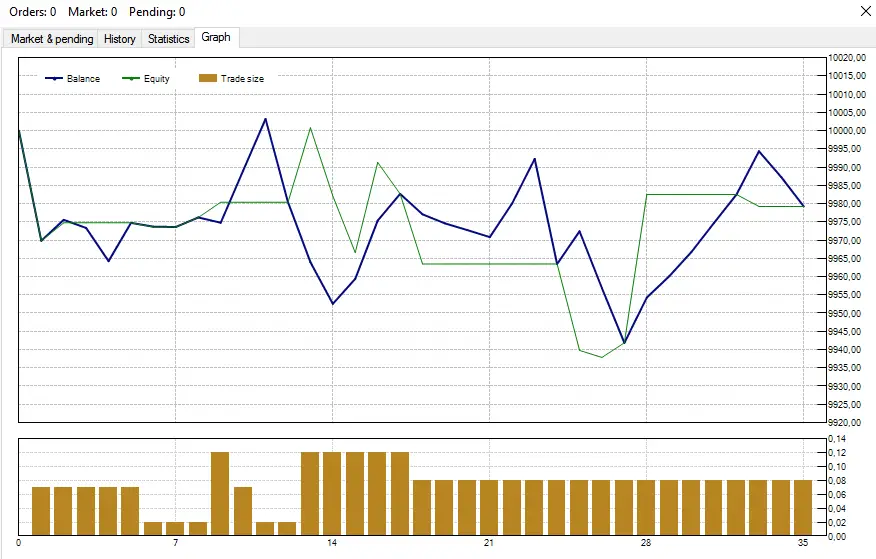
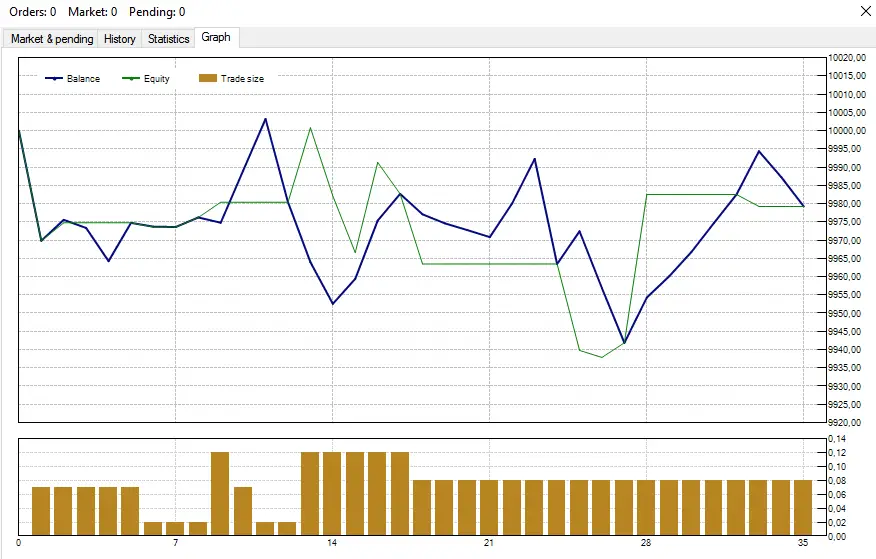
During and after a simulation you will have access to a huge amount of statistics and metrics to help improve your trading strategies. This ranges from balance, to equity, to profit factor and all of the other stats you would find on MyFxBook























13. Updates for life
Every tweak, fix and new feature will be sent to you to download and install for free! Over the last few years of me using the tool there has been countless tweaks and new features added and I haven’t paid a penny for updates.
Soft4Fx
Soft 4 Fx is the most well known manual backtesting software in the forex industry. The lightweight tool bolts on to MetaTrader and allows you to use historical data to actually enter trades in the market and track your statistics.
- Best backtesting tool
- Lightweight
- Cheap
- Easy to setup
- Get started in minutes
Is Soft4Fx The Best Simulator Software?
With trading simulators there really isn’t too much competition. In our ‘best forex simulator tools























The tool doesn’t have any gimmicks, at all. Forex Tester























If you’re purely doing a backtest because you want to test a hypothesis or tweak to a trading system, I would say that Soft4Fx has everything you need. If you want to enjoy a backtest and you’re one of these traders that likes to post everything on Instagram, then Forex Tester maybe more your thing.
Typically, it comes down to, ‘do you like MT4?’. If you can get on with MetaTrader 4 then I would recommend Soft4Fx. If you think that MT4 is the most outdated pile of junk and it has been broken for years, using a simulator that doesn’t rely on the platform would be for the best.
Soft4Fx Reviews – What Do Traders Think?
If you have read any of other prop firm reviews, you’ll know that we usually like to look on websites like Trustpilot















































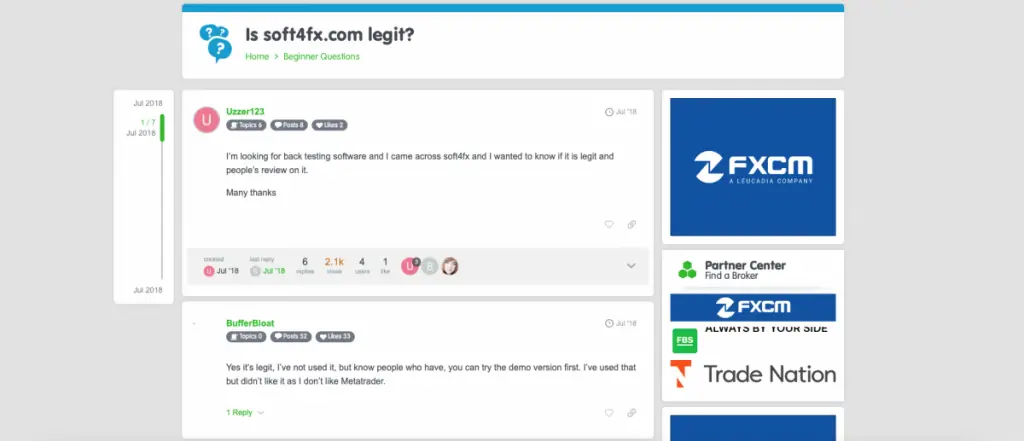
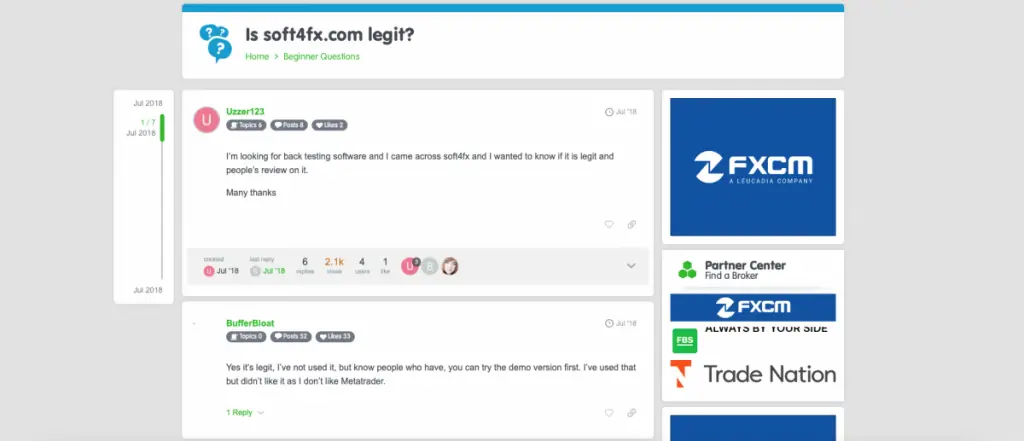
The best we can do is look on forums and YouTube for the opinions of other forex traders. For instance, on this Babypips thread























In this video we can see a really well known forex Youtuber, Hannah Forex















































Soft4Fx Customer Support


Once you buy a license, you want to ensure that you can contact the team if you ever need assistance. Luckily, the tool is so widely known by forex traders that you will most likely have friends or forums you can go to for advice. However, Soft4fx offer customer support























I have had the simulator for maybe 4 years now and in all honesty I have never once even thought about contacting their support team, as it’s very simple to use. The support team does bring peace of mind though, which is very important.
In Summary – Is Soft4Fx The Best Simulator For Forex Traders?
In conclusion, Soft4Fx is the best forex trading simulator. It cannot be beaten on functionality or price and it’s clear to see why it is ranked so highly on our top forex simulator list























If you have any experience using the software, please do drop a comment down below – I’d like to hear your feedback.



